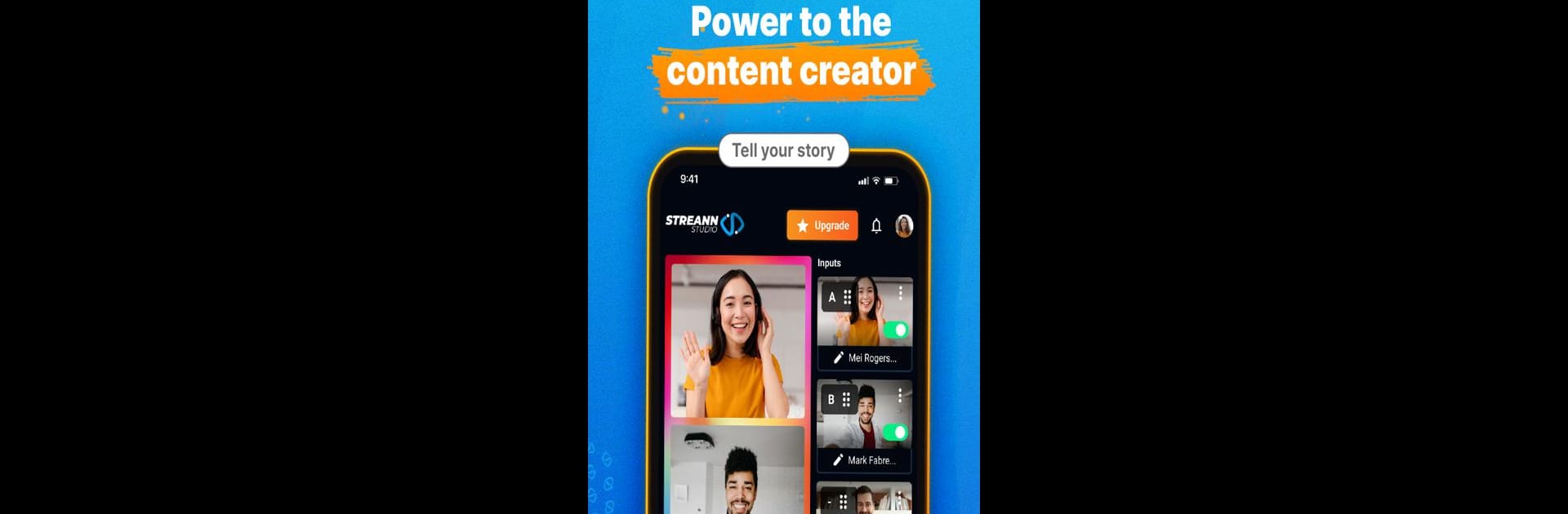Upgrade your experience. Try Streann Studio – Live Stream, the fantastic Video Players & Editors app from Streann Media Inc, from the comfort of your laptop, PC, or Mac, only on BlueStacks.
About the App
Welcome to Streann Studio – Live Stream, your gateway to sharing stories and building community. With this dynamic platform from Streann Media Inc, you can broadcast your life live, engaging audiences across social media. Expect top-tier streaming quality and a hub for managing all your content effortlessly.
App Features
Create & Broadcast:
– Go live with a tap, streaming instantly to major social platforms.
– Interact using high-quality streaming and interactive features.
– Manage multiple streams from a single, convenient hub.
Coaching & Engagement:
– Host exclusive 1:1 coaching via private chats and video calls.
– Build deeper connections with personalized content and advice.
– Monetize expertise with tips, pay-per-view options, and subscriptions.
Channel Your Passion:
– Set up your own TV channel, easily curating and scheduling shows.
– Gain full control over content creation and sharing.
– Expand your subscriber base with ease.
Monetize Smartly:
– Track earnings using a clear, transparent balance system.
– Use microtransactions for direct payments.
– Expand reach globally to amplify earnings.
Features:
– Multistream to platforms like YouTube and Twitch.
– Invite up to 8 guests for collaborative live shows.
– Personalize your streams with custom branding and graphics.
BlueStacks brings your apps to life on a bigger screen—seamless and straightforward.