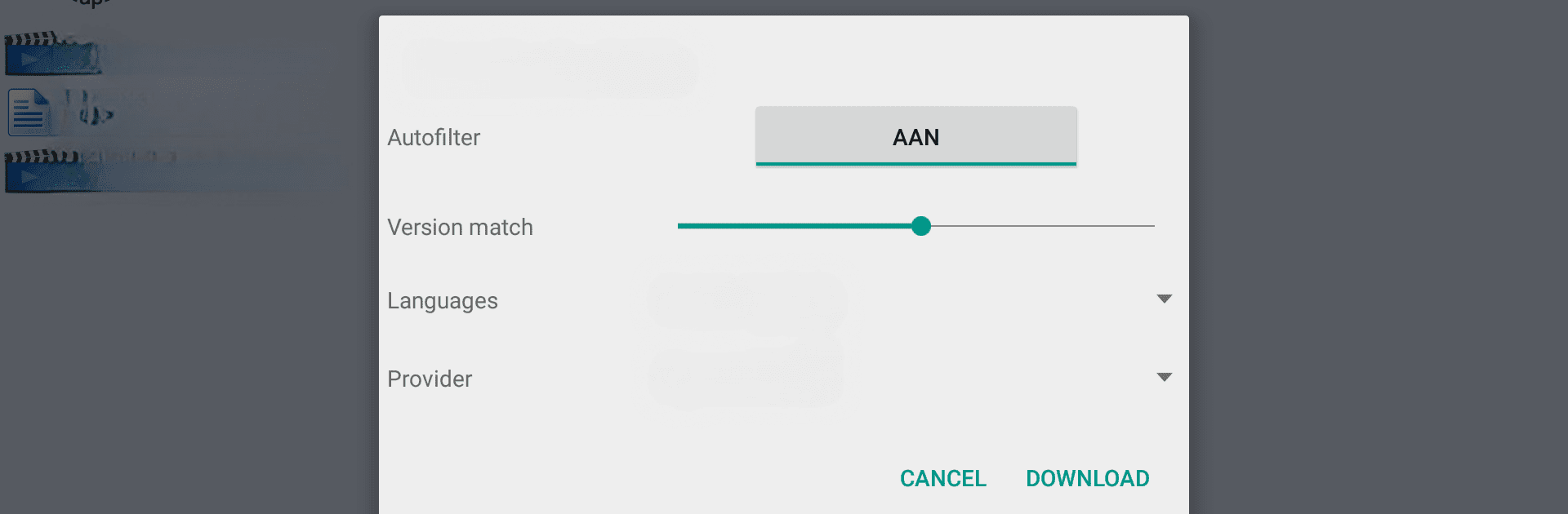Multitask effortlessly on your PC or Mac as you try out Subtitle Downloader Pro, a Video Players & Editors app by GJ Compagner on BlueStacks.
Subtitle Downloader Pro is basically one of those go-to tools if you watch a bunch of stuff and never want to bother hunting for subtitles online by hand. The thing that stands out is how easy it makes grabbing subtitles for all kinds of videos, and it doesn’t matter much if you’re watching on your phone, tablet, or even straight from a PC with BlueStacks. You just pick your video folder—network drives and things like Samba or SSH shares actually show up, too—and the app finds matching subtitles in tons of languages (definitely more than you’d expect, like over sixty). It supports all the usual subtitle providers, so you can usually find what you need without switching apps. If you’ve got a few episodes or movies ready to go, the batch download is nice, since it handles up to ten at once.
It’s got options for matching subtitles really precisely—using file hash search so stuff stays in sync, or just matching releases like 720p or bluray without really thinking about it. There are ways to tweak your preferences, favorite certain folders if you store videos on a hard drive somewhere, and even keep different profiles if you use more than one setup. It comes with little extras like restoring your settings if you switch from free to pro, searching by a parent folder if the file’s got a weird name, or doing a custom subtitle search. BlueStacks makes it feel like a desktop thing, too, which is convenient if you tend to watch stuff from different places or store files on a PC. There’s just a lot packed in here, but it stays straightforward—no digging around for ages to figure out how things work. If you ever mess with subtitles, it’s honestly kind of handy.
BlueStacks brings your apps to life on a bigger screen—seamless and straightforward.