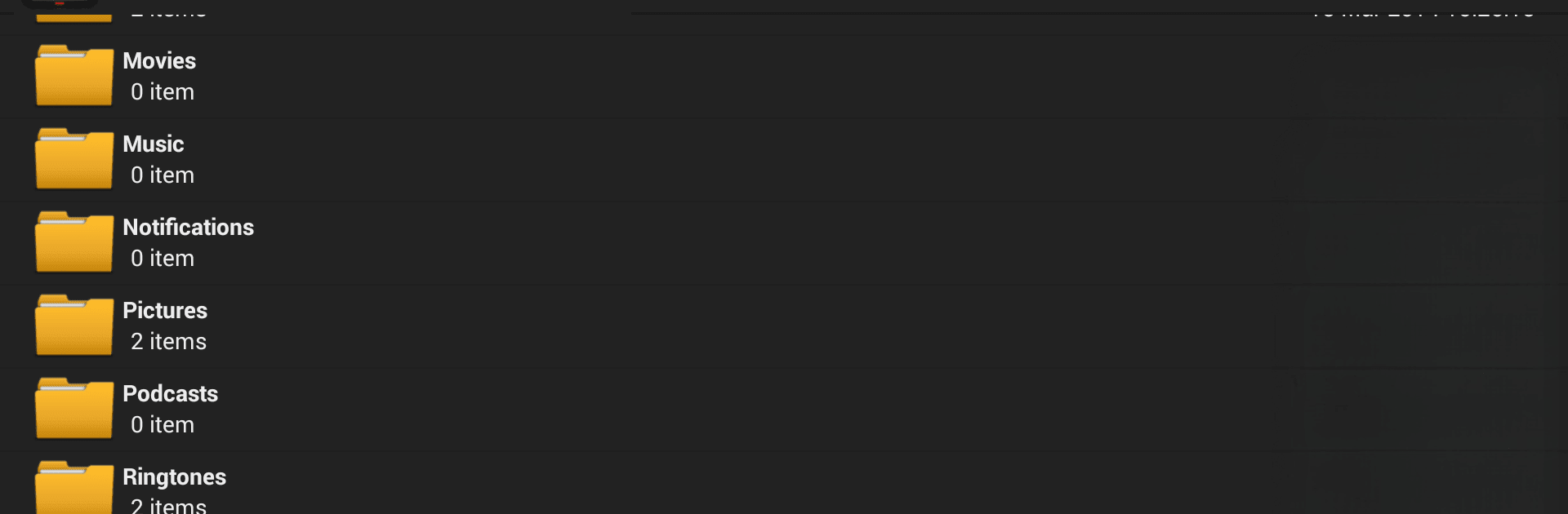Multitask effortlessly on your PC or Mac as you try out Teleprompter Pro, a Video Players & Editors app by MSDC Technologies Ltd on BlueStacks.
Teleprompter Pro feels like a no-nonsense script scroller that people can trust when a camera is staring them down. It loads as many scripts as someone needs, keeps them tidy, and then just scrolls the words at a steady pace without fuss. Text can be resized on the fly, speed can be nudged slower or faster, and the brightness sits right inside the app so eyes are not blown out in a dark room. There is a mirror flip for anyone using a glass teleprompter rig, which is a lifesaver, and full screen makes the script easy to read from a bit of distance. Fonts and background colors can be changed to suit whatever is easiest to read or matches the room. If a script needs to come in from a text file, that import works clean and simple, and toss away any old drafts with a quick delete.
On a PC with BlueStacks, it behaves almost like a desktop prompter. Using a physical keyboard to start, stop, or fine tune the scroll speed feels natural, and it makes rehearsals less fiddly. Broadcasters, teachers, business presenters, filmmakers, podcasters, even singers looking to keep lyrics straight, all get the classic autocue flow without a cluttered interface. It is calm, reliable, and focused on the essentials. The whole thing is built to stay out of the way so the delivery sounds smooth, not like someone is racing to keep up with the screen.
Big screen. Bigger performance. Use BlueStacks on your PC or Mac to run your favorite apps.