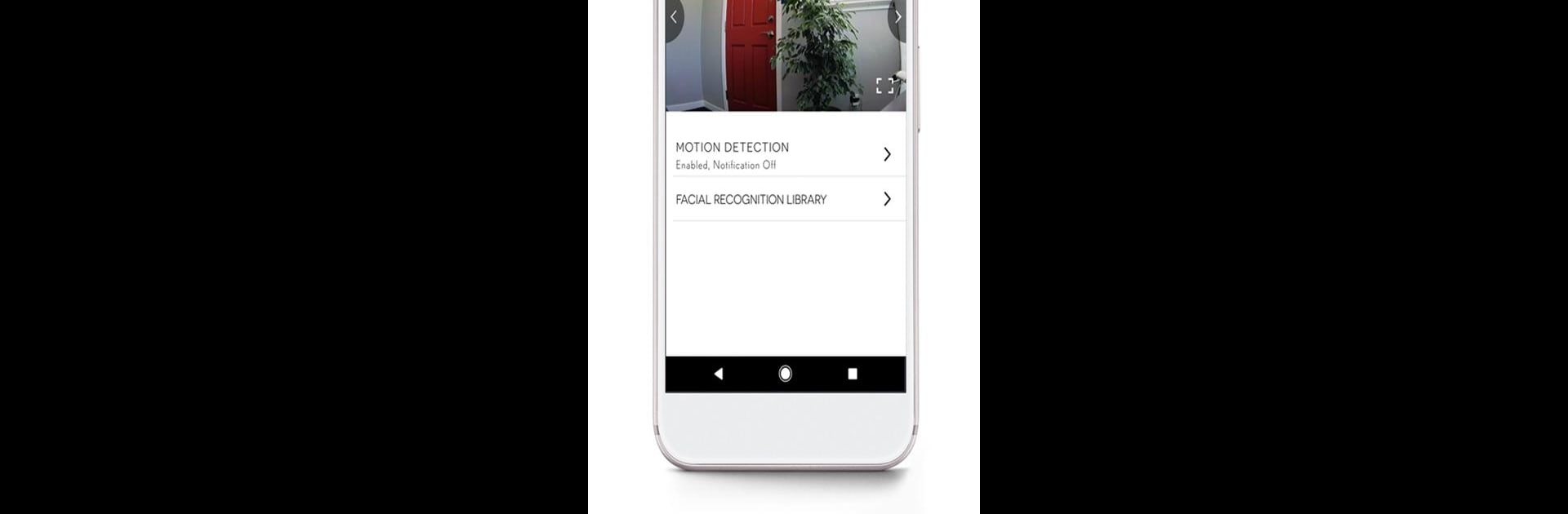Multitask effortlessly on your PC or Mac as you try out TendSecure, a Video Players & Editors app by Tend Insights Inc. on BlueStacks.
About the App
TendSecure brings a sense of calm to your connected home with smart tools to keep an eye on what matters. If you’re looking for an easy way to check in on family, pets, or just want to see what’s happening back at home, this app gives you access and control over your TendSecure Lynx cameras all in one spot. Expect a smooth, straightforward experience that makes video monitoring less of a hassle and more of a helping hand.
App Features
-
Full Camera Control
Jump right into your camera feeds from anywhere. You get instant access to your TendSecure Lynx cameras—whether you’re out for errands or curled up at home with your morning coffee. -
Facial Recognition Library
Certain Lynx cameras let you build a personal library of familiar faces. The app will recognize friends or family and ping you with smart alerts, so you always know who’s around. -
7-Day Cloud Video Storage
No need to worry about missing something important. All motion-triggered video and audio clips land automatically in secure cloud storage and stick around for a full week, ready for you whenever. -
Mobile Notifications
Get real-time alerts straight to your phone whenever the cameras detect motion or a familiar face. Quick heads-up, no need to check in every minute. -
Easy Setup and Management
Switch between cameras, edit your settings, or add new devices without the headache—everything’s designed to keep things simple.
If you want to manage your cameras using TendSecure on your computer, BlueStacks gives you that flexibility—just one way to keep your options open in Video Players & Editors.
BlueStacks brings your apps to life on a bigger screen—seamless and straightforward.