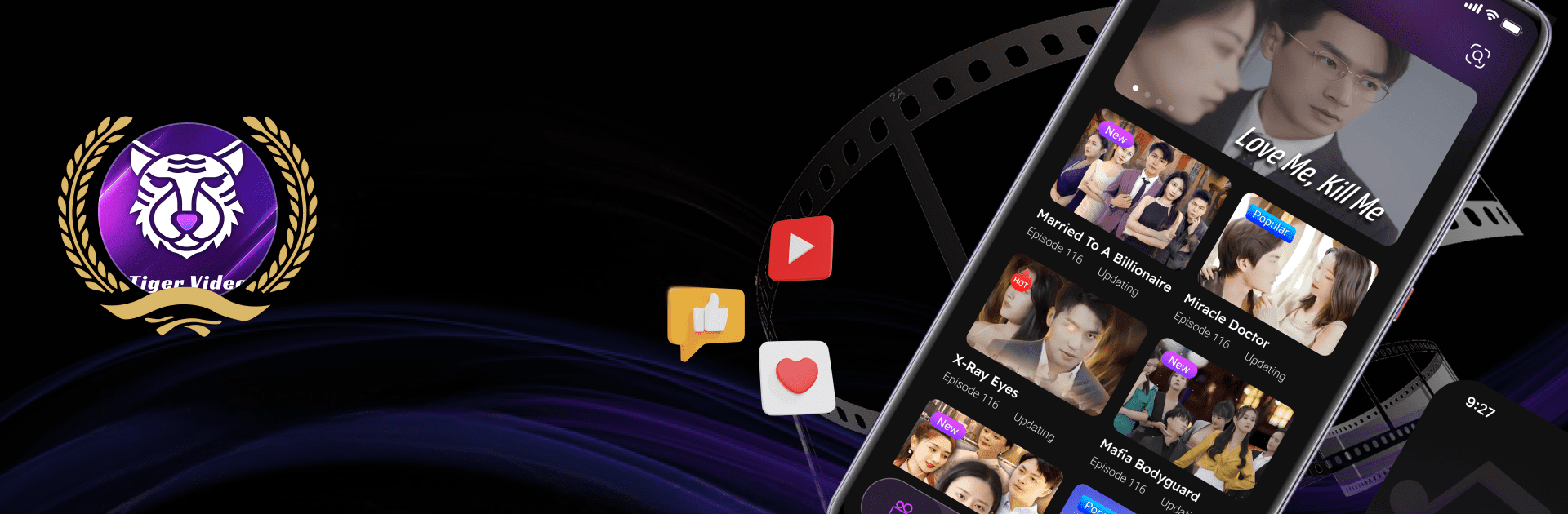What’s better than using Tiger Video-Video&Music Player by DroidHicrek Dev? Well, try it on a big screen, on your PC or Mac, with BlueStacks to see the difference.
About the App
Tiger Video-Video & Music Player, by DroidHicrek Dev, offers an all-in-one solution for video and audio enthusiasts. Dive into its multiple functions—including a top-notch video player, audio player, privacy browser, and engaging short dramas. Expect smooth performance and vibrant visuals across various formats, from 4K ultra-HD to standard clarity, providing an immersive experience.
App Features
-
Zero Log Policy
Your privacy is our priority. We don’t track your activities. With your permission, we only access local videos and audio without recording anything. -
HD Video Player
Revel in beautiful, high-definition playback with realistic colors and smooth transitions, designed to minimize buffering woes despite potential network hiccups. -
Film and Television Short Dramas
Explore a vast library of captivating short dramas perfect for those moments when you want a quick entertainment fix. -
Privacy Browser
Surf with peace of mind. Our zero-log browser ensures safe and private searching, with quick access to popular sites. -
Music Player
Enjoy your local music files with custom playback features in a sleek, intuitive interface.
No matter your preference—whether binge-watching dramas, jamming to tunes, or learning through audio—Tiger Video-Video & Music Player fits right in with your dynamic lifestyle.
Big screen. Bigger performance. Use BlueStacks on your PC or Mac to run your favorite apps.