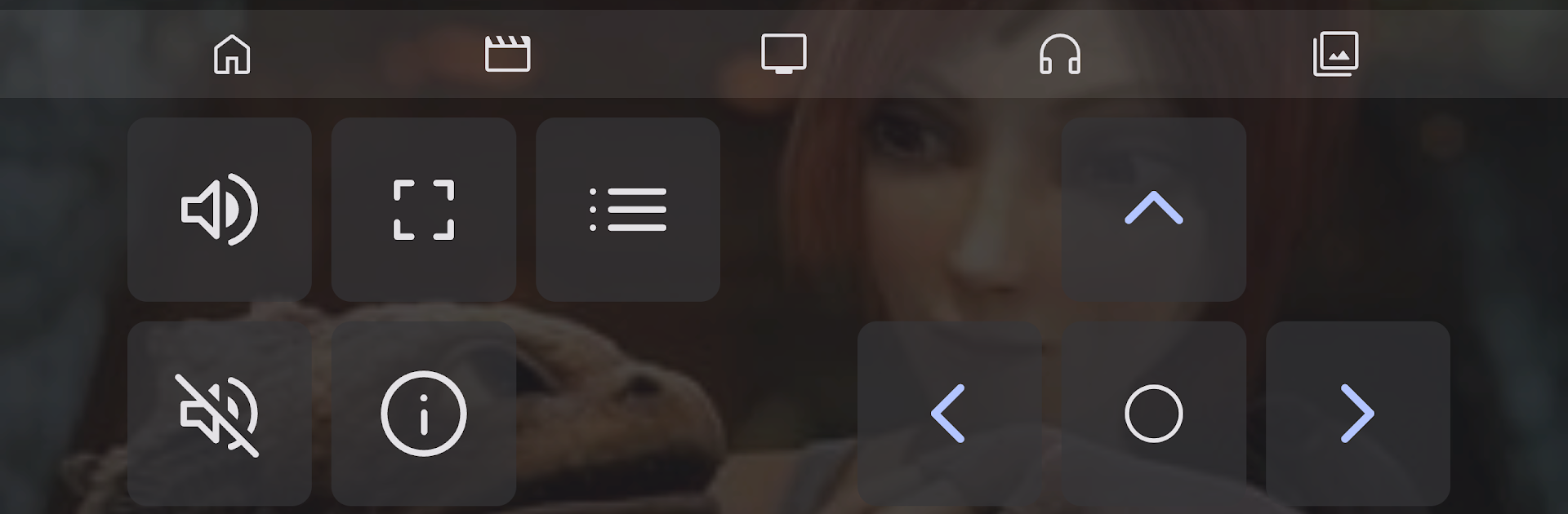What’s better than using Yatse: Kodi remote and cast by Tolriq? Well, try it on a big screen, on your PC or Mac, with BlueStacks to see the difference.
About the App
Yatse: Kodi remote and cast is your all-in-one control center for managing media across a bunch of devices. If you’re a movie buff, binge-watcher, or just want an easier way to juggle your music and videos, this app’s got you covered. With Yatse, browsing, playing, and casting your favorite stuff from your main server to just about any screen—phone, TV, or beyond—feels genuinely easy.
App Features
-
Universal Media Casting
Send your shows or playlists from Kodi, Plex, Emby, or Jellyfin straight to your Android device, Chromecast, FireTV, Roku, or even a Smart TV with just a tap. -
Two-Way Casting
Flip it around and beam media from your phone right back to Kodi, Roku, or Chromecast. Handy for sharing photos and home videos on a big screen during gatherings. -
Direct Server Integration
Gets along natively with Plex, Emby, and Jellyfin, so you don’t have to fuss with tricky setups or third-party hacks. -
Personalized Themes
Switch things up with Material You support and a bunch of themes. You can make the app look how you like, whether you’re using your phone, tablet, or even on BlueStacks for a bigger display. -
Wear OS and Auto Features
Works with your smartwatch and car, letting you control your media center without fumbling for your phone. -
Offline Playback & Smart Sync
Download episodes or music for offline use, and Yatse will automatically get your next episodes ready when you’re back online. -
Powerful Audio Player
Listen with gapless playback and support for lots of codecs—plus, audiobook fans will appreciate speed controls and playlist resuming features. -
Voice Commands & Widgets
Tell Yatse what to do with natural voice controls, or use handy widgets for quick access right from your home screen. -
Custom Controls & Cloud Sync
Create your own commands for advanced control and save all your settings, hosts, and tweaks to the cloud for easy backup and restoration. -
Smart Search & Sorting
Finding what you want is painless, thanks to advanced filters, sorting, and global search. -
Compatibility & Optimization
Optimized for fast response, minimal battery drain, and works smoothly with phones, tablets, and when you use it via BlueStacks on your computer. -
More Extras
Extras include AV receiver plugins for volume control, Wake on LAN, power controls, notification sending, Tasker integration, and much more—experiment to see what fits your setup best.
Yatse: Kodi remote and cast keeps all the controls you need within easy reach, wherever you’re enjoying your media.
BlueStacks gives you the much-needed freedom to experience your favorite apps on a bigger screen. Get it now.