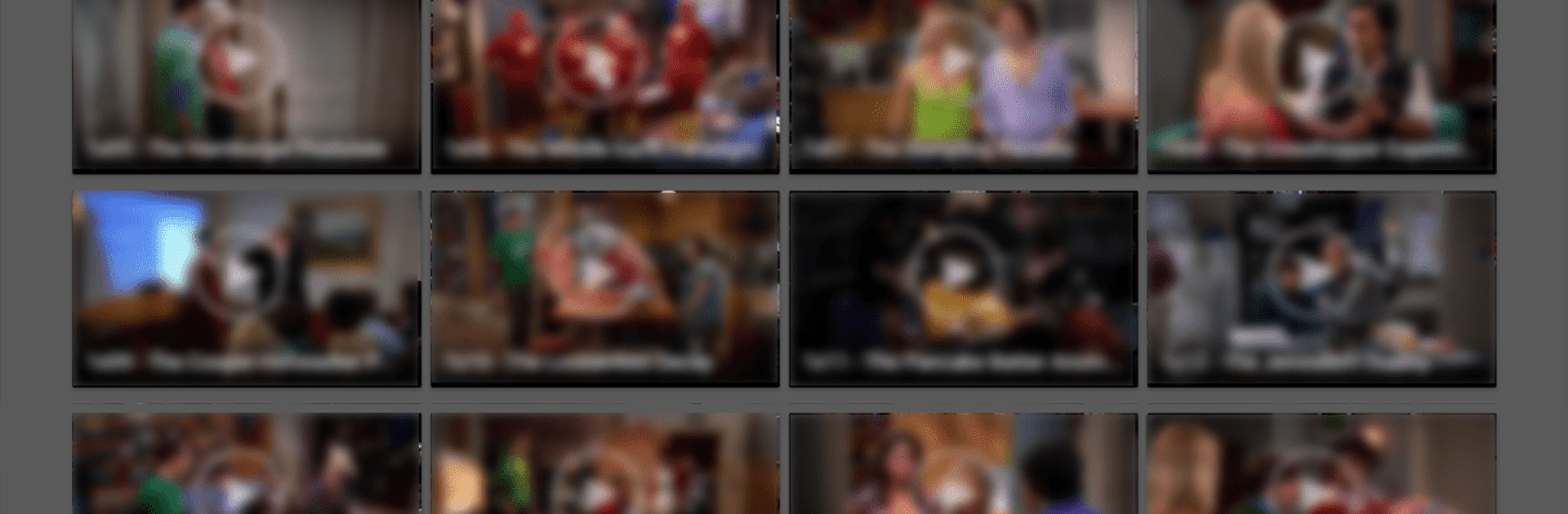Why limit yourself to your small screen on the phone? Run Veezie.st, an app by TNT-Studio, best experienced on your PC or Mac with BlueStacks, the world’s #1 Android emulator.
About the App
Looking for a simple way to organize all your videos, movies, and shows in one spot? Veezie.st, from TNT-Studio, brings everything together in a space that just makes sense: local files, web videos, and even entire seasons of your favorite series are at your fingertips. Whether you’ve downloaded movie files or like streaming directly from links you find online, this app lets you play and manage it all with a few easy taps.
App Features
-
All-In-One Video Hub
Toss your films, series, or random clips into Veezie.st and enjoy everything from one sleek interface. No digging around in different folders or apps—everything lives together, whether it’s on your device or a web stream. -
Personal Collection Manager
Add extra info to your videos—like plot details, cast lists, cover posters, and more—so your library feels organized and rich, not like a pile of dull files. -
Auto Episode Tracking & Sync
Can’t remember what episode you’re on? Veezie.st keeps tabs for you and, thanks to Google account syncing, updates across all your devices automatically. Switching from your phone to another screen? No problem. -
Smart Recommendations
Curious what to watch next? The app looks at what you’ve already enjoyed and gives you tailored suggestions, making binge decisions a little easier. -
TV Tracker with TrakTV Integration
Stay updated on your favorite shows. Veezie.st syncs with TrakTV, so all your episode progress and show details are right there. -
Flexible Playback Sources
Want to watch from your hard drive or SD card? Or stream from a link you found on a video-sharing site? Just pop in the web address (or the whole channel, if you like)—the player pulls it up fast, ready to go. -
User-Controlled Content
It’s all about the stuff you own or have access to. Veezie.st doesn’t serve up any video files by default; you decide what goes in and how you watch it. -
Smooth Viewing Experience
If you’re using BlueStacks, you’ll find controlling and navigating through your media just as easy as on your phone—maybe even a bit nicer, thanks to the bigger screen. -
Privacy and Control
Your content is your business. The app works like a browser: it connects to whatever sites you enter, without any extra tracking or affiliations.
As always, make sure you only stream or watch videos you have the rights for—Veezie.st puts you in the driver’s seat for what you play and how you watch.
BlueStacks gives you the much-needed freedom to experience your favorite apps on a bigger screen. Get it now.