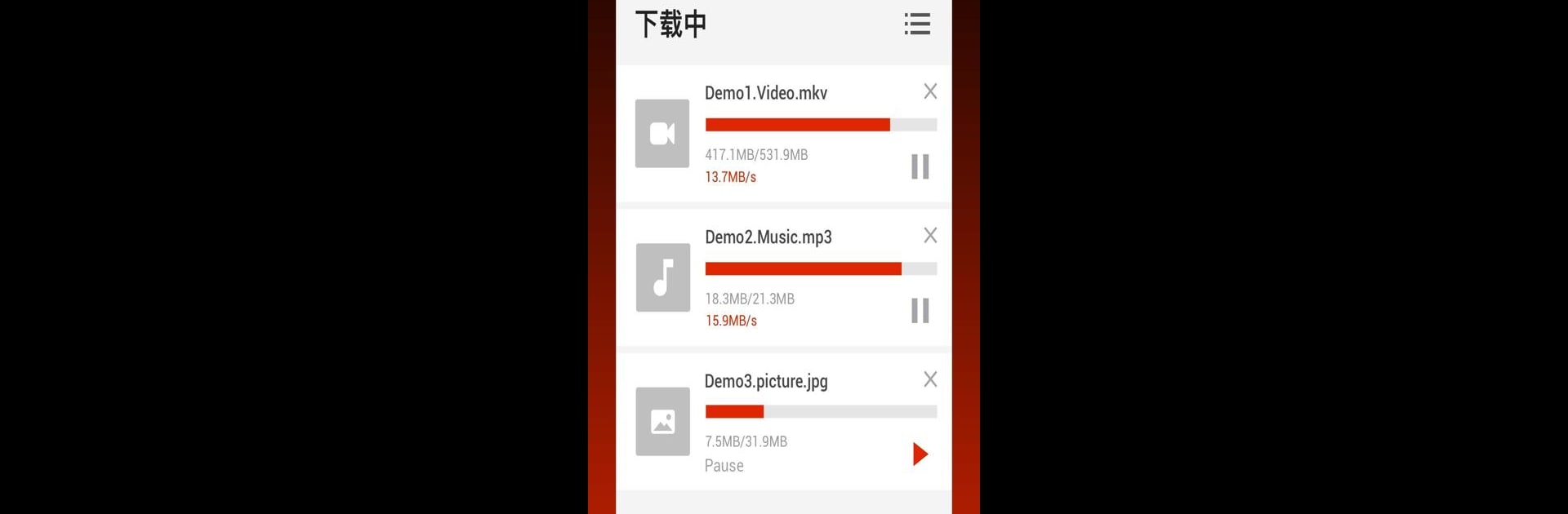Why limit yourself to your small screen on the phone? Run Video Downloader – Downloader, an app by Simple Design Ltd., best experienced on your PC or Mac with BlueStacks, the world’s #1 Android emulator.
About the App
Ever found a great video online and wished you could just save it on your device? Video Downloader – Downloader by Simple Design Ltd. makes grabbing videos and music from the internet a breeze. Whether you’re collecting funny clips, learning tutorials, or saving songs for offline listening, this app is all about giving you a smooth, hassle-free experience. Just a few taps and you’re good to go—even those big HD files don’t put up a fight.
App Features
-
Quick Video Detection
The app automatically spots downloadable videos as you browse, and lets you grab them in just a click—no detective work required. -
Built-in Browser
No need to jump between apps. Surf the web, find what you want, and download straight from the app’s own browser. -
All Formats Welcome
Whether it’s song files (mp3, m4a), videos (mp4, mov, wmv, avi), or even documents (pdf, doc, xls), this downloader isn’t picky. -
Preview and Offline Playback
Not sure you want the whole video? Preview it first, then play your downloads anytime—even without a connection. -
Handy Download Manager
Pause, resume, or delete downloads at will. You can even work with several files at once or pick up interrupted downloads later—super useful on slow networks. -
Password-Protected Folders
Got something you’d rather keep private? Stash downloads in a folder only you can open. -
SD Card Support and Big Files
Save space by moving files to your SD card, and don’t worry about those hefty HD downloads—large files are handled with ease. -
Background Downloads
Start a batch of downloads, then go do something else—your files will keep coming down even when you’re multitasking. -
Bookmarks for Favorites
Save your best-loved sites so it’s even quicker to grab new videos when you want.
It runs smoothly on your Android, and if you’re using BlueStacks on your computer, you’ll get the same fast, handy experience for bigger screens.
Eager to take your app experience to the next level? Start right away by downloading BlueStacks on your PC or Mac.