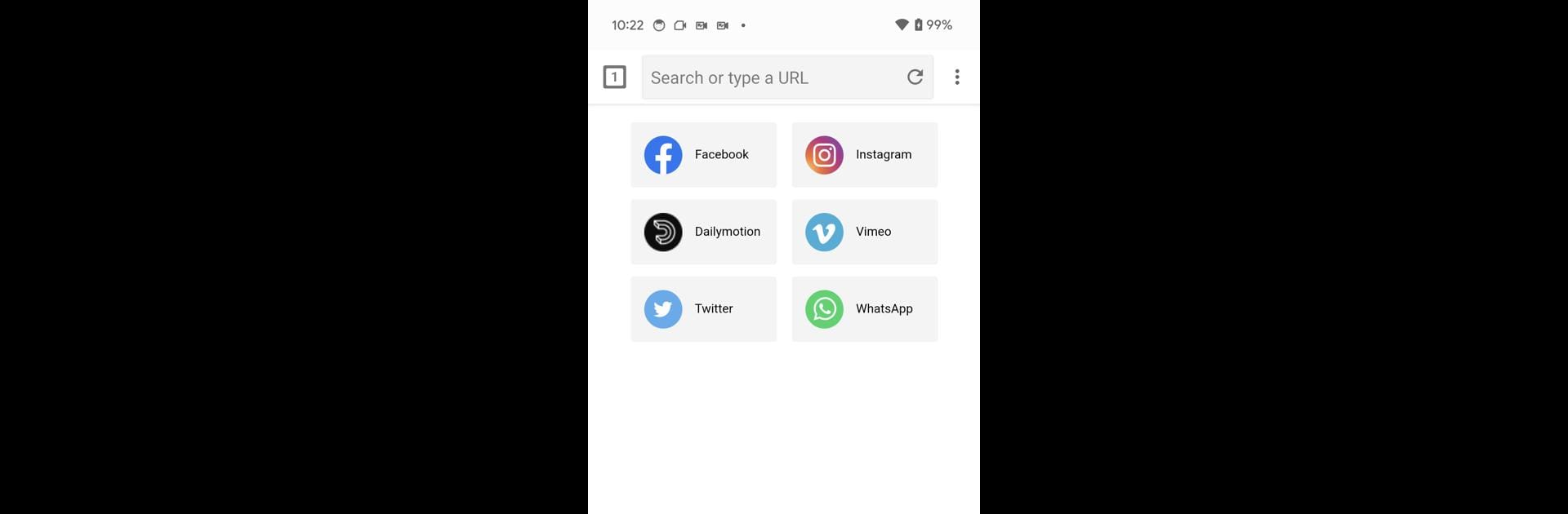Upgrade your experience. Try Video Downloader – AZ Download, the fantastic Video Players & Editors app from AZ Screen Recorder, from the comfort of your laptop, PC, or Mac, only on BlueStacks.
About the App
If you’ve ever wanted to save your favorite clips and watch them whenever you want—no internet needed—Video Downloader – AZ Download makes it simple. Created by AZ Screen Recorder, this handy app in the Video Players & Editors genre makes downloading and organizing videos feel effortless. Whether you’re after quick downloads or just want a smoother way to keep your videos handy, you’ll feel right at home here. All you need is your Android device (or even a larger screen if you’re running things with BlueStacks).
App Features
-
Built-in Browser
Skip the hassle of switching apps—browse all your go-to websites directly in Video Downloader – AZ Download, find the video you want, and download it right from the page. -
Fast Downloads
Don’t have all day? This app is built for speed, so large or small videos land on your device quickly, saving both your time and data. -
Simple Download Management
Wondering how your downloads are doing? There’s an easy progress tracker, plus controls to pause, resume, or cancel. Managing saved videos all happens from one tidy spot. -
In-App Video Player
No need to bounce to another app—play your saved videos instantly in the built-in player with all the basics: play, pause, replay. -
Supports Many Formats
Have a preference for MP4 or AVI? This app supports multiple video formats, so whatever you download should play just fine. -
Privacy Focused
Rest a little easier—the app keeps things private, with no extra tracking or sneaky data collection while you browse or download. -
Clean, Clear Layout
The interface is straightforward, uncluttered, and easy to use. You won’t get lost in menus or struggle to find your downloads.
With Video Downloader – AZ Download, grabbing and managing videos is no longer a chore, whether you’re on your phone or using BlueStacks for that desktop convenience.
Big screen. Bigger performance. Use BlueStacks on your PC or Mac to run your favorite apps.