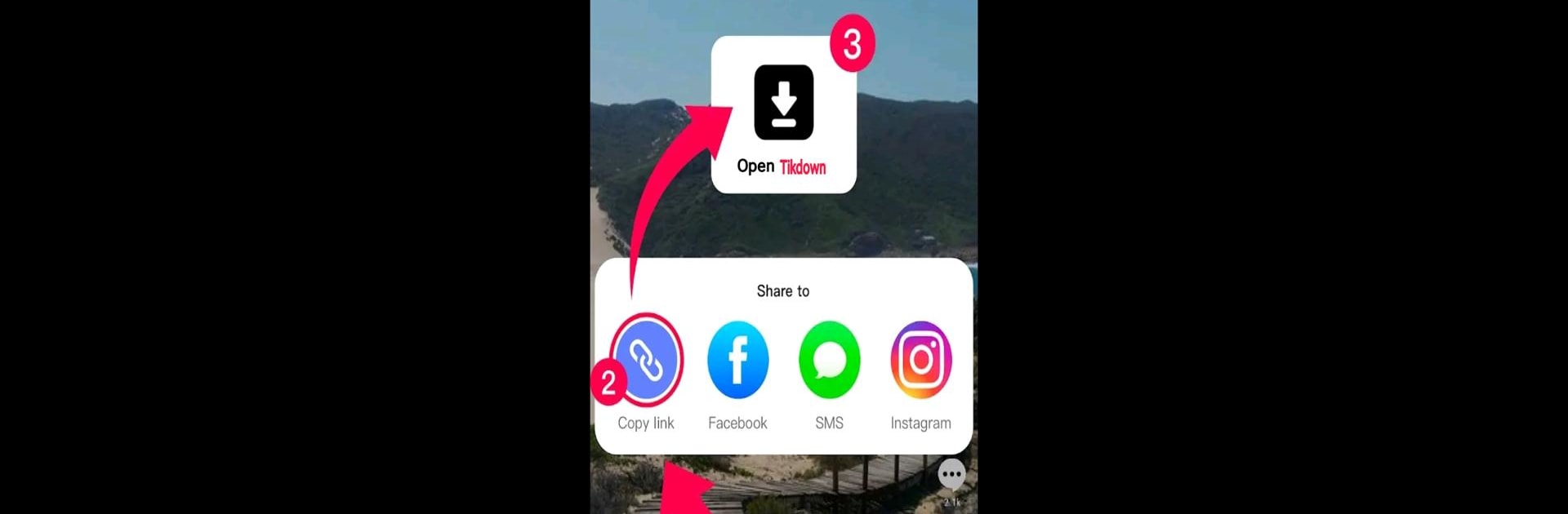Multitask effortlessly on your PC or Mac as you try out Video Downloader No Watermark, a Video Players & Editors app by Video Downloader & Photo Saver App on BlueStacks.
About the App
Ever spotted a fantastic TikTok video and wished you could save it—without the pesky watermark? Video Downloader No Watermark takes the hassle out of grabbing and saving your favorite clips. It’s all about getting those moments on your device quickly and easily, so you don’t have to jump through hoops. Just a couple of taps, no sign-in needed, and your videos are ready to watch whenever you want, even offline.
App Features
-
Simple, Two-Step Downloads
Grab TikTok videos without a watermark in just a few seconds. Copy the link, paste it, and it’ll auto-download—no extra fuss required. -
No Login Needed
You’re not asked for social logins or personal info. Just open the app, paste your link, and that’s it. -
HD Video & Audio Support
Save content in high quality, whether it’s MP4 videos or MP3 audio. Looks and sounds sharp on any device. -
Bulk Downloading
Got a playlist or a bunch of short videos you want to keep? Download several files at once to save time. -
Quick Sharing & Reposting
Found something hilarious? Share or repost directly from the app—it’s just one tap to show your friends. -
Offline Viewing
Store your downloads on your device or SD card to watch later, even if you’re somewhere with spotty service. -
Smart Download Manager
Pause, resume, or remove downloads. There’s also a password-protected folder if you want to keep anything private. -
Wallpaper & Ringtone Saver
Beyond videos, you can grab live wallpapers and ringtones straight from TikTok to personalize your phone. -
Wide Format Support & Device Compatibility
No worries about file types or networks—you can download over Wi-Fi, 2G, 3G, or 4G with support for all popular video formats. -
Built-in Video Player
Play saved content back right in the app—no need to switch around. -
Works Great with BlueStacks
If you prefer using apps on your PC, Video Downloader No Watermark runs seamlessly on BlueStacks for a bigger screen experience.
No complicated menus or unnecessary steps—just a straightforward, user-friendly way to keep your favorite videos close at hand.
BlueStacks gives you the much-needed freedom to experience your favorite apps on a bigger screen. Get it now.