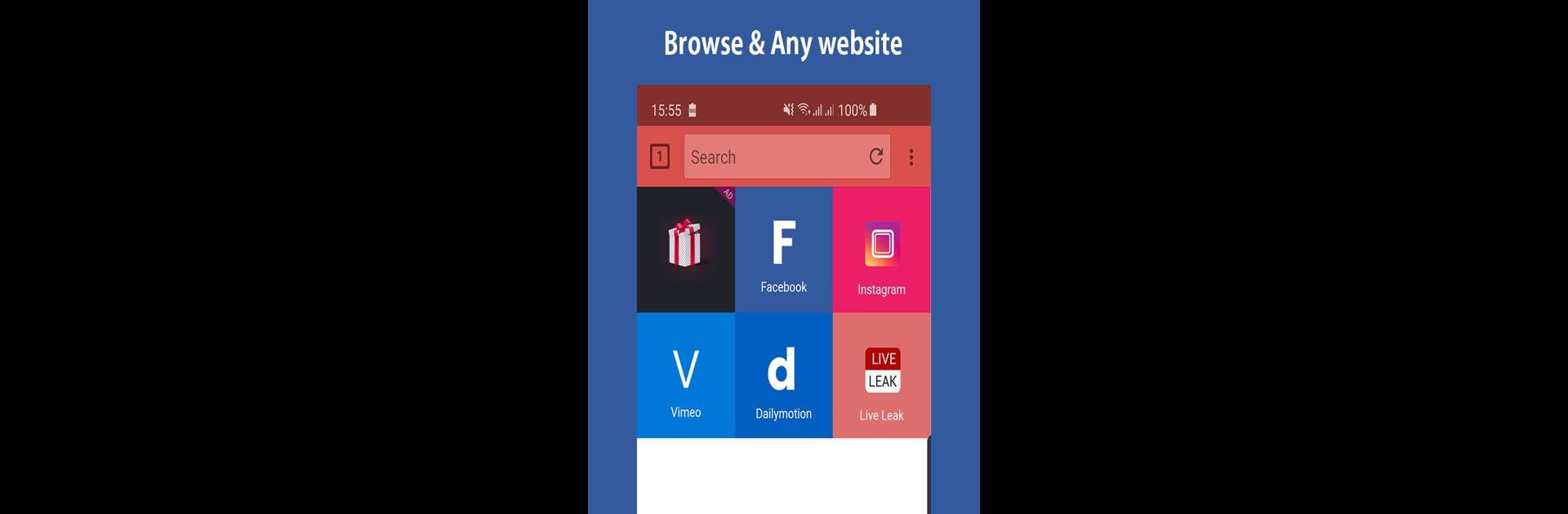Let BlueStacks turn your PC, Mac, or laptop into the perfect home for Video Downloader Pro & Browser, a fun Video Players & Editors app from Ikhgur engineering LLC.
About the App
Looking for a simple, reliable way to save your favorite videos and music straight from the web? Video Downloader Pro & Browser by Ikhgur engineering LLC makes it super easy to grab all sorts of media files directly to your device. It’s designed for folks who want fast downloads, easy browsing, and a smooth experience—whether you’re at home or on the go. And if you’re the multitasking type, you’ll appreciate how seamlessly it works on BlueStacks.
App Features
-
Built-In Web Browser: Forget switching between apps. Search and view videos right inside Video Downloader Pro & Browser before deciding what you want to save.
-
Supports Tons of Formats: No more guessing if your file will work. Download everything from mp3 and mp4 to pdfs, docs, and even images—just about any file type you’d need.
-
One-Tap Auto-Detect: Stumble across a video you like? The app spots downloadable videos automatically, so saving them is as easy as tapping a button.
-
Handy Download Manager: Keep tabs on all your downloads in one place. Pause, resume, or cancel whenever you need. Failed download? Just hit resume.
-
Works in the Background: Keep browsing or switch tasks—your downloads will continue running quietly in the background.
-
Multiple Files, No Sweat: Got a bunch to grab? Download several files at once with no slowdown.
-
Password-Protected Folders: Want to keep some videos private? Store any downloaded file in a secure, password-protected folder.
-
Add Bookmarks: Save your go-to websites for quick and easy access next time.
-
Handles Large and HD Files: Download big files and crisp HD videos without hassle.
-
Progress Tracking: Check download progress anytime right from the notification bar.
-
SD Card Friendly: Save your downloads to your SD card for extra storage.
-
Resistant to Redirects and Poxy-Friendly: Even tricky downloads with redirects or poxy support are covered.
Video Downloader Pro & Browser is all about making downloads as quick and stress-free as possible, whether you’re after videos, music, or documents. Try it out on your Android device or make use of its features on BlueStacks for an even smoother experience.
BlueStacks gives you the much-needed freedom to experience your favorite apps on a bigger screen. Get it now.