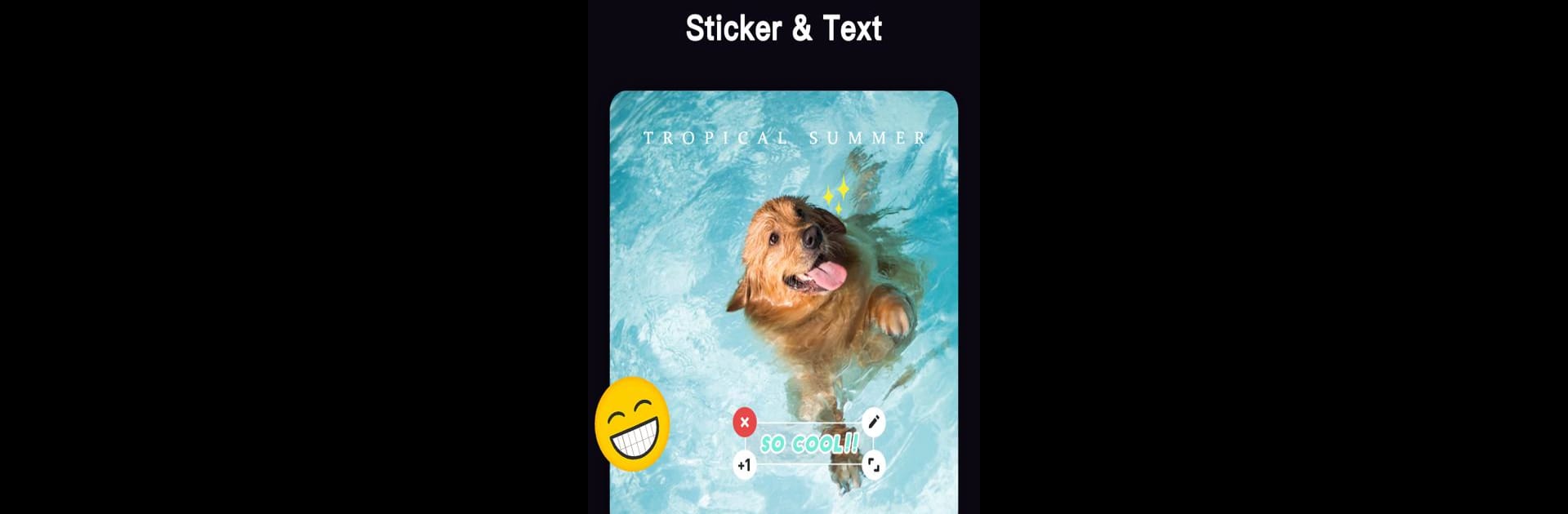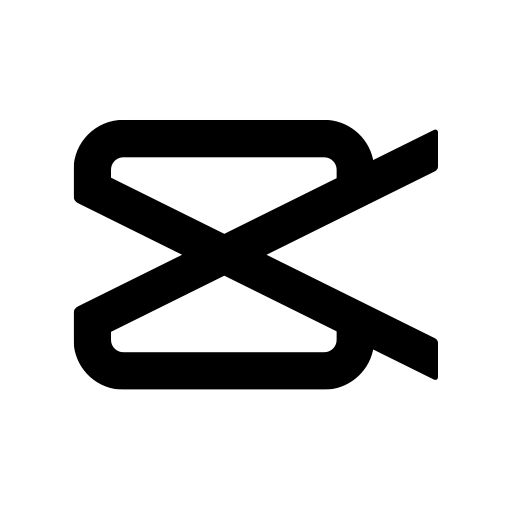Multitask effortlessly on your PC or Mac as you try out Video Editor, Movie Maker & Video Effect- LanMe, a Video Players & Editors app by Coocent on BlueStacks.
About the App
Looking to add a little magic to your videos and photos? Video Editor, Movie Maker & Video Effect- LanMe by Coocent is a handy, powerful tool for getting creative with all your media—from sprucing up a quick selfie to producing slick video edits for sharing with friends. Whether you’re a beginner just wanting to make something fun, or you like playing with filters and effects to polish your projects, this one’s packed with features and feels easy to pick up. It’s part of the Video Players & Editors genre, but honestly, it’s got a bit of something for everyone.
App Features
-
Clip and Combine
Mix multiple video clips or bring together a bunch of your favorite photos—up to 30 at once—into a single video. Perfect for making event recaps or fun slideshows. -
Packed With Creative Tools
Add music, playful stickers, colorful filters, text, and special effects to your edits. Try different transitions to give your edits a smooth, professional vibe—and tweak your video ratio to fit any platform. -
Built-in Camera
Capture photos and videos straight from the app. There’s a suite of easy beauty filters to brighten, soften, and even gently reshape your face, plus detailed controls like screen ratio and autofocus. Cosplay filters and accessories? Yup, they’re in there too. -
Photo Enhancer & Collage Maker
Touch up your pictures with curve toning, fun borders, unique layouts, and all the stickers you can imagine. The collage tool helps piece together a collection of memories in just a few taps. -
Sticker Shop Galore
A huge library of downloadable stickers—think cute, funny, cool, and everything in between. Handy for spicing up stories or adding that little extra touch to your look.
It’s easy to explore all these features, whether you’re using your phone or choosing to run it on your PC with the help of BlueStacks.
Switch to BlueStacks and make the most of your apps on your PC or Mac.