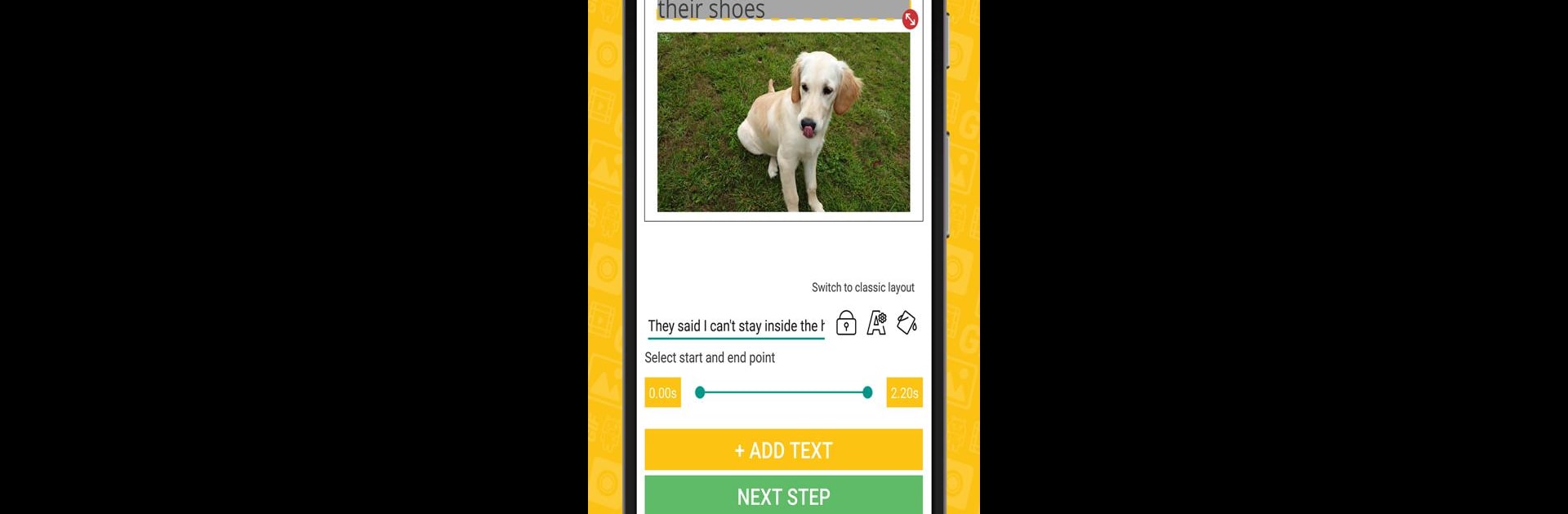Why limit yourself to your small screen on the phone? Run Video & GIF Memes, an app by ZomboDroid, best experienced on your PC or Mac with BlueStacks, the world’s #1 Android emulator.
About the App
Ever wanted to whip up hilarious video or GIF memes without any fuss? Video & GIF Memes from ZomboDroid is your creative playground for quick meme-making—direct from your phone or, if you prefer, on a bigger screen using BlueStacks. Whether you’re poking fun, making your own reaction clips, or just adding snappy captions to viral content, this app’s got you covered with an easy vibe and plenty of options.
App Features
-
Customizable Captions
Toss on multiple lines of text, move them around as you see fit, and really say what you mean—right where you want the words. -
Trim Video or GIF Clips
Only want that one hilarious moment, not the whole video? Quickly cut clips down to just what you need. -
Flexible File Support
Blend pictures, GIFs, and videos together. Mix and match as much as you like before turning it into one meme file. -
Built-in Tenor GIF Search
Find and edit millions of GIFs—no need to leave the app. Search, select, then meme away. -
Video Settings Galore
Tweak things like frame rate, playback speed (even reverse), quality, looping—adjust to your heart’s content. -
Text Styling Options
Choose the color and size of your captions so they pop—because sometimes a joke needs to be loud. -
Instagram-Ready Squares
Want something that looks good in your feed? The app can make perfectly square videos, ready for Instagram. -
Easy Save & Share
Once you’ve worked your magic, save your creation or shoot it off to friends with just a tap—either as a video or a GIF.
Creating memes from video or GIF content is a breeze, and you’ll notice familiar touches if you’ve used Meme Generator Free before, but this one is specially built for moving images.
Eager to take your app experience to the next level? Start right away by downloading BlueStacks on your PC or Mac.