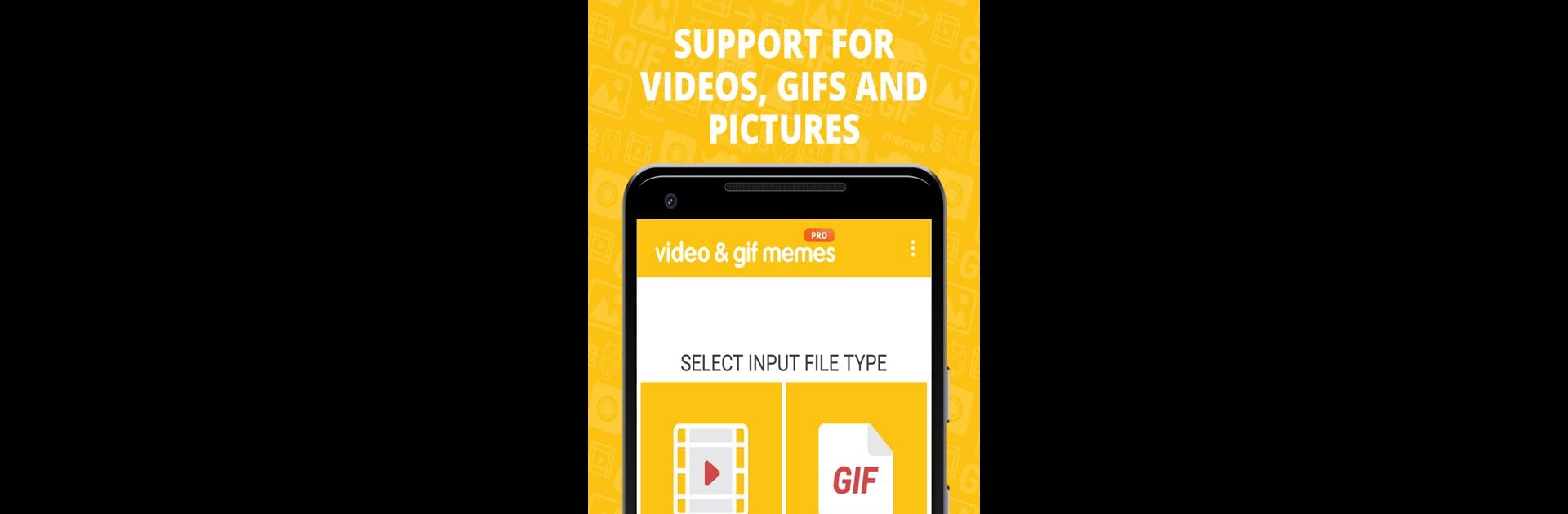What’s better than using Video & GIF Memes PRO by ZomboDroid? Well, try it on a big screen, on your PC or Mac, with BlueStacks to see the difference.
About the App
Ever wanted to make your own video or GIF memes without jumping through hoops? Video & GIF Memes PRO by ZomboDroid in the Video Players & Editors genre lets you whip up memes from videos, pictures, or GIFs right from your device. There’s no complex setup or overwhelming menus—just lots of creative freedom, some neat controls, and plenty of options to get your message across. Go wild adding text, cutting clips, and mixing up your favorite moments to make something totally your own.
App Features
-
Multiple Caption Fun
Add as many captions as you want to your video and GIF memes. Move the text around until it fits just right—top, bottom, sideways, wherever your punchline lands best. -
Trim and Snip Videos & GIFs
Don’t want the whole video or GIF? Just use what you need. With easy trimming tools, you can clip down to the best (or worst) moment for your meme. -
Mix All Kinds of Files
Combine videos, GIFs, and even still images into one creation. There’s no need to stick to one type—get creative with the combos. -
Tenor GIF Search Built In
Can’t find the perfect GIF? Search and grab from millions using the integrated Tenor search, edit to your heart’s content, and turn any GIF into a custom meme. -
Custom Video Settings
Fine-tune your memes with options to change frame rates, playback speed, repeat count, reverse the video, and tweak quality—handy if you want to make something truly unique. -
Personalize Text Styles
Adjust the size and color of your captions for extra impact. Whether you’re shouting or whispering your punchline, your text will always stand out. -
Perfect for Instagram Squares
Want to keep things neat for your Instagram feed? There’s built-in support for square videos, so your memes look just right. -
Easy Save & Share
Once you’re done, save your masterpiece or share it out through your favorite apps. You can choose whether to send it off as a video or GIF.
And if you’re more comfortable editing on a bigger screen, Video & GIF Memes PRO works well through BlueStacks, letting you take advantage of all its features without being glued to your phone.
BlueStacks gives you the much-needed freedom to experience your favorite apps on a bigger screen. Get it now.