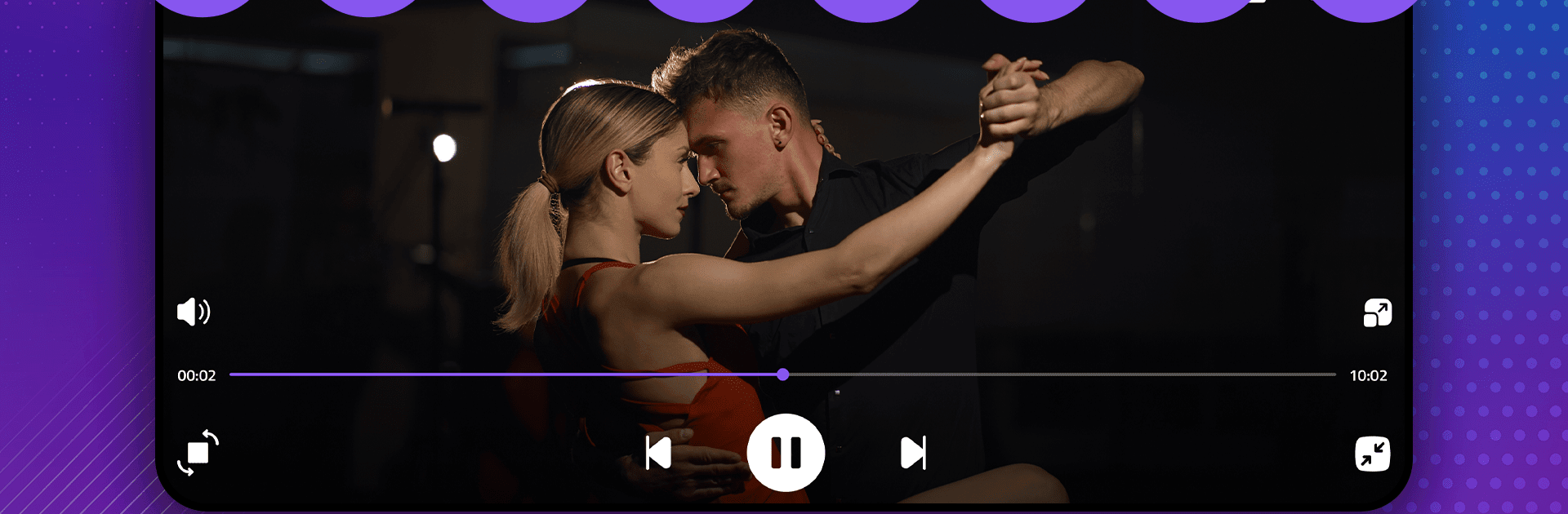Multitask effortlessly on your PC or Mac as you try out Video Player All Formats – HD, a Video Players & Editors app by Shareing Care on BlueStacks.
About the App
Looking for a reliable way to watch movies, TV shows, or pretty much any video you have on hand? Video Player All Formats – HD by Shareing Care aims to make your viewing easy, smooth, and—let’s be honest—a little more enjoyable. Built for versatility, this Video Players & Editors app packs plenty of features so you can focus on the fun part: actually watching your stuff, not wrestling with formats or settings. Whether you’re into long movie nights or just catching up on funny clips, using the app on your phone, tablet, or even through BlueStacks brings your videos to life with crisp visuals and easy controls.
App Features
-
Vivid Video Quality
Get sharp visuals and smooth playback whether you’re watching an old favorite or something new. The app works hard so the videos just look good—plain and simple. -
Supports Tons of Formats
MP4, AVI, MKV, MOV—if you’ve got it, chances are this app will play it. No more hunting down converters or worrying about incompatibility. -
Subtitle Friendly
Pick your favorite subtitle style or language and sync things up in a snap. It’s great when you’re watching foreign films or need a little help catching dialogue. -
Customizable Audio Options
Dial in the sound the way you like it. Adjust bass, treble, and overall audio using the built-in equalizer and sound settings. -
Gesture Controls
Want to skip ahead, pause, or adjust brightness? Just swipe or tap—no digging through menus required. -
Playlist Creation
Group your must-watch videos together. Organize clips and movies into playlists so finding what you want is quick and easy. -
Online Streaming
Browse and stream videos from big-name sites directly inside the app. No switching back and forth between apps or extra steps. -
Chromecast Ready
Hit a button and send videos straight to your TV. Watching on the big screen just got a whole lot simpler. -
Easy Video Sharing
See something hilarious or worth sharing? Send it to your friends and family right from the app—it’s quick and straightforward. -
Cloud Sync
Keep your video library up to date across all your devices, so you can start a series on your tablet and finish it on your laptop through BlueStacks without missing a beat.
Big screen. Bigger performance. Use BlueStacks on your PC or Mac to run your favorite apps.