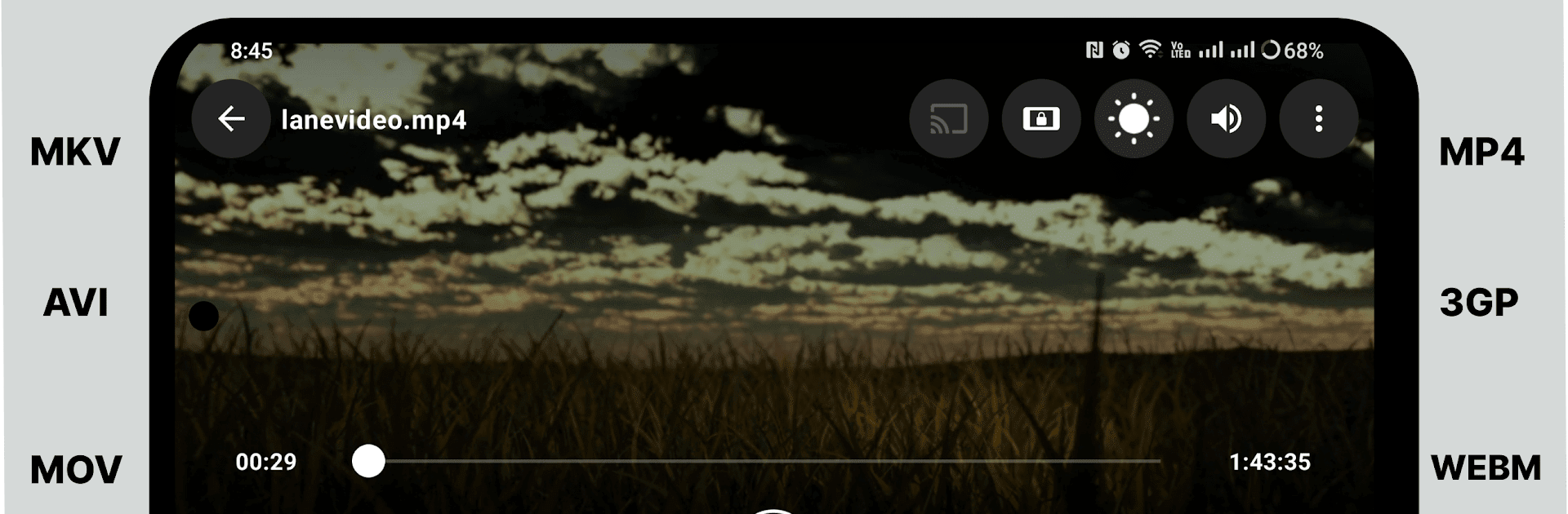Why limit yourself to your small screen on the phone? Run HD Video Player All Format, an app by onTaps, best experienced on your PC or Mac with BlueStacks, the world’s #1 Android emulator.
About the App
Binge-watching just got easier with HD Video Player All Format by onTaps. If you love catching up on your favorite movies or shows wherever you are, this app’s here to make video playback hassle-free, smooth, and—yes—totally ad-free. Tap once, and you’re all set to watch in stunning quality, no matter the video format. Searching for an effortless way to handle 4K videos, run subtitles, or just keep all your media organized? This is your go-to, whether you’re on your phone, tablet, or even trying things out on your computer with BlueStacks.
App Features
-
Crystal Clear Playback
Watch your videos in full HD or even 4K—no lag, no stuttering, just smooth, great-looking playback that keeps up with every frame. -
All Your Formats Covered
MP4, MKV, AVI, MOV… you name it. There’s pretty much no file type this app can’t handle, so you don’t have to worry about converting or compatibility. -
Built-in Subtitle Support
Add subtitles to your favorite movies or TV episodes quickly. Got a file with multiple audio or subtitle tracks? Flip through them without missing a beat. -
Quick and Effortless Navigation
Browse your device’s folders right from the app, spot the file you want, and hit play. The smart media library keeps things tidy and easy to find. -
Gesture Controls
Volume too loud? Slide your finger. Need to adjust the brightness? Another quick swipe. Skip ahead, rewind, or lock your screen with simple gestures—no diving into menus. -
Speed and Aspect Options
Want to watch in slow motion—or at double speed? Adjust playback however you like and fine-tune the screen size or aspect ratio for the perfect fit. -
Smooth Performance on Any Device
Whether you’re using an Android phone, tablet, or running things on your PC with BlueStacks, you’ll experience quick launches, minimal memory usage, and reliably smooth playback. -
Easy Sharing and Management
Need to send a clip or organize your video files? Quickly share, rename, or tidy up your library without fuss.
With HD Video Player All Format, created by onTaps for the Video Players & Editors collection, enjoying your favorite media is simple and frustration-free, whether you’re on the go or relaxing at home.
Switch to BlueStacks and make the most of your apps on your PC or Mac.