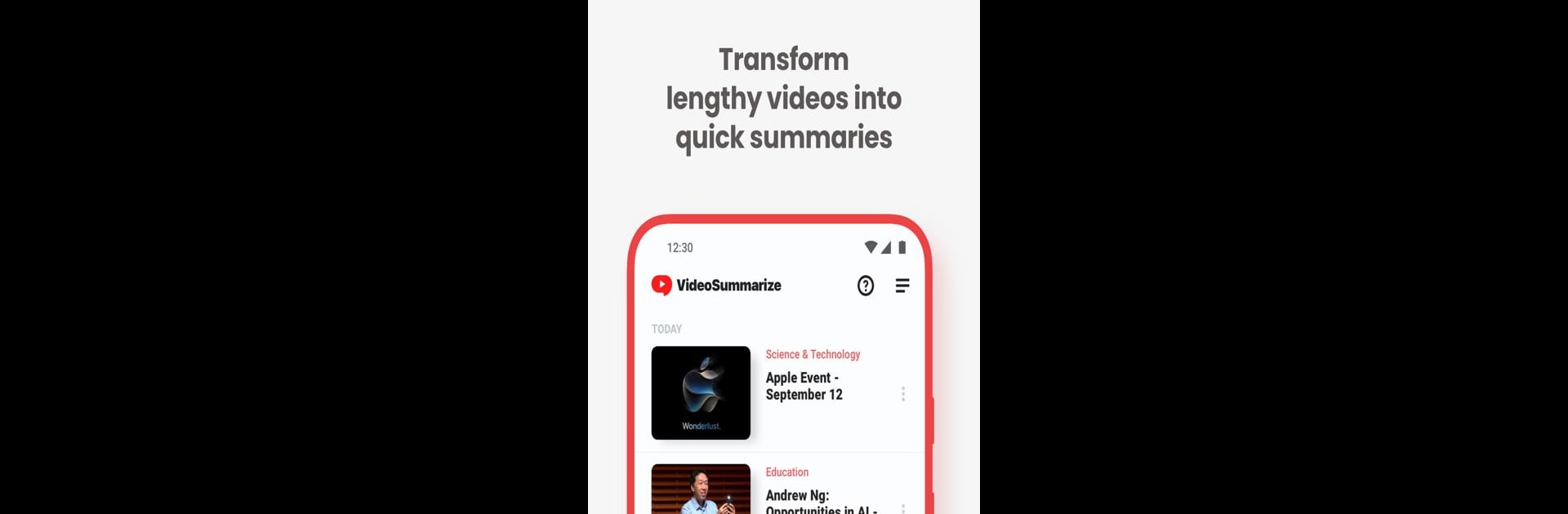Let BlueStacks turn your PC, Mac, or laptop into the perfect home for Video Summarizer, a fun Video Players & Editors app from Remote Mouse.
About the App
If you’ve ever felt overwhelmed by never-ending video lectures, news clips, or tutorials, Video Summarizer is here to help. This handy tool from Remote Mouse makes it easy to get straight to the good stuff, trimming lengthy videos into clear, readable summaries that actually save you time. Whether you’re studying for class, catching up on work topics, or just curious, you’ll find the details you need without watching hours of footage.
App Features
-
Quick Video Summaries
Just paste a video link or share directly to Video Summarizer—within moments, you’ll get a concise summary adapted to whatever language suits you best. -
AI-Powered Chats
Got questions about the content? Start an on-the-spot discussion with the built-in AI, and dig up extra insights or details you might’ve missed. -
Custom Summary Length
Sometimes you want a quick briefing, other times you’re after a deeper look—the app lets you adjust how detailed those summaries are. -
Easy Sharing Options
Share highlights with friends, classmates, or colleagues right from the app. You can even send summaries to your computer for reference—really useful if you’re using BlueStacks, too. -
Simple Backup & Restore
Never lose your notes or highlights. The app includes an intuitive backup feature, making it easy to keep all your saved summaries organized and accessible.
Switch to BlueStacks and make the most of your apps on your PC or Mac.