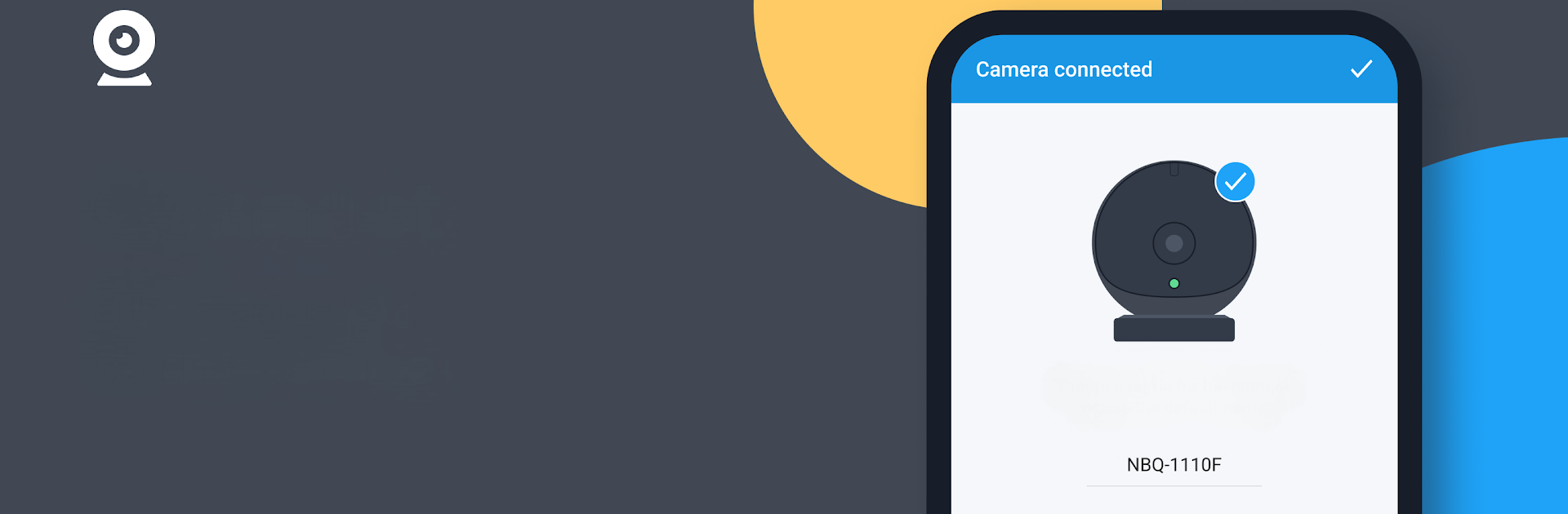Multitask effortlessly on your PC or Mac as you try out Video Surveillance Ivideon, a Video Players & Editors app by Mobile Video Solutions on BlueStacks.
About the App
Ever wanted to check in on your home or business when you’re not around? Video Surveillance Ivideon makes it easy to keep an eye on the things that matter to you—anytime, anywhere. Whether you’re just curious about what your pets are up to, or you want a serious solution for workplace monitoring, you’ll find this app’s flexibility super handy. The setup’s a breeze, and everything works smoothly from a single camera all the way up to a whole network. Expect reliable notifications and footage that’s ready when you need it.
App Features
-
Live Camera Access
See what’s happening in real time, right from your Android device. The app covers both single cameras and bigger setups, and the feed includes high-quality audio and video. -
Cloud & Local Recording
Forget having to worry about where your videos go. Recordings are securely saved in the Ivideon cloud, or you can opt for local storage if that’s your style. All your footage is easy to find and totally under your control. -
Instant Motion Alerts
Get quick notifications if the app detects any unusual movement or sound. You’ll know the moment something’s up, and those events are marked for simple review later. -
Simple Search & Playback
Scrolling through old footage is straightforward—just search by date or detected events and you’ll have the clips you need in seconds. -
Flexible Camera Compatibility
Most popular cameras work with Video Surveillance Ivideon right out of the box. If you’re mixing brands or adding new ones, connecting them only takes a few taps. -
Access Sharing
Want to let someone else keep an eye out too? Share any camera’s live feed or archive access—choose who sees what, no worries about privacy. -
Reliable Anywhere Access
Whether you’re on fast Wi-Fi or stuck on 3G, you’ll still get a smooth video stream. No fancy internet required. -
Secure Data Handling
All your video streams, storage, and transfers are protected with robust security, so only you (and people you approve) can see your cameras. -
Smart Home Integration
If you’re into automation, you can link video events to compatible systems—so your smart home setup just got smarter. -
Remote Management on BlueStacks
If you’d rather use your PC, Video Surveillance Ivideon works neatly on BlueStacks, letting you manage everything from a bigger screen with the same easy interface.
Switch to BlueStacks and make the most of your apps on your PC or Mac.