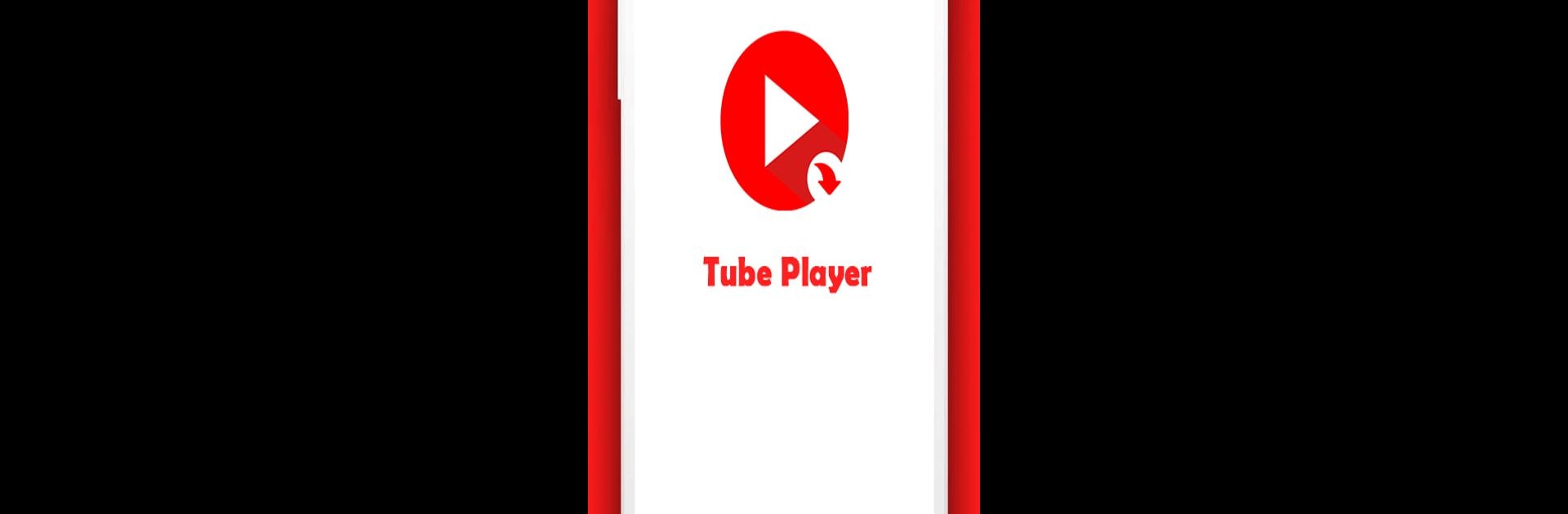Why limit yourself to your small screen on the phone? Run Video Tube Player, an app by Timber Apps Ltd, best experienced on your PC or Mac with BlueStacks, the world’s #1 Android emulator.
About the App
Video Tube Player by Timber Apps Ltd is your go-to spot for watching videos and listening to music without any fuss. It’s all about giving you a smooth, handy place to catch your favorite videos, playlists, and tunes whenever you want. Whether you’re pulling up a recent hit or just exploring something new, this video-player keeps it simple and easy to jump right in.
App Features
-
All-in-One Streaming
Find and stream both videos and music in one place—no need to juggle between apps. Just tap, search, and enjoy. -
Supercharge Your Search
Tired of endless scrolling? Use the improved search tools to easily discover the latest hits or hidden gems. Filters help you find exactly what you’re craving, in seconds. -
Crystal-Clear Playback
Enjoy stunning HD, even 4K, playback with smooth visuals and crisp audio. The app supports tons of popular video and audio formats, so you won’t be left out just because your clip is in a weird file type. -
Personalize Your Library
Build a collection of your favorites—videos, tracks, whatever you’re into. Create custom playlists and keep everything organized just the way you like. -
Efficient Performance
Hardware acceleration means videos start fast and play smoothly, even when you’re flipping through big playlists or high-res clips. -
Device Friendly
Whether you’re on a phone or a tablet, Video Tube Player looks sharp and runs smoothly. Want to watch on a bigger screen? Running it with BlueStacks gives you that full, immersive view. -
No Downloading, No Lock-Screen Playout
To keep things above board, you won’t be able to download videos or keep them playing with your phone locked. The app sticks to the official rules for video streaming.
No extra fluff, no weird hurdles—just a clean, enjoyable way to stream your favorite videos and music.
BlueStacks brings your apps to life on a bigger screen—seamless and straightforward.