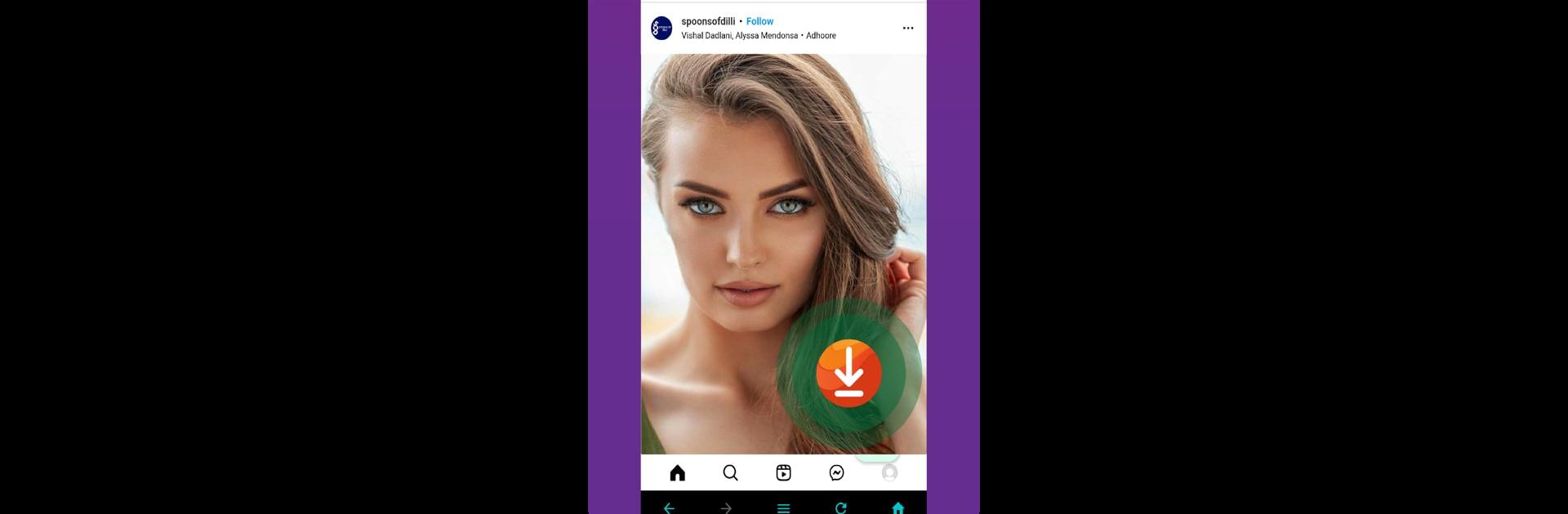Upgrade your experience. Try Vidmate – Video Downloader, the fantastic Video Players & Editors app from creative labs_22, from the comfort of your laptop, PC, or Mac, only on BlueStacks.
About the App
Ever spot a video on Instagram, Facebook, or Twitter and wish you could save it with just a couple taps? Vidmate – Video Downloader, by creative labs_22, is here to make grabbing your favorite clips super easy. Whether you’re into viral moments, travel reels, or just want to keep TikTok videos handy for offline laughs, this app has your back. If you want an all-in-one tool to save videos from nearly any social platform, Vidmate – Video Downloader makes the process fast and stress-free.
App Features
-
All-in-One Video Saver
Download videos from Instagram, Facebook, Twitter, TikTok, and a bunch of other platforms—no switching between apps or tools needed. -
HD Quality Downloads
Save videos in crisp HD, so you always get the details and vibrant color you expect. -
Instagram Goodies
Want to keep Reels, Stories, IGTV, or posts right on your device? This app lets you do all that, hassle-free. -
Facebook & Twitter Support
Snag Facebook videos (including Lives) and Twitter clips or GIFs—handy for sharing or keeping fun moments. -
No Watermarks on TikTok
Love TikToks but hate watermarks? Grab any TikTok video in its original quality, watermark-free. -
Batch Downloads
Need to save a bunch at once? Queue up multiple downloads and let the app handle the rest. -
Built-In Browser
Search and browse inside the app, so you can find and download videos without jumping between screens. -
Background Downloading
Videos keep downloading even if you’re doing other stuff on your phone. -
Custom Settings
Set your preferred video quality, choose where to save files, and tweak other settings so everything works just how you like. -
No Login Required
Download what you want—no signup or personal info needed. -
Premium: Ad-Free Browsing
Upgrade to get rid of ads for completely uninterrupted downloads.
If you’re using BlueStacks, Vidmate – Video Downloader works smoothly there too, letting you save and organize videos on a bigger screen without missing a beat.
BlueStacks brings your apps to life on a bigger screen—seamless and straightforward.