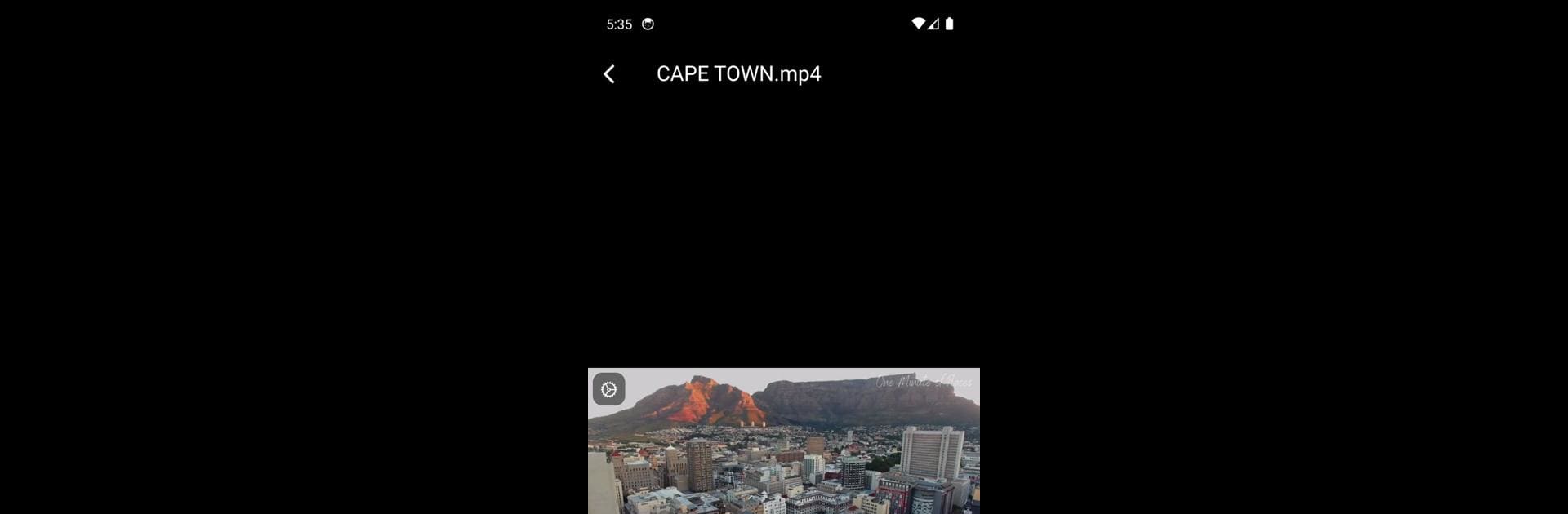Get freedom from your phone’s obvious limitations. Use VidPlay Video Player, made by Aswanth Interactive, a Video Players & Editors app on your PC or Mac with BlueStacks, and level up your experience.
About the App
If you love watching videos and want something that just works—no fuss, no learning curve—VidPlay Video Player might be exactly what you’re looking for. Created by Aswanth Interactive for fans of Video Players & Editors, this app helps you enjoy your entire video library with simple controls and a clean, modern look. Whether you’re binge-watching series, playing family clips, or checking out movie trailers, VidPlay Video Player provides a hassle-free, enjoyable viewing experience you can count on.
App Features
-
Supports Lots of Formats
Watch just about anything! VidPlay Video Player handles a whole mix of video file types, so you don’t have to worry about file compatibility every time you download or transfer something new. -
Customize Your Playback
Want to slow something down, speed a scene up, or add subtitles? With VidPlay, you can change playback speeds, turn on subtitles, or just jump to your favorite moments using easy gesture controls. -
Create Playlists and Favorites
Got a handful of videos you plan to revisit? It’s super straightforward to make playlists or mark favorites—no more endless scrolling to find that one clip you love. -
Gesture-Friendly Controls
Skip ahead, rewind, adjust the volume, or tweak brightness. Just swipe or tap—VidPlay’s gesture controls keep things moving without interrupting your viewing. -
Clean, Organized Library
If you hate searching through messy folders, you’ll appreciate how tidy your collection looks in VidPlay. Browse, sort, and find your videos quickly, thanks to smart organization features. -
Sleek User Interface
The app’s layout is easy on the eyes. It’s designed to show off your content while keeping buttons and settings just a tap away.
If you’re using BlueStacks, you’ll find VidPlay Video Player runs smoothly and looks great, letting you relax and enjoy the show however you like.
Big screen. Bigger performance. Use BlueStacks on your PC or Mac to run your favorite apps.