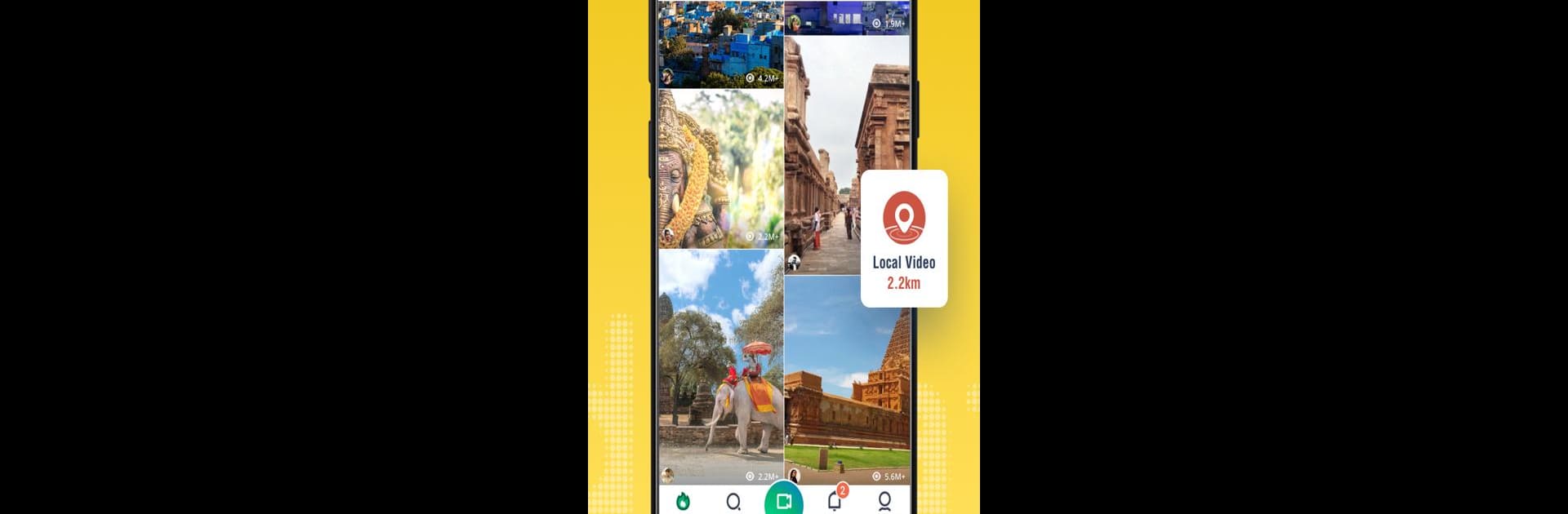Why limit yourself to your small screen on the phone? Run VidStatus – Share Your Video Status, an app by VidStatus Team, best experienced on your PC or Mac with BlueStacks, the world’s #1 Android emulator.
About the App
Looking to make your WhatsApp status stand out or simply want to share what’s on your mind in style? VidStatus – Share Your Video Status is all about giving you tons of fun, catchy, and trending videos you can instantly add to your WhatsApp status, send to friends, or keep just for yourself. Whether you like to scroll for laughs, show off your favorite songs, or keep your status current with the latest videos in your language, this app is stacked with everything you need. Expect a lively mix of content, easy video editing, and quick ways to spend a minute (or an hour) sharing your own take on what’s trending right now.
App Features
-
Wide Content in Indian Languages
Enjoy status videos and clips in Hindi, Tamil, Telugu, Bengali, Marathi, Malayalam, and plenty more. There’s something for everyone—music, comedy, sports, and trending jokes, all in your chosen language. -
Trending Video Picks
Always up for fresh stuff? Find the latest and hottest videos, including cricket highlights, Bollywood songs, festival wishes, astrology tidbits, and all those viral moments you spot on your friends’ statuses. -
Easy Status Downloading
Spotted a video you love? Save videos straight to your device for WhatsApp, or send them to friends on Instagram, Facebook, and Twitter—no hassle. -
Quick Video Editing
Make your status your own with simple tools—trim, cut, tweak, and add cool effects like stickers, music, text, and transitions. Stuck at 20 seconds? No problem; it’s perfect for WhatsApp’s video limits. -
Create Lyrical Videos
Turn your favorite clips into personalized lyric videos. Just pick a song, add stickers and emojis, throw on some text, and voilà—show off your mood in style. -
Fun Community
Not just about downloading—VidStatus – Share Your Video Status lets you connect with others. Follow creators, meet new folks nearby, and even chat with users from all over India. -
Works Great with BlueStacks
If you want a bigger screen experience, try running VidStatus – Share Your Video Status with BlueStacks. Editing and browsing get a whole new feel when you have more space to play with.
Big screen. Bigger performance. Use BlueStacks on your PC or Mac to run your favorite apps.