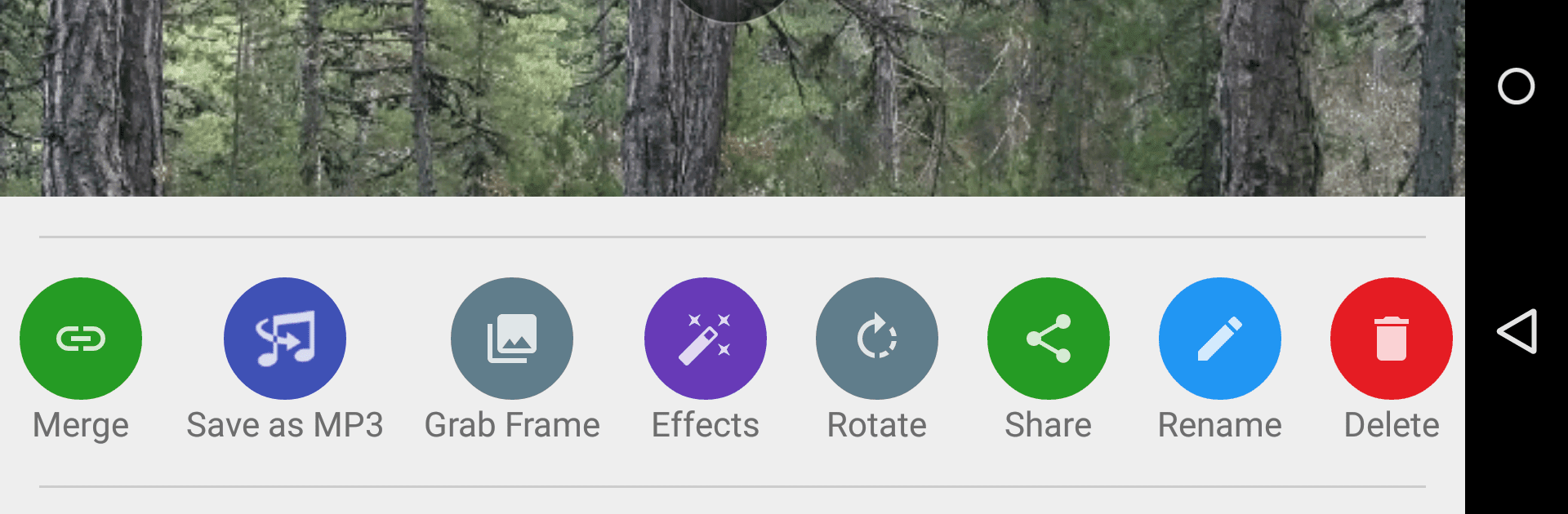Why limit yourself to your small screen on the phone? Run VidTrim Pro – Video Editor, an app by Goseet, best experienced on your PC or Mac with BlueStacks, the world’s #1 Android emulator.
About the App
Ever shot a great video and wished editing it could be less of a headache? VidTrim Pro – Video Editor by Goseet is here to simplify that. This video-players tool brings a bunch of handy editing features to your fingertips, whether you’re trimming vacation clips, joining together party footage, or capturing those perfect single frames. It’s got a straightforward vibe, so you won’t have to be a pro to pull off snazzy edits on your phone—or on your PC if you’re running things through BlueStacks.
App Features
-
Trim Your Videos
Snip out the pieces you don’t want and keep only what matters, all in just a few taps. -
Merge Clips
Got a bunch of short videos? Stitch them together into one smooth, seamless movie. -
Cool Video Effects
Add a creative touch with effects like black & white, vintage, blur, sharpen, and even more unique filters. -
Transcoding Tools
Need your video in a different format or a smaller size? This lets you convert and compress clips into MP4, or resize them as you need. -
Add Soundtracks
Set the mood by pairing your video with the perfect music track while transcoding. -
Rotate Videos
Flip videos the right way up, either instantly or with full encoding when you need that extra polish. -
Frame Grabber
Grab that exact frame you love and save it as a crisp image—it’s precise to the very frame. -
Extract MP3 Audio
Pull the music or dialogue straight from your video and turn it into an MP3 file in a snap. -
Easy Sharing
Send your edited videos to friends directly from the app, no fuss required. -
Organize Clips
Play, rename, and manage your video files all in one tidy spot, with options to delete or change things up as you see fit. -
Across Devices
Works smoothly whether you’re using ARM or x86 CPUs—and if you want that big-screen feel, you can access all these tools via BlueStacks. -
Multiple Languages
Supports a whole bunch of languages, so you can use the app just how you like.
Eager to take your app experience to the next level? Start right away by downloading BlueStacks on your PC or Mac.