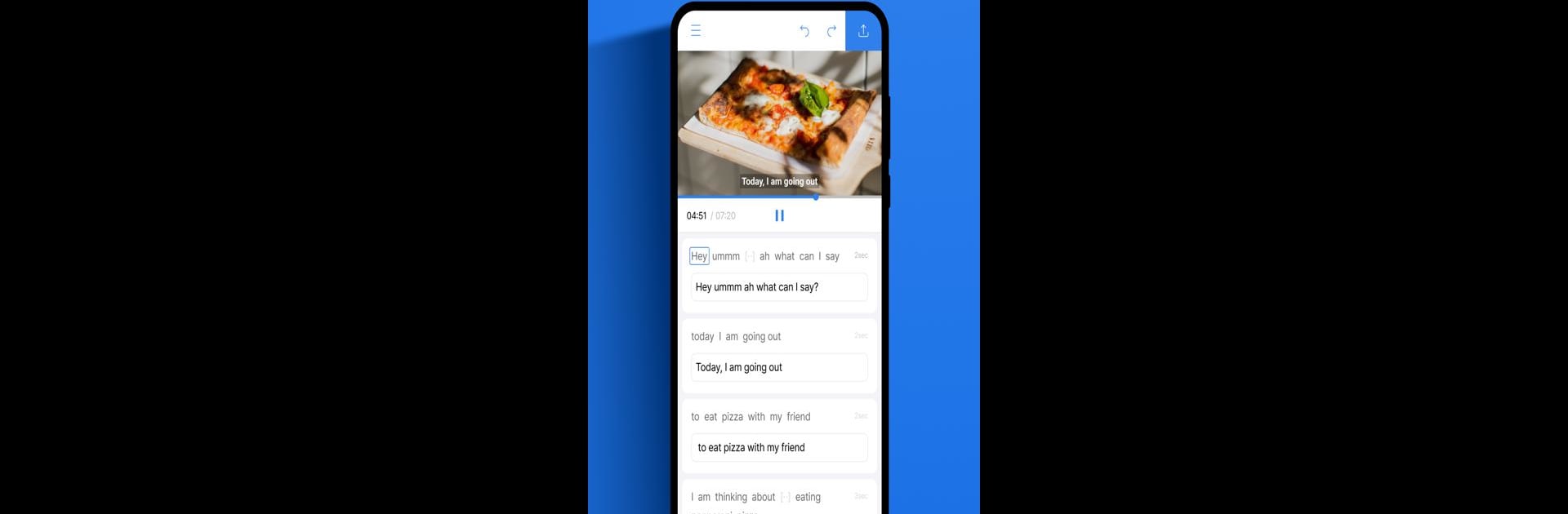Why limit yourself to your small screen on the phone? Run Vrew – AI Video Editor & Maker, an app by VoyagerX, best experienced on your PC or Mac with BlueStacks, the world’s #1 Android emulator.
About the App
Vrew – AI Video Editor & Maker is all about making video editing feel effortless and a little more fun, whether you’re piecing together clips for social media or adding subtitles to your latest project. Created by VoyagerX, this app takes the stress out of tricky editing tasks thanks to smart AI tools that do a lot of the heavy lifting. Want an app that figures out subtitles on its own? Or helps you quickly trim scenes without replaying endlessly? That’s what you’ll find here.
App Features
-
Smart Auto-Subtitle Drafts
Tired of typing out every spoken word? Let Vrew’s AI listen to your video and create a full subtitle draft in moments. All you have to do is glance through and fix any small slip-ups or typos. -
One-Touch Scene Cutting
Have you ever spent ages trying to find the right spots to trim? Vrew breaks your video into sections for you. Just tap to remove the parts you don’t want—no more scrubbing back and forth. -
Effortless Mobile Editing
Edit anywhere, anytime, straight from your phone. All the main tools are just a tap away, so you can easily adjust clips, tweak the timing, and finalize subtitles even if you’re editing on the go. -
Easy Export and Sharing
Once you’re done, save your work and get it out into the world in just a few taps. The app helps make sure your video looks polished, with everything in sync.
Vrew – AI Video Editor & Maker fits right in for anyone who values quick editing and smart automation. And if you prefer working with a bigger screen or a keyboard, you can always run it with BlueStacks to make editing even smoother.
Ready to experience Vrew – AI Video Editor & Maker on a bigger screen, in all its glory? Download BlueStacks now.