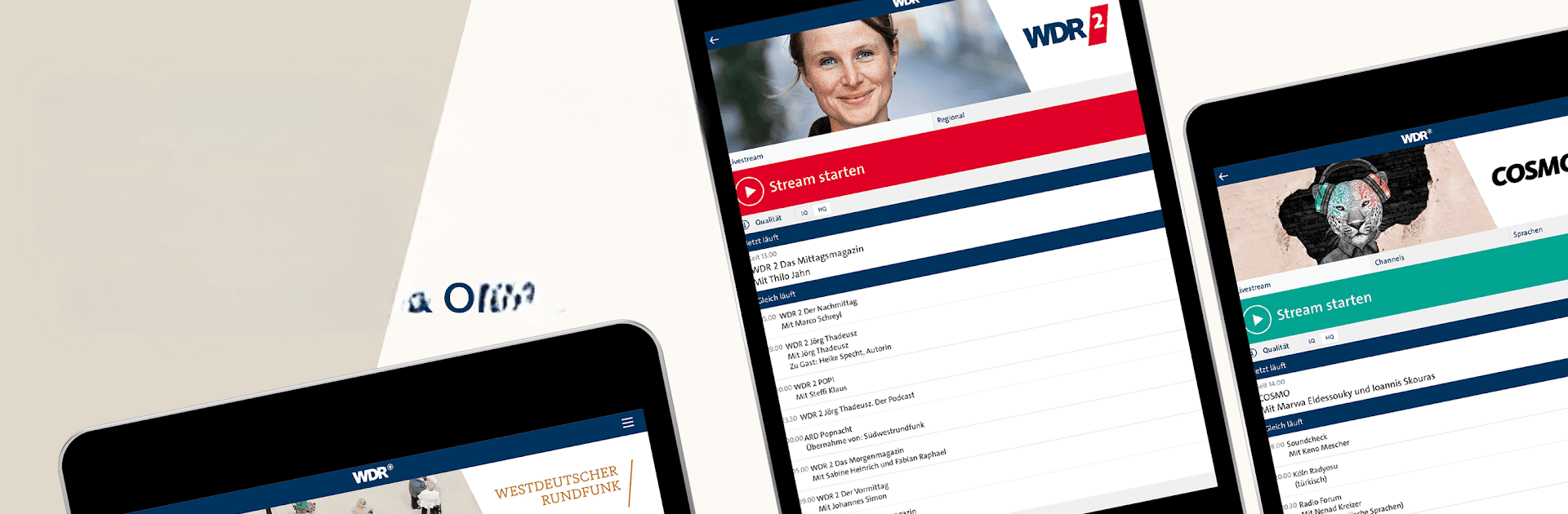Upgrade your experience. Try WDR – Radio & Fernsehen, the fantastic Video Players & Editors app from Westdeutscher Rundfunk, from the comfort of your laptop, PC, or Mac, only on BlueStacks.
So WDR – Radio & Fernsehen is basically like carrying a chunk of German radio and TV around, but now it runs just as well on a computer with something like BlueStacks. If someone’s missing live programming from North Rhine-Westphalia, the app lays it all out pretty simply. There’s live TV – like, full-on WDR television right there – and pretty much every WDR radio channel is included. That means stuff like 1LIVE for music, Cosmo for some variety and language shows, even that radio program with the mouse if you want something lighter. There are regional options, so WDR 2 changes depending on where you pick, plus streams dedicated to special events or nonstop traffic updates.
It’s not trying to overwhelm with extra features. There’s a quick button for news, weather, and what’s happening out on the roads in NRW, so someone commuting or wanting updates gets that instantly. The feeling is, everything’s in one spot and it’s really focused on being current—whether that’s what’s going on locally in Cologne or something statewide. The layout’s straightforward so it doesn’t take much to find a favorite show, and honestly, you get the same stuff on PC as on the phone, just bigger and maybe easier to scroll through. It all just makes staying connected to the region or catching up on German radio and TV a lot less trouble.
Ready to experience WDR – Radio & Fernsehen on a bigger screen, in all its glory? Download BlueStacks now.