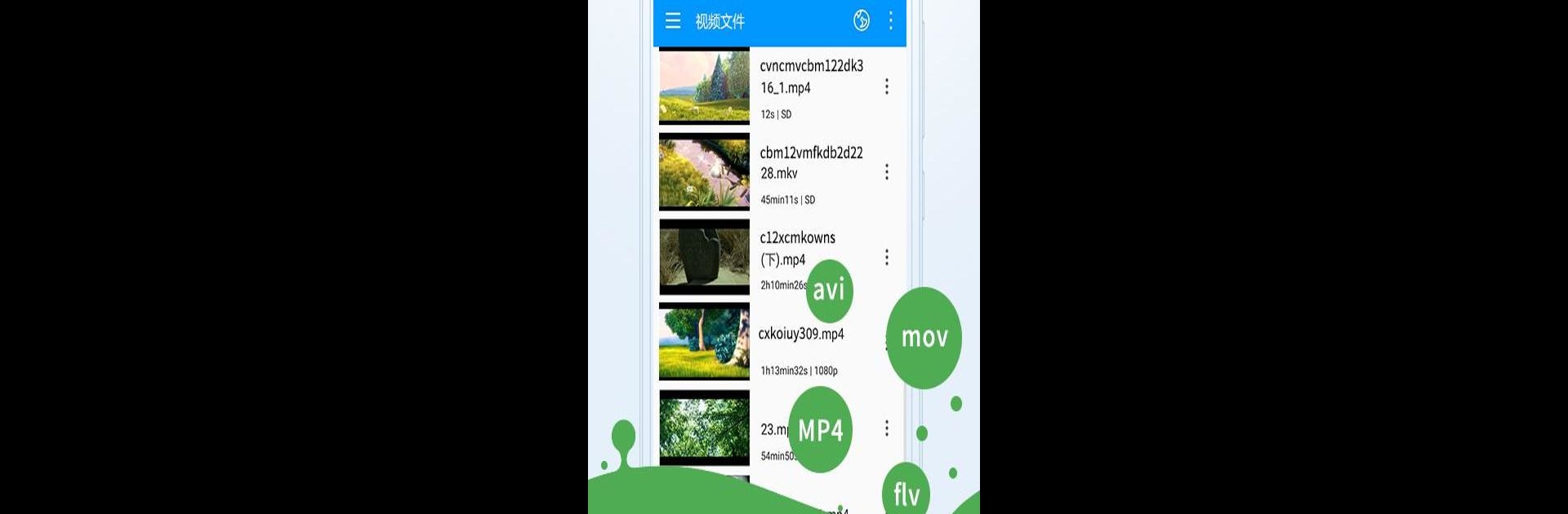Multitask effortlessly on your PC or Mac as you try out Xfplay, a Video Players & Editors app by Zero & One Inc on BlueStacks.
Xfplay feels like a no‑fuss media player that just opens and plays. On PC with BlueStacks, it behaves like a normal desktop video window, and the touch gestures translate to simple mouse drags. Slide across the screen to scrub the timeline, left or right edges nudge brightness, and the right side up or down adjusts volume. It turns into muscle memory fast. What pops right away is how forgiving it is with formats. Old clips, odd encodes, different audio tracks, it handles a lot without asking for extra packs or weird setup.
There are a few decoding modes you can switch between, including hardware acceleration, normal, and a smoother option for tricky files or streams. That quick toggle helps when a video stutters or a stream feels heavy. Beyond local files, it understands magnet links, BT torrent seeds, direct stream URLs, live broadcasts, and on‑demand sources, so it is flexible about where the video comes from. The interface does not try to be fancy. Menus are clear, there is not alot of clutter, and the controls disappear when the video starts so the picture stays front and center. It comes across as stable and quick, with instant seeking and responsive volume steps making the day to day stuff easy. On a laptop, the mouse‑gesture controls feel natural, even if it looks odd the first time you slide for brightness.
BlueStacks gives you the much-needed freedom to experience your favorite apps on a bigger screen. Get it now.