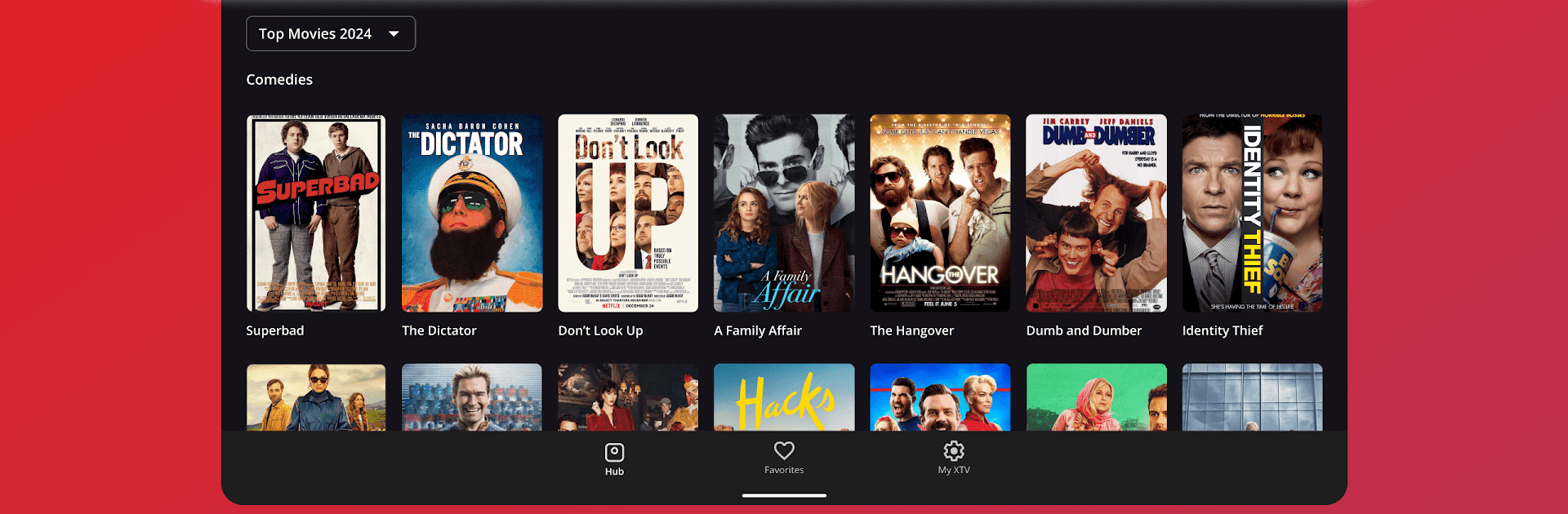What’s better than using XTV Ultra – IPTV Media Player by ScriptX? Well, try it on a big screen, on your PC or Mac, with BlueStacks to see the difference.
About the App
Looking for a smooth, no-nonsense way to stream your live TV, movies, or favorite series? XTV Ultra – IPTV Media Player by ScriptX makes it easy to bring all your shows together, whether you’re on the go or want to sit back with a bigger screen using BlueStacks. Just add your M3U playlists or Xtream codes and settle in for a clutter-free, straightforward viewing experience. This app puts you in the driver’s seat, so you can watch your way, without the usual headaches.
App Features
-
Sleek, User-Friendly Design
The interface is modern and clean, letting you find your way around and start watching with barely any learning curve. -
Supports M3U & Xtream Codes
Effortlessly import your own playlists or subscriptions—set up is quick, and you’ll be streaming your chosen content in seconds. -
Multi-Device Sync
Watching on more than one device? No problem. Your channels and settings come with you, so switching screens is seamless. -
Custom Profiles & Playlists
Set up different user profiles and playlists, ideal if you’re sharing with family or just want to keep your favorites organized. -
Live Program Guide (EPG)
Browse upcoming shows and keep up with what’s airing using the built-in electronic program guide. -
Catch-Up TV
Missed a show? Rewind and watch recent broadcasts so you won’t feel left out. -
Smart Search & Categories
Quickly hunt down what you’re in the mood for—search by title, sort by genre, and access channels or movies fast. -
Favorites & Watch History
Pin the stuff you can’t get enough of, and check out what you’ve already watched, all from one place. -
Rich Media Details & Trailers
Get the scoop on movies and series before you watch with helpful descriptions and preview trailers. -
Reliable, Smooth Streaming
Designed for consistent, uninterrupted playback, you can focus on watching—no endless buffering or sudden stops.
Whether you want to power through a whole series or flip through live channels, XTV Ultra – IPTV Media Player has the flexibility and tools to keep your IPTV experience simple and enjoyable.
Eager to take your app experience to the next level? Start right away by downloading BlueStacks on your PC or Mac.