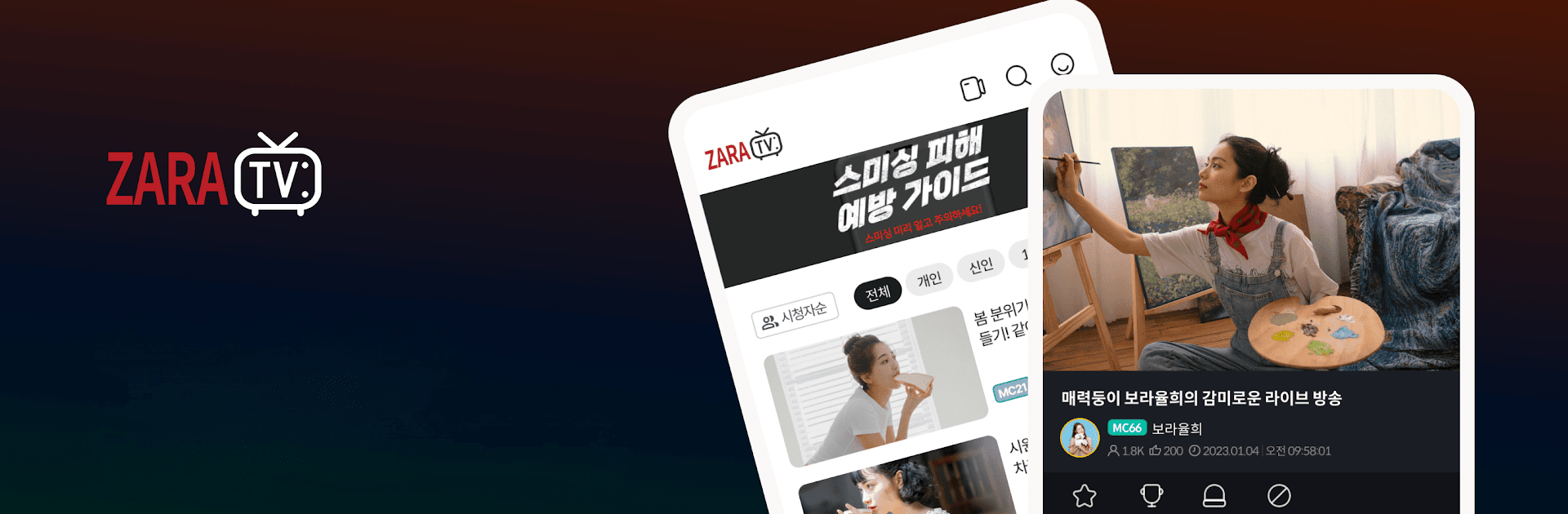Upgrade your experience. Try 자라티비 인터넷방송 ZaraTV 팝콘티비 연동, the fantastic Video Players & Editors app from 자라티비 고객센터, from the comfort of your laptop, PC, or Mac, only on BlueStacks.
About the App
자라티비 인터넷방송 ZaraTV 팝콘티비 연동 by 자라티비 고객센터 is your go-to app for fun and exciting internet broadcasting on the go. Dive into a world of exhilarating live broadcasts and enjoy high-definition streams anytime, anywhere. Discover a mix of free and paid content, along with fan-driven programming that keeps you entertained around the clock.
App Features
Diverse Broadcasting Options
– Offers free, paid, and fan-specific broadcasts to suit your mood.
– Discover new and popular BJs, including the occasional celebrity guest.
Interactive Features
– Engage in real-time chat and conversations with BJs to double your fun.
– Sponsor your favorite BJs by charging popcorn, enhancing your viewing experience.
Personalization & Support
– Mark your favored BJs and join their fan clubs for a more personal touch.
– Catch up on missed broadcasts whenever you like—whether on PC or mobile.
Technical Compatibility
– Enjoy smooth streaming over 3G, 4G, or Wi-Fi.
Don’t forget, using BlueStacks can make the experience even more enjoyable on a larger screen!
Switch to BlueStacks and make the most of your apps on your PC or Mac.