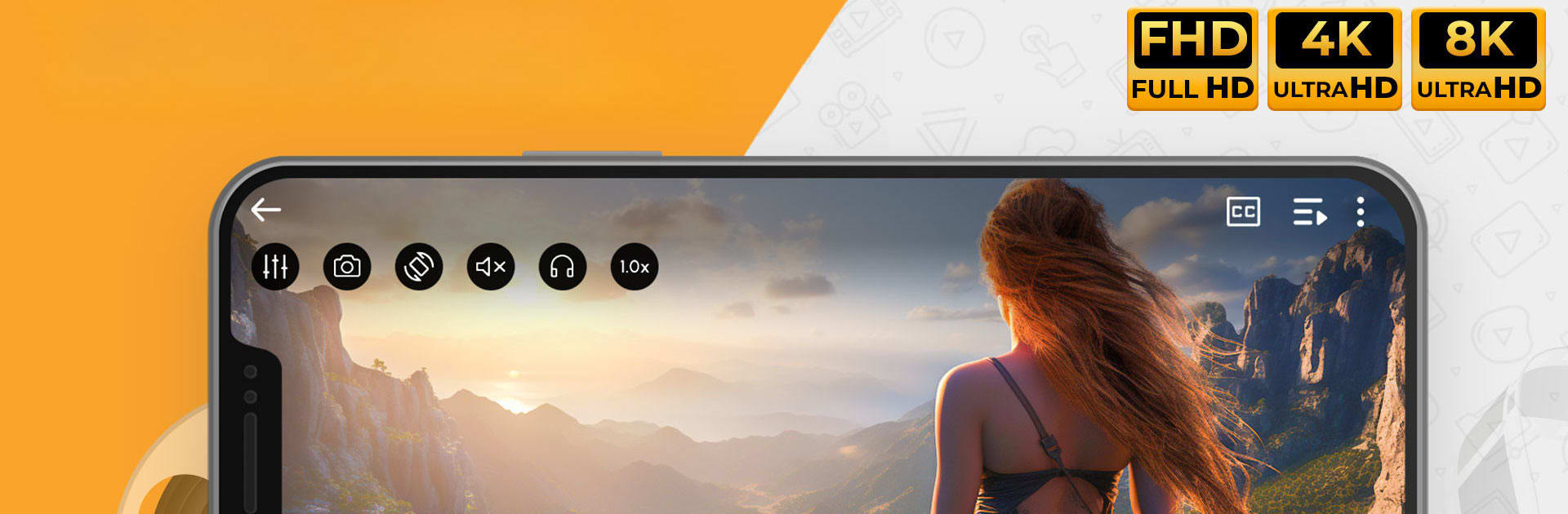Get freedom from your phone’s obvious limitations. Use ZMPlayer: HD Video Player app, made by Signature EXP, a Video Players & Editors app on your PC or Mac with BlueStacks, and level up your experience.
About the App
If you love having all your media in one place, ZMPlayer: HD Video Player app from Signature EXP might just be what you’re after. This Video Players & Editors app isn’t just about watching videos—it bundles together video playback, music, downloads, editing, and even a few extras that you might not expect. Whether you’re streaming, saving clips for offline viewing, or tweaking your home video, this app aims to keep everything easy and flexible.
App Features
-
Wide Format Support
Open pretty much any video you throw at it—from MP4 and AVI to ultra-sharp HD, 4K, and even 8K files. Not sure what file type you have? No worries, ZMPlayer just plays it. -
All-in-One Music Hub
Got a playlist to manage or want to listen to your favorite tracks? You can organize, play, and enjoy your music library right here along with your videos. -
Quick Video Downloads
Download your favorite clips from social media platforms like Facebook, Instagram, and WhatsApp and keep them handy for when you’re offline or on the go. -
Play in the Background
Need to answer a text or scroll through another app? Your media keeps playing in the background without missing a beat. -
Easy Video Editing
Trim out those funny outtakes or cut a special highlight with the built-in video cutter—simple edits, done in seconds. -
Private Video Locker
Want to keep certain videos just for yourself? Store them in a secure folder so they don’t show up in your main gallery. -
Effortless Online Streaming
Jump right into streaming online videos with minimal buffering and super smooth playback. -
Speed Control
Need to watch something at double speed? Just long-press for an instant boost in playback speed. -
Switch Between Audio & Video
Move seamlessly between listening and watching—ZMPlayer handles both without breaking a sweat. -
Zoom Feature
Pinch and zoom into your videos when you want a closer look at the action. -
Cast to Your TV
Send your videos wirelessly to the big screen at home for that movie-night vibe. -
Subtitle Support
Add subtitles in several file types and catch every word, even in foreign language films. -
Mood Playlists
Organize your media by mood or occasion—quick and easy playlist creation. -
Share Instantly
Send your favorite videos over to friends or family right from the app. -
Status Saver
Download and save WhatsApp statuses so you can revisit those fun moments anytime. -
Manual Controls
Adjust brightness and volume in-app—no more fumbling with your device’s controls. -
Custom Themes
Personalize the look with a bunch of different themes to suit your taste. -
Clean Navigation
The interface is straightforward, making it easy to find exactly what you need. -
Sleep Timer
Want to fall asleep to music or a video? Set a timer, and playback will stop on its own. -
Night Mode
Protect your eyes with an eye-soothing night mode for late-night viewing sessions.
You can enjoy ZMPlayer: HD Video Player app across devices, and if you want a bigger screen experience, BlueStacks offers another way to access everything this app can do.
Big screen. Bigger performance. Use BlueStacks on your PC or Mac to run your favorite apps.