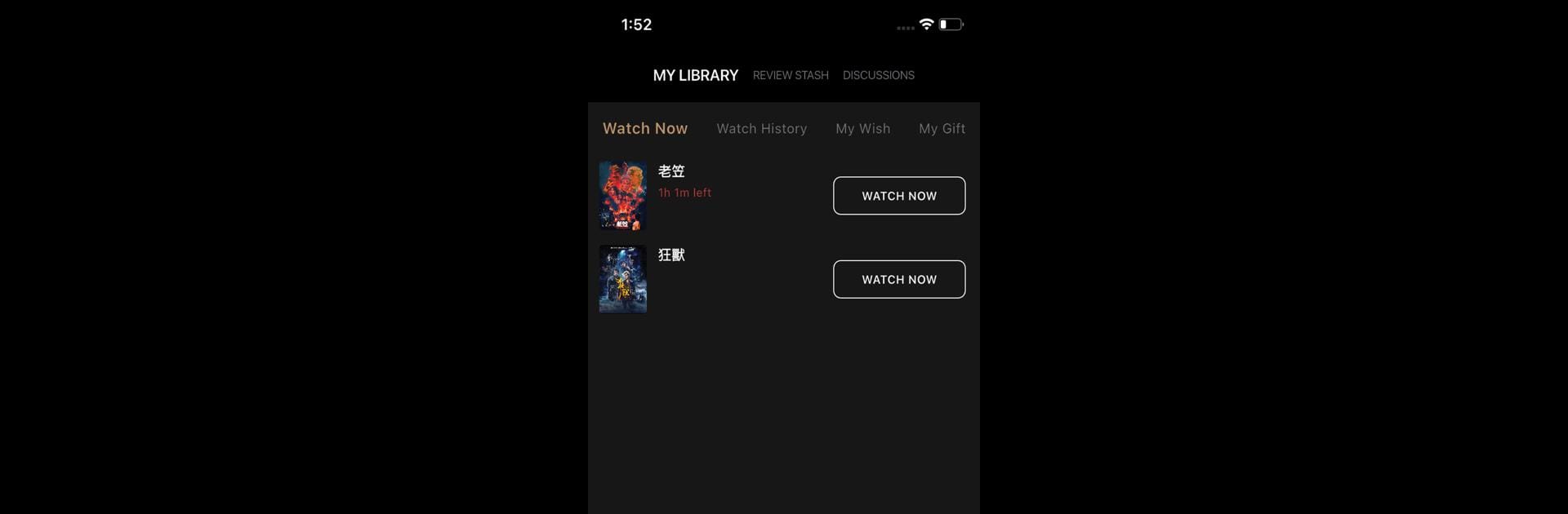Why limit yourself to your small screen on the phone? Run Ztor., an app by Ztor Ltd, best experienced on your PC or Mac with BlueStacks, the world’s #1 Android emulator.
About the App
If you’re someone who loves digging through a big catalog of movies, TV shows, or even anime, Ztor. might be your new favorite spot. Made by Ztor Ltd, this video-players app is all about letting you pick exactly what you want to watch, without locking you into a long-term subscription. You just grab some popcorn tokens and watch anything you’re in the mood for—almost like renting, but way more flexible. Plus, there’s a built-in social side where film buffs and casual viewers hang out, swap reviews, and follow each other’s recommendations.
App Features
-
Huge Variety of Content
Movies, classic Hong Kong gems, gripping series, documentaries, anime—you name it, you can probably find it in Ztor. There’s always something surprising, whether you want nostalgia or a brand-new binge. -
Pay Per View, Your Way
No monthly subscriptions or hidden fees. Just pick up popcorn tokens and unlock what catches your eye, whether it’s that one drama everyone’s talking about or a throwback film you never saw in theaters. -
Active Community & Reviews
Not just for streaming—you can share your thoughts on what you’ve watched, check out in-depth reviews, and even interact with other people’s takes, even for titles not available in Ztor. It’s surprisingly social for a video-players app. -
Follow Film Lovers
Like someone’s sense of taste? You can follow your favorite users to see their latest reviews, recommendations, and updates. -
Tastemaker Commissions
If you fancy yourself a bit of a critic, Ztor. opens the door for you to become a Tastemaker. Write compelling reviews, recommend stuff, and earn a commission when others check out your picks. -
Classic and Niche Finds
There’s a strong focus on old-school Hong Kong and Taiwan movies you might not have seen elsewhere. It’s a cool mix of the popular and the obscure. -
Seamless Experience
You can enjoy all of this on various devices—and if you want to try it out on something bigger, Ztor. runs smoothly using BlueStacks, turning your video nights up a notch.
Eager to take your app experience to the next level? Start right away by downloading BlueStacks on your PC or Mac.