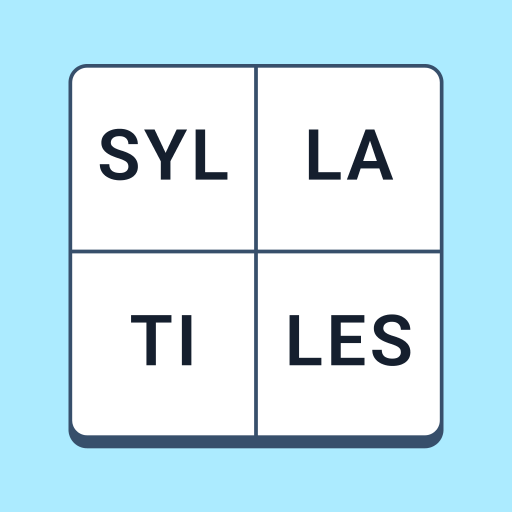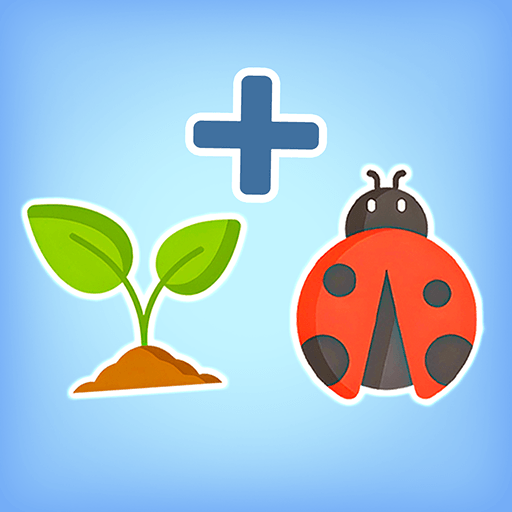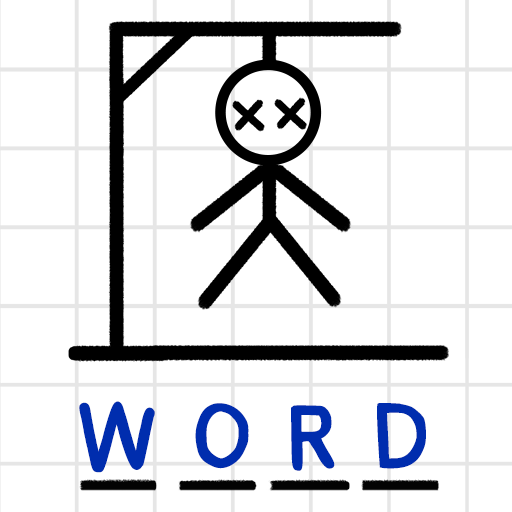Join millions to experience Astraware Crosswords, an exciting Word game from Astraware Limited. With BlueStacks App Player, you are always a step ahead of your opponent, ready to outplay them with faster gameplay and better control with the mouse and keyboard on your PC or Mac.
About the Game
Astraware Crosswords is your go-to for quick, satisfying puzzles that feel like the ones in the paper—just always ready when you are. Whether you’ve got five minutes or a lazy Sunday morning, it serves up fresh grids with clean, fair clues. Built by Astraware Limited, this Word game balances approachable fun with challenges you’ll want to come back to.
Game Features
- Daily puzzles: Solve four brand-new crosswords every day and see how your time compares on the global board.
- Weekender challenge: Each weekend brings a bigger grid with trickier clues—ideal for an unhurried coffee break.
- Play at your pace: Browse free puzzle streams that aren’t tied to dates; earn stamps by watching short ads or answering quick surveys, then pick the puzzles you fancy.
- Offline stash: 60+ quick-style crosswords included from the start, ready to play without a connection.
- Sizes and difficulty: Choose from four grid sizes and three difficulty levels to match your mood.
- Catch-up window: Missed a day? Grab any of the last week’s daily puzzles and complete them when you’re ready.
- Smart assist: Unlimited hints plus a built-in solver with definitions and synonyms when you’re stuck—not spoilers, just nudges.
- Globally friendly clues: Written for an international English audience—great for American, British, Canadian, Australian players, and learners.
- Play bigger: Prefer a full keyboard and roomy view? It runs nicely on BlueStacks.
- Optional packs: Grab themed or tougher packs (including Deluxe and Calendar bundles) if you want more variety, and remove post-game ads with a one-time purchase.
- Compete and improve: Post your time, see your percentile against thousands of fellow solvers, and watch it rise as you practice.
Ready to top the leaderboard? We bet you do. Let precise controls and sharp visuals optimized on BlueStacks lead you to victory.