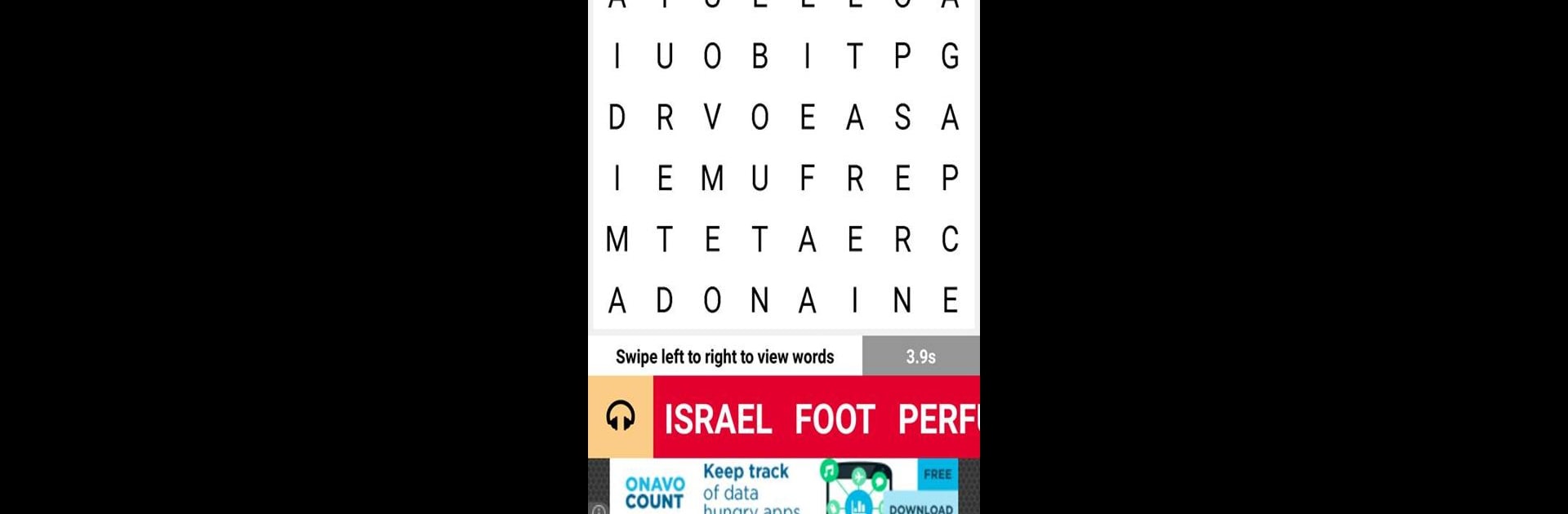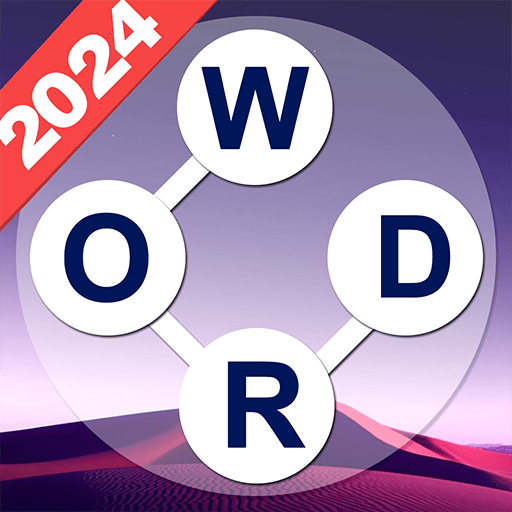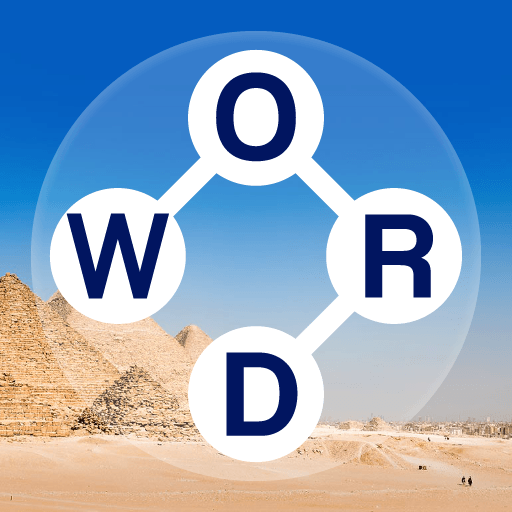From the innovators and creators at Divine Trinity Apps, Bible Word Search Puzzle Game is another fun addition to the World of Word games. Go beyond your mobile screen and play it bigger and better on your PC or Mac. An immersive experience awaits you.
About the Game
Bible Word Search Puzzle Game by Divine Trinity Apps is a relaxed take on the classic word search, with a thoughtful twist — every word ties right back to biblical stories and teachings. If you’re looking for a light, casual way to kick back or want to brush up on your knowledge of scripture, this one covers both bases. With hundreds of themed words and a setup that’s super easy to pick up, it works well for everyone, whether you’re a word puzzle fan or just curious about the Bible.
Game Features
-
Three Difficulty Modes
Start slow or ramp up the challenge — there are three difficulty settings so kids and seasoned puzzlers alike can find the pace that’s just right. -
Over 700 Bible-Themed Words
The game draws from a huge list of scripture-inspired words. Every puzzle pulls from key biblical names, places, and ideas, so you’ll spot familiar favorites and maybe learn a few new ones too. -
Suited for the Entire Family
Whether you’re playing solo or passing the device around during a family night, the puzzle choices and adjustable difficulty make it accessible for all ages. -
Clean, Simple Interface
No clutter, just a bright, easy-to-read design — you won’t have to squint or tap around endlessly to find what you’re looking for. -
Leaderboards for a Bit of Competition
Like to keep track of personal bests or challenge friends? There’s a leaderboard, so you can see how your word-hunting skills stack up. -
Plenty of Puzzle Variety
With thousands of unique puzzle layouts, there’s always something fresh to solve, so repetition doesn’t set in. -
Relaxing Gospel Soundtrack
Enjoy some gentle background music and sounds that set a peaceful mood while you play. -
Play for Free
You won’t pay a cent to get started. The game is fully free and ads are kept to a minimum, so you can focus more on the puzzles. -
Easy Controls
Just swipe your finger across words to highlight them—works seamlessly whether you’re on a small or large screen, and feels even more straightforward if you use BlueStacks. -
Good for Learning
While you’re searching out words, you’re also picking up Bible vocabulary, so it’s both fun and educational without feeling like extra work.
Slay your opponents with your epic moves. Play it your way on BlueStacks and dominate the battlefield.