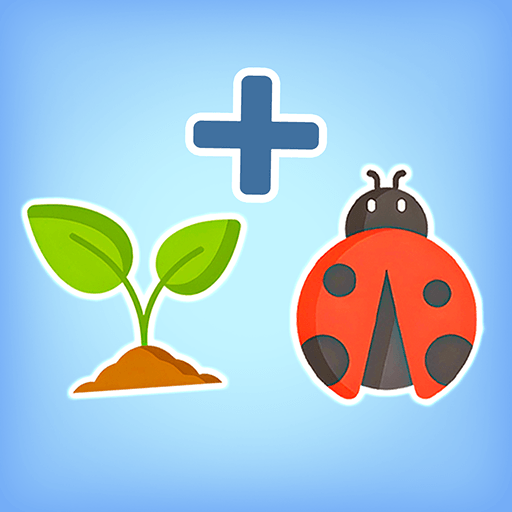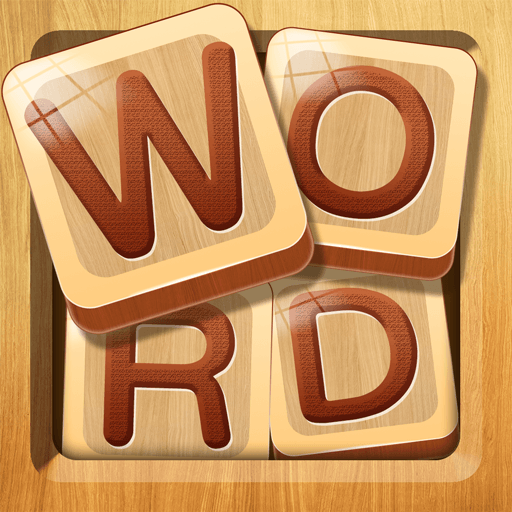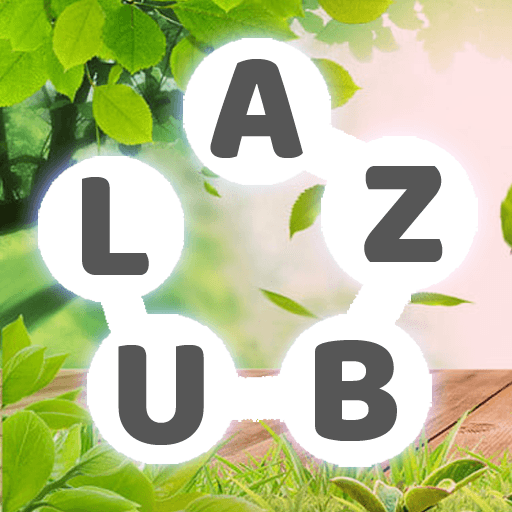Explore a whole new adventure with Charades & Headbands Game, a Word game created by artGS. Experience great gameplay with BlueStacks, the most popular gaming platform to play Android games on your PC or Mac.
About the Game
Charades & Headbands Game brings all the laughter and energy of classic party charades right to your phone. Whether you’re hanging out with family or sharing a pizza night with friends, this lively word game gets everyone involved. Slip your device onto your forehead, and let the wild clue-giving, gestures, and giggles begin. It’s frantic, silly, and sometimes downright hilarious—every round feels new.
Game Features
-
Plenty of Decks to Pick From
You’re never short on choices—flip through more than 60 themed decks, covering everything from cartoons and movies to pop music and iconic TV shows. Got your own idea? Make a custom deck to match your group’s inside jokes or weird obsessions. -
Super Simple Gameplay
No complicated rules here. Hold your phone up, peek at your friends’ wild antics or cryptic hints, and guess away. If you get it right, tilt up. Not sure? Tilt down and move on. Quick, easy, and perfect for any crowd. -
Create Your Own Charades
Bring extra creativity! Dream up your own categories and challenges—it’s your party, so go wild. -
Versatile Clue-Giving
It’s not just about talking. Your friends can break out into wild dances, sing, mime, or pull faces to help you guess the word—all before the timer runs out. -
Great for Any Group Size or Age
From birthday bashes to chill evenings, and whether you’re 7 or 70, everyone can jump in. There’s something in here for all ages. -
Multiple Language Options
Play in English, Español, Português, and more—perfect for multicultural get-togethers or practicing a new language in a hilariously fun way. -
Subtle BlueStacks Compatibility
If you prefer game night on your PC, Charades & Headbands Game works seamlessly with BlueStacks, making play sessions smoother however you want to set things up.
Slay your opponents with your epic moves. Play it your way on BlueStacks and dominate the battlefield.