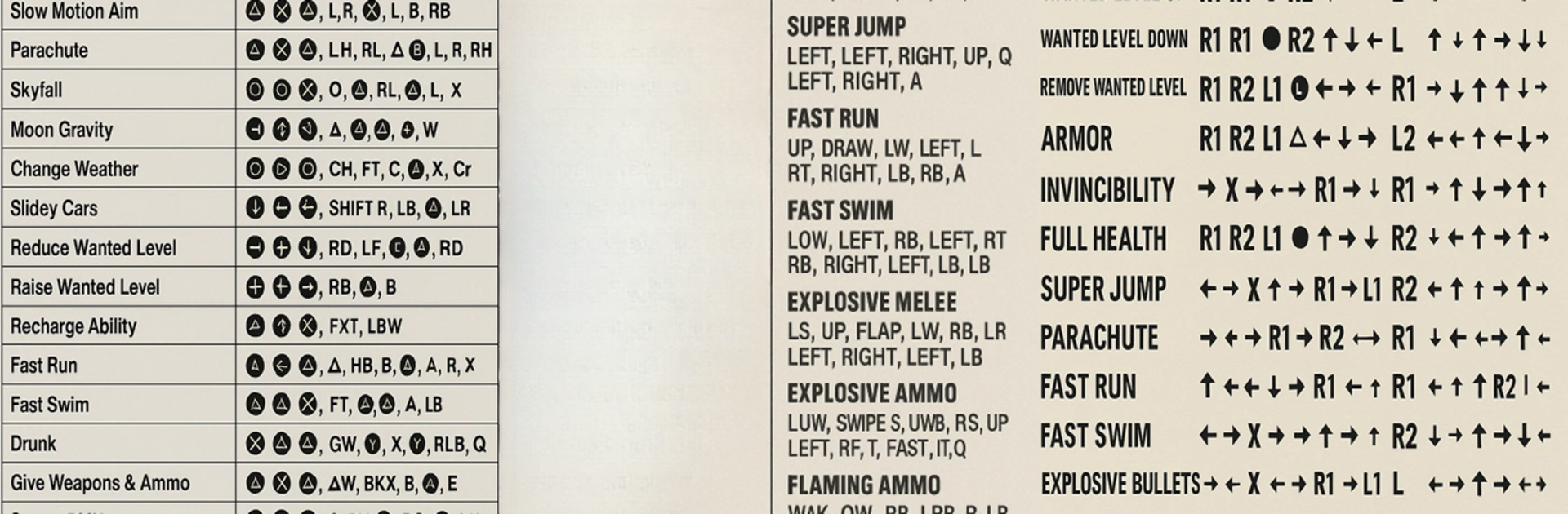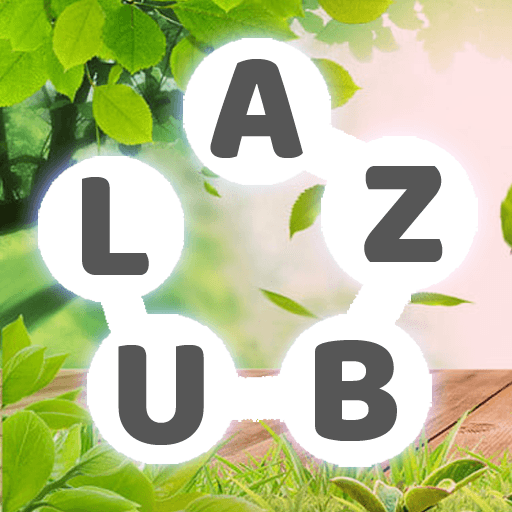Explore a whole new adventure with Cheat Codes All Grand, a Word game created by Facefof. Experience great gameplay with BlueStacks, the most popular gaming platform to play Android games on your PC or Mac.
About the Game
Cheat Codes All Grand is perfect for anyone who loves tinkering with the endless possibilities in Grand Theft Auto. Ever wanted instant access to all those wild cheat codes? This app’s got your back—letting you find and use cheats for every GTA version right from your phone or tablet. No more scrolling through pages or fumbling for code lists; everything you need is gathered in one simple spot.
Game Features
-
Cheat Codes for Every GTA Game
You’ll find codes for GTA 5, GTA 4, San Andreas, Vice City, Liberty City, and even GTA 3. If it’s a classic or current favorite, it’s covered. -
Compatible with Console, PC, and Mobile
Playing on PlayStation, Xbox, PC, or your mobile device? Doesn’t matter. This app lists cheats for all major platforms, with no need to jump between guides. -
Effortless, Clean Layout
Nobody wants to wrestle with clunky menus. Cheat Codes All Grand keeps things straightforward with an interface that’s just plain easy to use. -
Supports All Android Devices
Whether you’re on a phone or tablet, the app works quickly and looks good. It automatically adjusts to your screen, so things never get squished or stretched. -
Unlimited Possibilities
Want max health, a shiny new car, or an arsenal of wild weapons—fast? Just look up the code, punch it in, and change the way you play. -
Smooth Experience on BlueStacks
Prefer gaming from your PC? BlueStacks makes it easy to use the app while you play, letting you check cheats in real time. -
Fan-Made and Always Up-to-Date
Created by fans for other fans, the app is always being updated with what players actually need—no extra fluff or complicated features.
Ready to top the leaderboard? We bet you do. Let precise controls and sharp visuals optimized on BlueStacks lead you to victory.