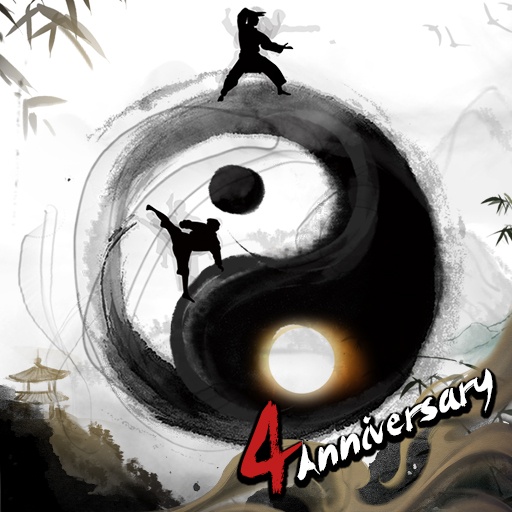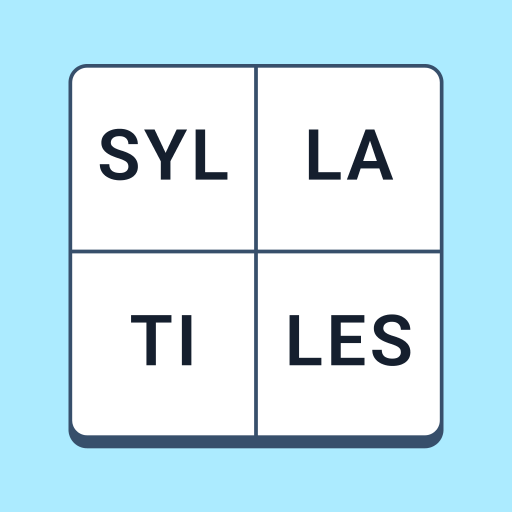汉字找茬王 is a Word Game developed by Metahouse. BlueStacks app player is the best platform to play this Android Game on your PC or Mac for an immersive Android experience.
Download 汉字找茬王 on PC with BlueStacks and test your mastery of Chinese characters by spotting the differences! With an exquisite ink painting style and rich interesting content, 汉字找茬王 will have you playing and sharpening your mastery of Hànzì every day!
Different level designs provide players with a more exciting handheld challenging experience. The fine ink painting style produces a comfortable gaming experience for players.
The basic and easy-to-use controls allows players to jump in and hit the ground running—even if it’s their first time playing!
Download 汉字找茬王 on PC with BlueStacks and slowly but surely become a true master of Sinograms!