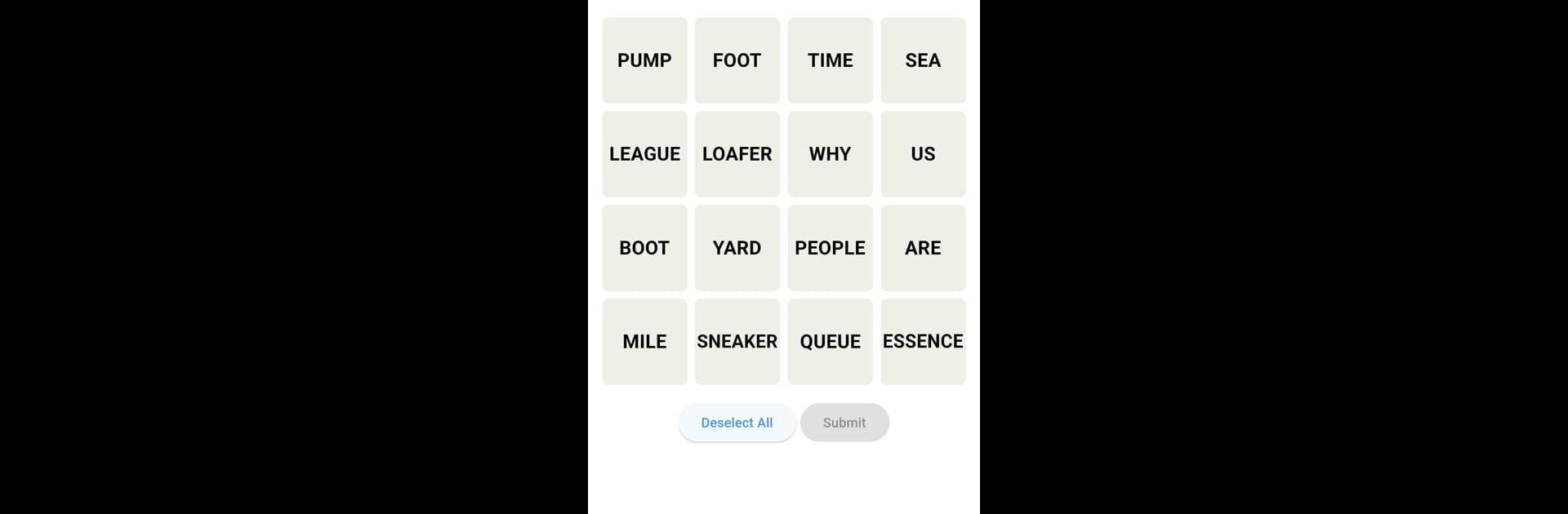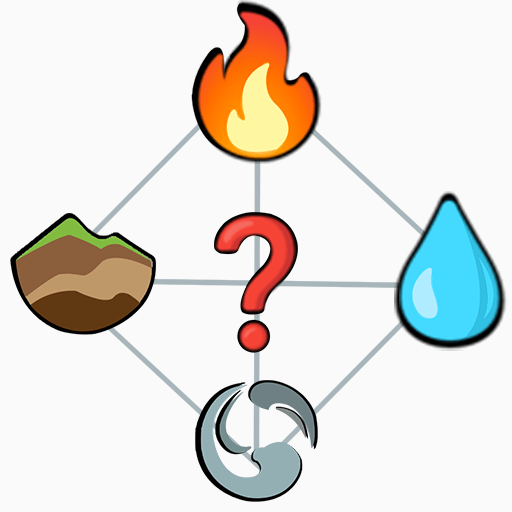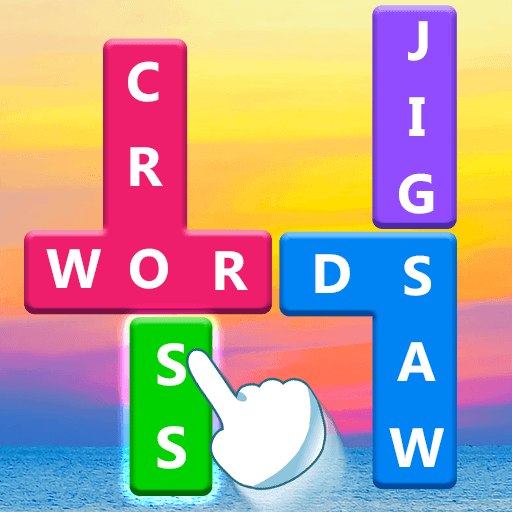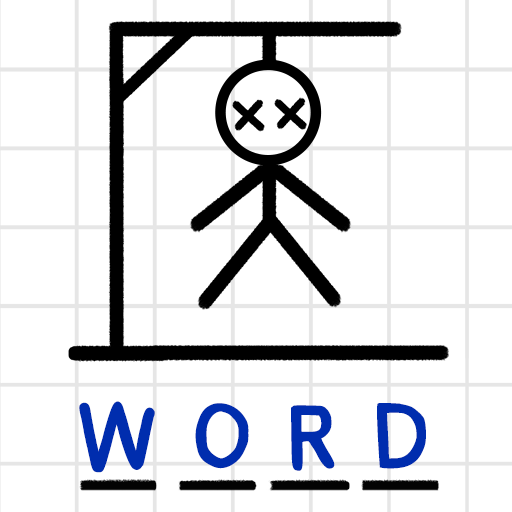Connections Game Archive brings the Word genre to life, and throws up exciting challenges for gamers. Developed by VHAppsApps, this Android game is best experienced on BlueStacks, the World’s #1 app player for PC and Mac users.
About the Game
Ever wanted a clever way to revisit and tinker with earlier puzzles from your favorite word game? Connections Game Archive offers just that—a fresh sandbox for fans who like to play with words, explore solutions, and organize their thoughts at their own pace. Whether you want to polish your skills, try out new approaches, or revisit yesterday’s challenges, this app by VHAppsApps has you covered.
Game Features
-
Offline Access to Past Puzzles
Browse and play through already-released games whenever you want—no need for a constant Wi-Fi connection. Great for commuters or anyone who likes to noodle with word games where and whenever. -
Screenshot Import
Snag a screenshot of the Connections puzzle you’re working on, then pull it right into the Connections Game Archive. From there, you can drag and drop words freely, test different routes, and see what combos you might’ve missed. -
Flexible Word Placement
Not sure if a word belongs in one row or another? No problem. This app lets you drag the same word into multiple rows, so you can experiment until everything finally clicks into place. -
Manual Word Entry
If a word doesn’t get picked up from your screenshot, you’re not stuck—just type it in yourself and keep going. -
Simple Word Management
Want to remove a word from your working grid? Just press and hold it—easy cleanup for those messy re-shuffles. -
Try Out Strategies, No Pressure
Play around with groupings at your own tempo, without worrying about running out of attempts or losing your streak in the original. Find your best moves, then transfer them over whenever you’re ready. -
Bigger Screen, More Comfort
If you’re using BlueStacks, you can take advantage of a larger display to make word wrangling even more comfortable. -
No Official Ties
Connections Game Archive isn’t connected to the New York Times Company, so think of it as a casual add-on for puzzle-loving folks who enjoy the genre. -
Made by VHAppsApps
Crafted by the folks behind VHAppsApps, it’s designed for word game fans who want a bit more flexibility with their puzzle-solving.
Get ready for a buttery smooth, high-performance gaming action only on BlueStacks.