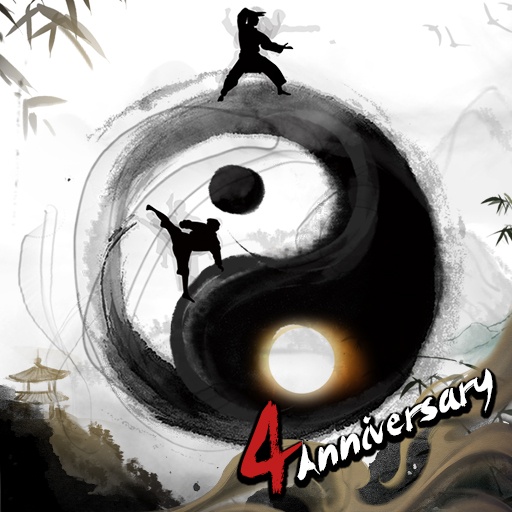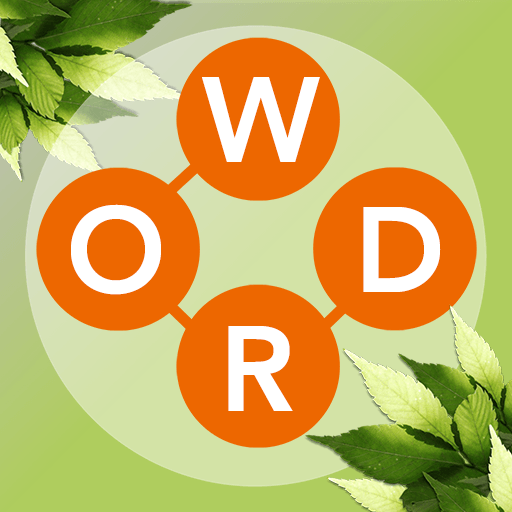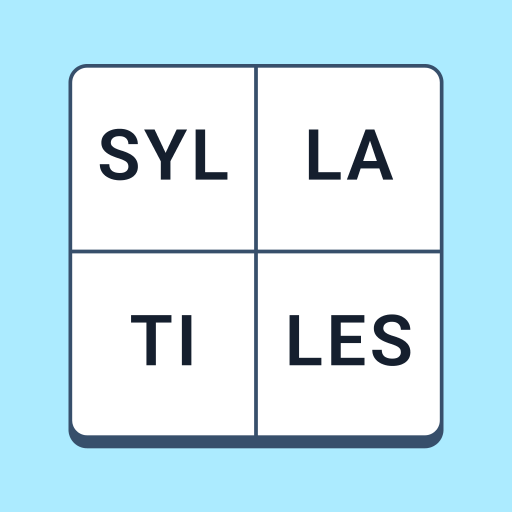Bring your A-game to Kryss – The Battle of Words, the Word game sensation from Crossword & Sudoku Games LTD. Give your gameplay the much-needed boost with precise game controls, high FPS graphics, and top-tier features on your PC or Mac with BlueStacks.
About the Game
Kryss – The Battle of Words by Crossword & Sudoku Games LTD takes the classic crossword and flips it into a fast-paced word showdown. It’s not just about filling in boxes—it’s about thinking on your feet, sparring with friends or family, and showing off just how quick (or creative) your vocabulary can get. Every round feels fresh, and there’s always a new twist waiting, so forget just relaxing with a cup of coffee—you’ll want your thinking cap on for this one.
Game Features
-
Head-to-Head Word Duels:
Toss your hat in the ring and face off against friends, family, or random opponents. Each turn gives you five letters and one shot at filling in as much of the board as possible before the timer’s up. -
New Crosswords Daily:
You’ll never get bored here. Puzzle makers from every corner of the world add fresh content all the time, so no two matches ever feel the same. -
Clever Bonuses:
Strategy counts. Score extra points for forming complete words, nailing those must-have letters, or filling up the board with all your given letters. It’s not just about knowing words—it’s about knowing when to nail that bonus. -
Live Chat with Opponents:
Who says word games have to be quiet? Joke with your aunt, poke fun at your slowest pal, or just celebrate a clever move—all straight from the game’s built-in chat. -
Fun Events and Missions:
Regular challenges and special missions keep things unpredictable, making sure your puzzle-solving skills are always put to the test. -
Play Anywhere, Even on BlueStacks:
Got your PC handy? Kryss – The Battle of Words runs smoothly on BlueStacks, so you can play big and keep those word battles going wherever you are. -
Quick, Competitive Rounds:
Each game is timed—just sixty seconds to place your letters, think fast, and try to outwit your opponent. Perfect for a little brain workout anytime. -
Training for Your Brain:
It’s not just fun, it’s a workout for your vocabulary and mental agility. Just try to play a few rounds without feeling just a bit sharper!
Slay your opponents with your epic moves. Play it your way on BlueStacks and dominate the battlefield.