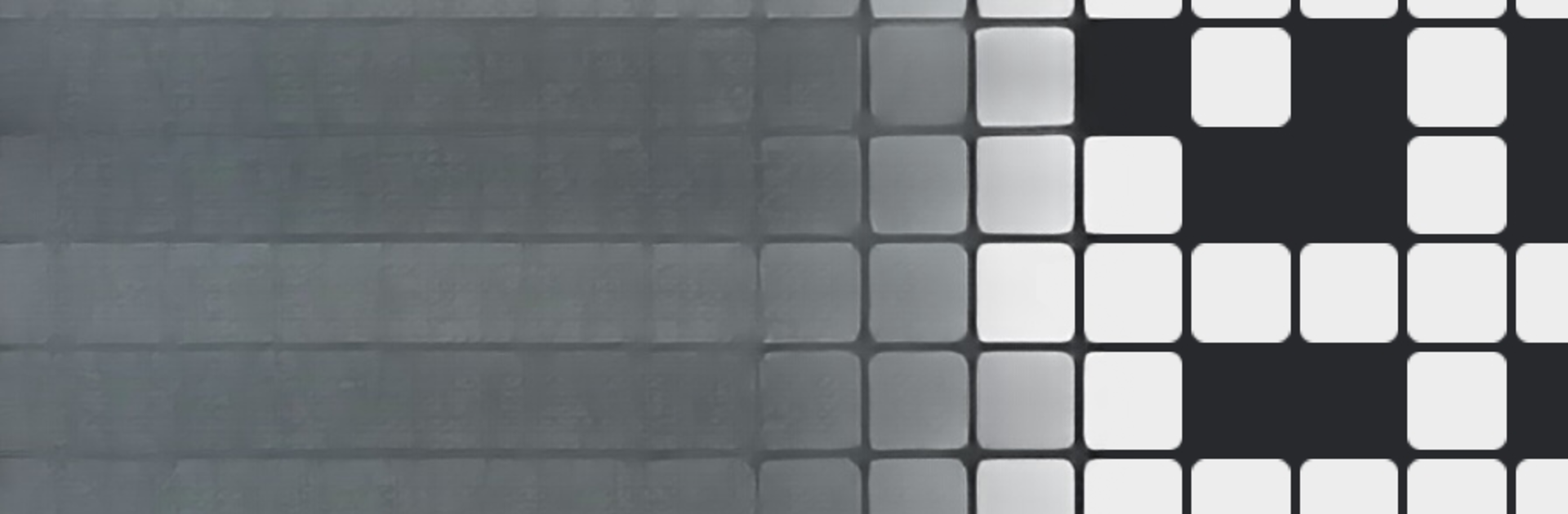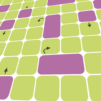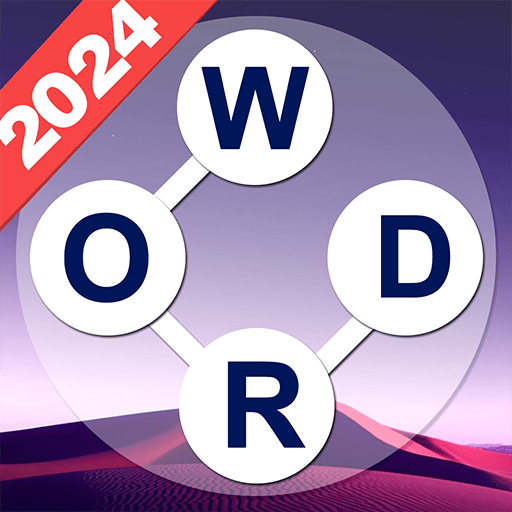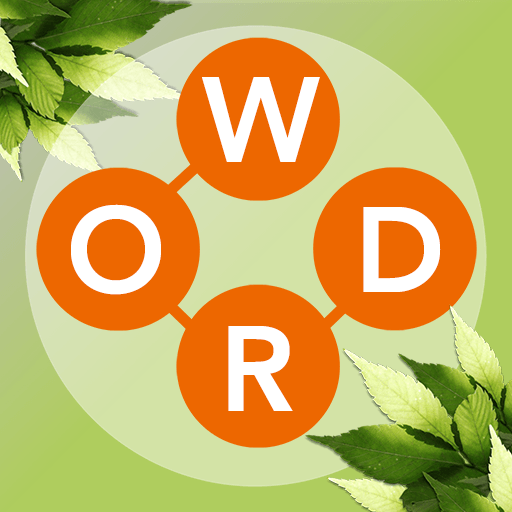Step into the World of Кроссворды без интернета, a thrilling Word game from the house of TomatoApps. Play this Android game on BlueStacks App Player and experience immersive gaming on PC or Mac.
About the Game
If you’ve got a soft spot for crosswords and love stretching your vocabulary muscles, Кроссворды без интернета might just be your next obsession. Built for puzzlers who don’t want to be tied down by an internet connection, this is a word game you can enjoy anywhere—whether you’re lounging at home or stuck in a train seat. Expect new and intriguing words, plenty of “aha!” moments, and a few fun facts along the way.
Game Features
-
Weekly Fresh Crosswords
You won’t run out of brain teasers any time soon—brand-new crosswords drop every week, so there’s always a fresh puzzle waiting. -
Fascinating Facts
It’s not just about guessing words. You’ll stumble onto quirky tidbits and fun trivia (ever wonder why flamingos are pink, or where the word “стимул” came from?). -
Customizable Look
Can’t stand playing with too much glare? There’s a clean, modern design with both light and dark themes, so your eyes can chill out. -
User-Friendly Word Entry
Inputting letters feels natural—thanks to a smart keyboard layout, guessing the next word is a breeze, even when you’re stumped. -
Simple Hint System
Stuck on a tough word? Use hints to reveal letters and keep your solving streak alive. -
Boost Your Knowledge
Every crossword isn’t just a challenge—it’s an excuse to pick up new words and surprising facts you might want to share at your next trivia night.
You can really unwind and play offline, or kick things up a notch and put those word skills to the test on your computer with BlueStacks for an even smoother experience.
Make your gaming sessions memorable with precise controls that give you an edge in close combats and visuals that pop up, bringing every character to life.