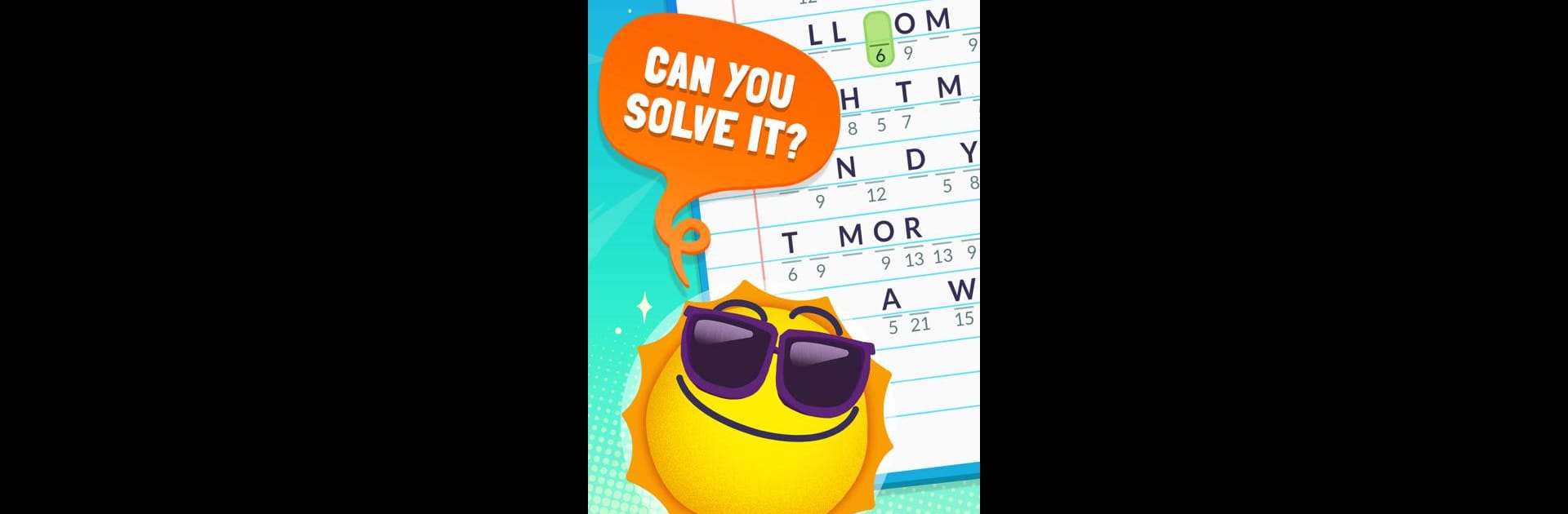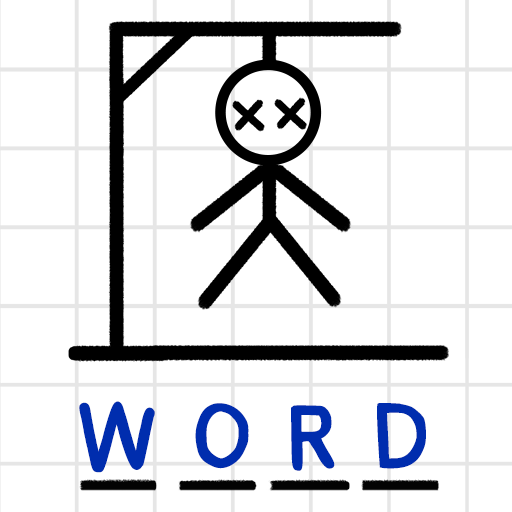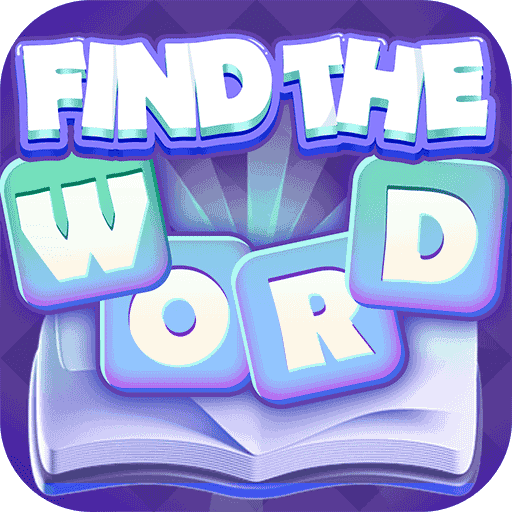From the innovators and creators at Tripledot Studios Limited, Cryptogram: Logic Puzzle Game is another fun addition to the World of Word games. Go beyond your mobile screen and play it bigger and better on your PC or Mac. An immersive experience awaits you.
About the Game
Cryptogram: Logic Puzzle Game isn’t your typical word game—it invites you to crack secret messages every single day, turning famous quotes and classic proverbs into clever brain teasers. If you’re the kind of person who gets a kick out of riddles or just loves stretching your brain, you’ll probably find yourself hooked on this. With challenges that change every morning and a laid-back, timer-free vibe, there’s always a new puzzle to chew on whether you’ve got five minutes or a full coffee break.
Game Features
-
Daily Brain Teasers
Wake up to a fresh encrypted quote or proverb each day. You’ll never run out of something new to solve, and each message brings its own twist. -
Progress Rings
Feel like tracking your puzzle streak? Fill up your daily progress rings by finishing puzzles consistently—it’s a little way to motivate yourself and keep the brain workouts going. -
No Pressure, Just Fun
Zero timers, zero stress. Take your time working out each substitution and don’t sweat the clock—these puzzles are about relaxing and flexing those logic muscles at your own pace. -
Thousands of Puzzles
There’s no shortage of content here, with a huge range of handcrafted cryptogram puzzles to keep things interesting for everyone, newbies and pros alike. -
Boosts Your Brain
Playing regularly sharpens memory and reasoning, and you might just notice you start spotting patterns faster in other areas, too. -
Simple Pick-Up-and-Play Mechanics
Just tap to swap letters and test your hunches as you go. The intuitive layout makes it easy whether you’re brand new to cryptograms or a total word game addict.
If you ever want to try your hand at solving on a bigger screen, it runs smoothly with BlueStacks and makes playing even more comfortable.
Developed by Tripledot Studios Limited, Cryptogram: Logic Puzzle Game is tucked right into the word genre—an ideal pick for anyone who likes their puzzles with a bit of mystery.
Make your gaming sessions memorable with precise controls that give you an edge in close combats and visuals that pop up, bringing every character to life.