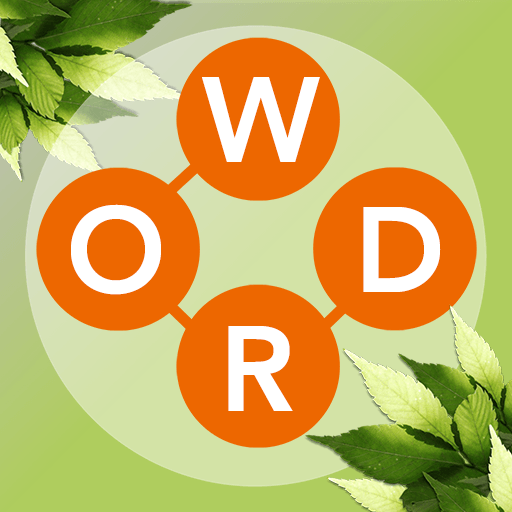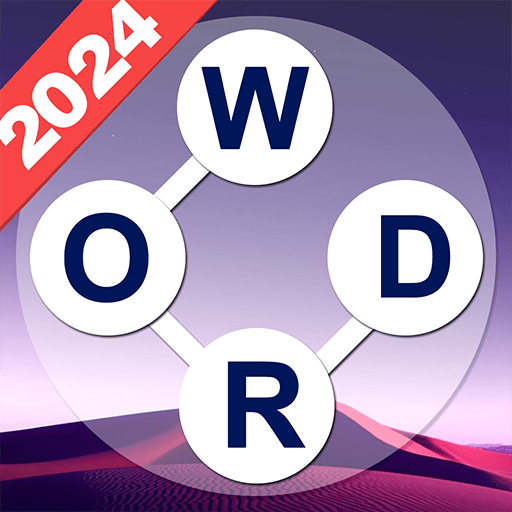Crossword puzzles have been around for much longer than any of us realize. Through all this time, there has been little to no changes made to how you solve them, but their popularity continues to grow. Now, you can have crosswords created by the top names in crossword publishing ready for you each and every day. Play Daily Celebrity Crossword on PC and Mac to try your hand at some of the most challenging crosswords to ever hit the Google Play store. Every crossword is designed by Trip Payne and Amy Reynaldo, both experts in creating crosswords. Once you install Daily Celebrity Crossword on your computer, you will have access to hundreds of Celebrity Crosswords, with new ones added every day. Each day of the week brings a different themed puzzle. Themes include Top 40, sports, and more. Daily Celebrity Crossword has become so popular, it has been featured on sites and news programs like CBS This Morning, the Wall Street Journal, and Yahoo!
Play on PC with BlueStacks or from our cloud
- Overview
- Game Features
- How to Play
Page Modified On: December 01, 2020
Play Daily Celebrity Crossword on PC or Mac
Game Features
Game controls
- Tap Spots
- Other Moves
Enhancements
- Macros
- Multi Instance
- Multi Instance Sync
- Script
- Game controls
- Enhancements

Macros

Multi Instance

Multi Instance Sync

Script
How to Download and Play Daily Celebrity Crossword on PC or Mac
Download and install BlueStacks on your PC or Mac
Complete Google sign-in to access the Play Store, or do it later
Look for Daily Celebrity Crossword in the search bar at the top right corner
Click to install Daily Celebrity Crossword from the search results
Complete Google sign-in (if you skipped step 2) to install Daily Celebrity Crossword
Click the Daily Celebrity Crossword icon on the home screen to start playing

Word games are great to play on your mobile devices though one major drawback is the size of the screen. Make sure your letters are easy to see and download Daily Celebrity Crossword on Mac or PC. By using the new BlueStacks player, you can play multiple Android apps on your computer at one time. Watch the video above to see how easy installation is then click one of the download buttons on this page.
As soon as you begin playing Daily Celebrity Crossword on your computer or laptop, you will see why more than 4 million users have already made this app their go-to app for crossword excitement. The crossword designers have been a part of the crossword world for a long time. Amy Reynaldo is a best-selling author of crossword books and Trip Payne is the star of crossword documentary ‘Wordplay.’ Together, they have created hundreds of challenging puzzles for you to solve.
Minimum System Requirements
With BlueStacks 5, you can get started on a PC that fulfills the following requirements.
Operating System
Microsoft Windows 7 or above, macOS 11 (Big Sur) or above
Processor
Intel, AMD or Apple Silicon Processor
RAM
at least 4GB
HDD
10GB Free Disk Space
* You must be an Administrator on your PC. Up to date graphics drivers from Microsoft or the chipset vendor.
Daily Celebrity Crossword - FAQs
- How to play Daily Celebrity Crossword on Windows PC & Mac?
Play Daily Celebrity Crossword on your PC or Mac by following these simple steps.
- Click on 'Play Daily Celebrity Crossword on PC’ to download BlueStacks
- Install it and log-in to Google Play Store
- Launch and play the game.
- Why is BlueStacks the fastest and safest platform to play games on PC?
BlueStacks respects your privacy and is always safe and secure to use. It does not carry any malware, spyware, or any sort of additional software that could harm your PC.
It is engineered to optimize speed and performance for a seamless gaming experience.
- What are Daily Celebrity Crossword PC requirements?
Minimum requirement to run Daily Celebrity Crossword on your PC
- OS: Microsoft Windows 7 or above MacOS 11 (Big Sur) or above
- Processor: Intel, AMD or Apple Silicon Processor
- RAM: Your PC must have at least 4GB of RAM. (Note that having 4GB or more disk space is not a substitute for RAM)
- HDD: 10GB Free Disk Space.
- You must be an Administrator on your PC.