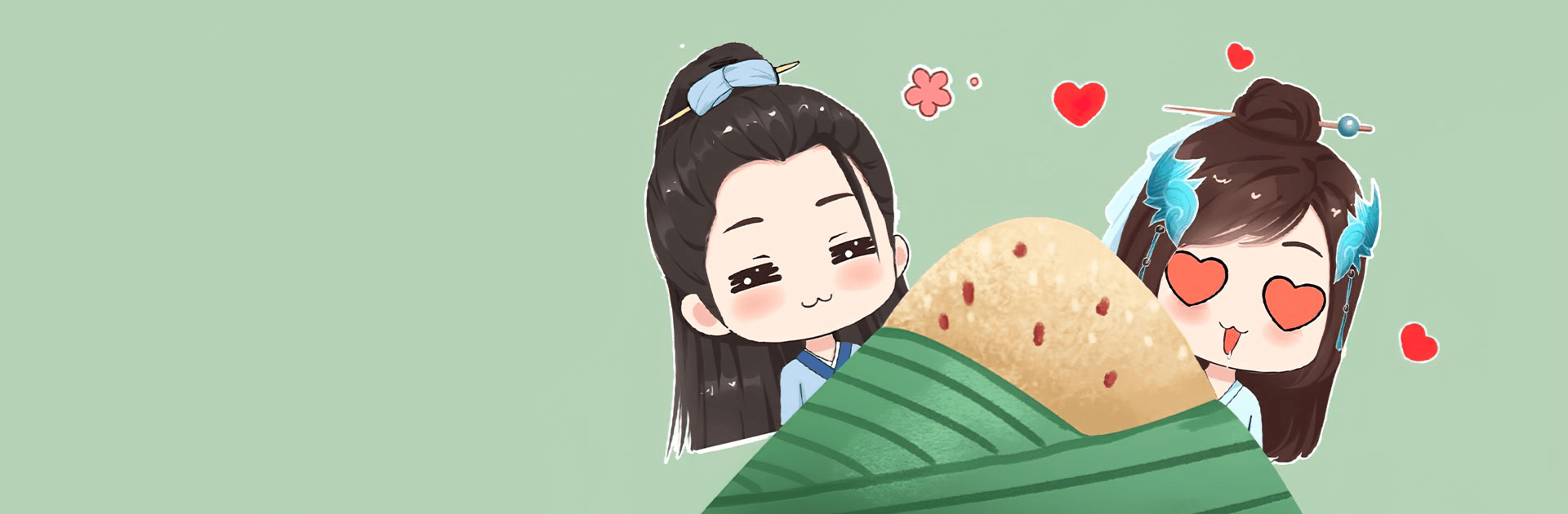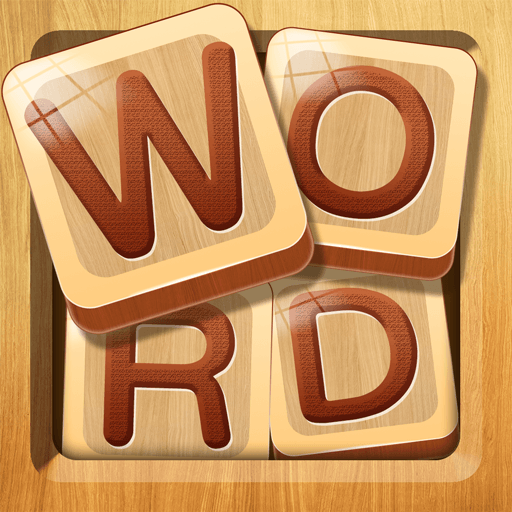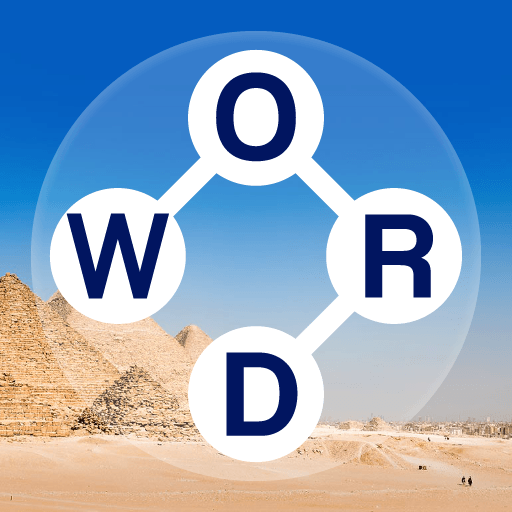Step into the World of 道友掛機嗎, a thrilling Word game from the house of RENREN HU YU (HONG KONG) LIMITED. Play this Android game on BlueStacks App Player and experience immersive gaming on PC or Mac.
It’s one of those idle cultivation games based on those super popular xianxia novels, so the whole thing is set up like you’re a regular person trying to become immortal. There’s a lot going on — think fighting monsters, collecting all sorts of magical stuff, brewing things, making legendary gear, and slowly piecing together a whole story about rising from nothing. A lot of it is about seeing your character go from being a weak mortal to someone who can take on all kinds of crazy challenges, and there are all these events and relationships you can form along the way. Sometimes it throws surprises at you, like rare encounters or items you just stumble across while playing, and those add a lot to the sense that your journey is totally unique.
It starts pretty simple, but over time more mechanics unlock — spiritual roots, magic treasures, even romance, if that’s your thing. The vibe is kind of laid-back since it’s idle, so you don’t have to micromanage every little thing, but there’s enough depth that it doesn’t feel bland. There’s options to join sects, make friends (or rivals), and even work your way through some big, dramatic storylines. Playing it on BlueStacks makes all the menus and grinding a lot easier to deal with, so it’s good if you like having something running on the side and checking back in to see how far your immortal’s come. There’s a decent mix of casual play and the kind of complicated progression you’d expect from a game inspired by those classic fantasy novels.
Make your gaming sessions memorable with precise controls that give you an edge in close combats and visuals that pop up, bringing every character to life.