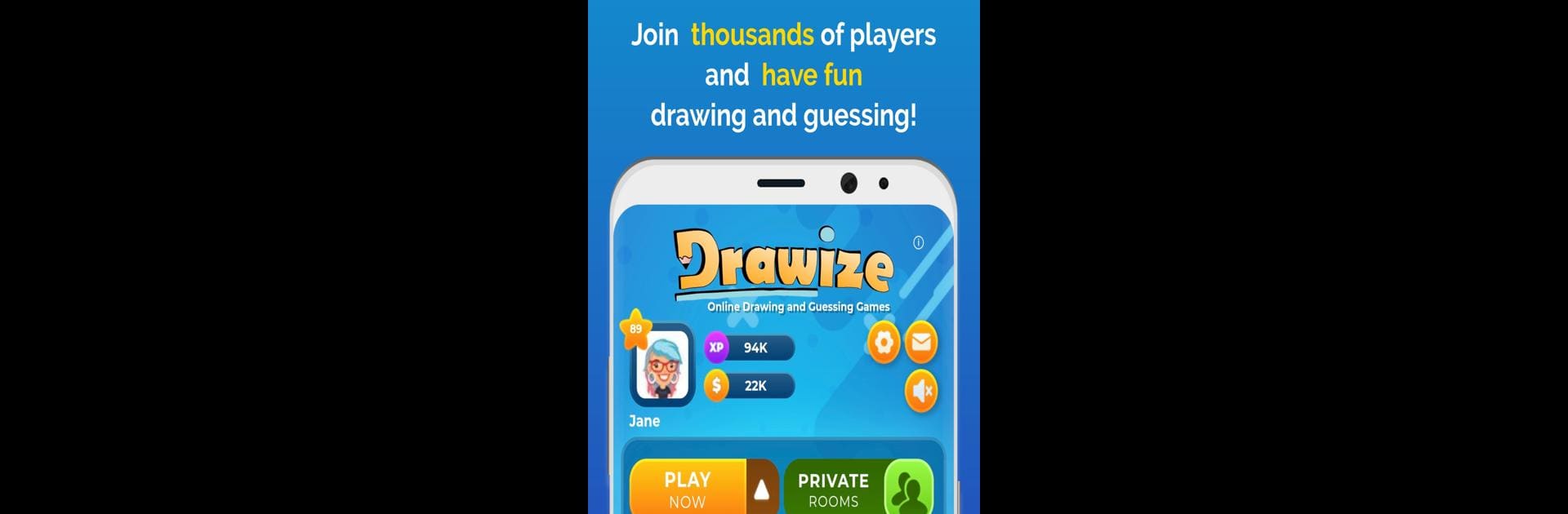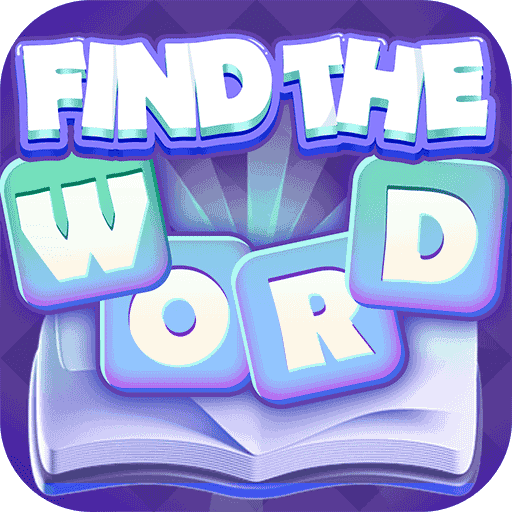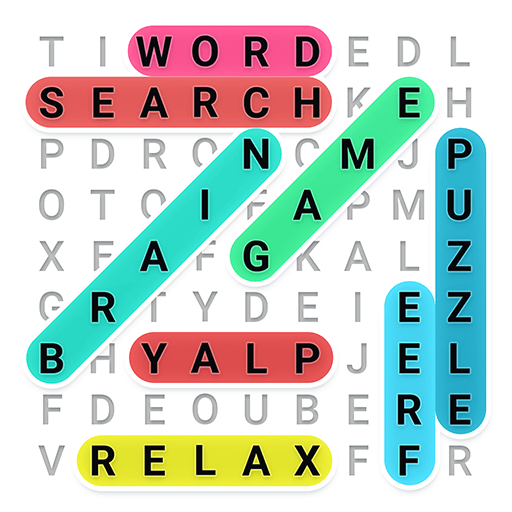Bring your A-game to Drawize – Draw and Guess, the Word game sensation from Lomboos. Give your gameplay the much-needed boost with precise game controls, high FPS graphics, and top-tier features on your PC or Mac with BlueStacks.
About the Game
Drawize – Draw and Guess is an easygoing, social guessing game that takes your doodling skills and turns them into an entertaining challenge. Whether you’re an artist at heart or someone who can barely draw a stick figure, you’ll find yourself hooked. Play solo to sharpen your skills, or jump into online rooms with friends and folks from across the globe—there’s always someone ready for a quick round. If you like games where you can get a little silly, laugh at wild guesses, and maybe even get better at drawing, this is your kind of fun.
Game Features
-
Different Ways to Play
There’s more than one way to get your drawing fix. Practice your sketching solo, try guessing what others are drawing, or set up a private room to outwit your friends. In public rooms, you’ll find people from all over, each bringing their own flair and imagination. -
Custom Avatars
Why stick to the usual profile pic? Create a custom avatar that shows off your personality—go goofy, cool, or totally unexpected. -
Daily Challenge Mode
Feeling competitive? Take on the daily challenge and see if you can come out on top against everyone else playing that day. New day, new word, new drawing battles. -
Plenty of Drawing Tools
Don’t let your artistic vision be limited! Pick from pens, brushes, spray paint, or even fill in spaces with a paint bucket. Whether you like bold lines or fine details, there’s a tool that fits your style. -
Level Up Your Titles
Everyone starts out as a Scribbler, but as you guess cleverly and draw creatively, you’ll climb up the ranks. Only the most skilled (or lucky) earn the title of Master. -
Word Guessing Fun
When it’s your turn to draw, you’ll pick from a few word options and try to represent it through your art—no talking! The catch? Everyone else is racing to guess first. -
Better on BlueStacks
Looking for an extra-smooth, bigger-screen experience? Try playing Drawize – Draw and Guess on BlueStacks for more space to unleash your inner artist.
Start your journey now. Download the game on BlueStacks, invite your friends, and march on a new adventure.