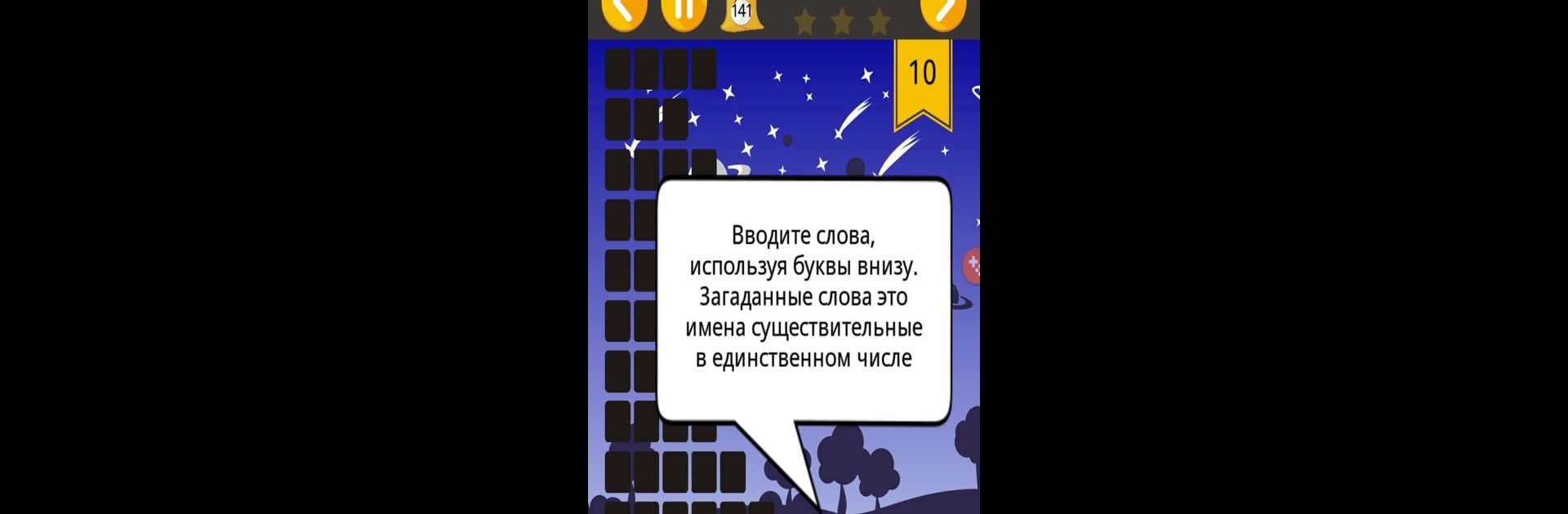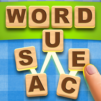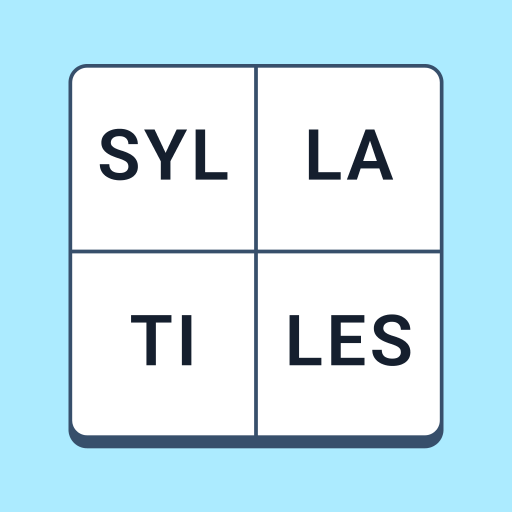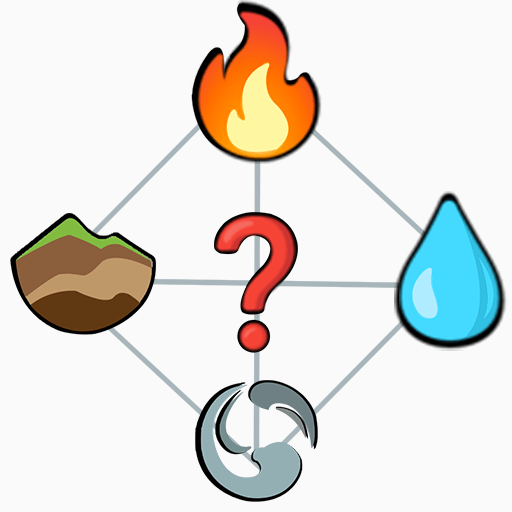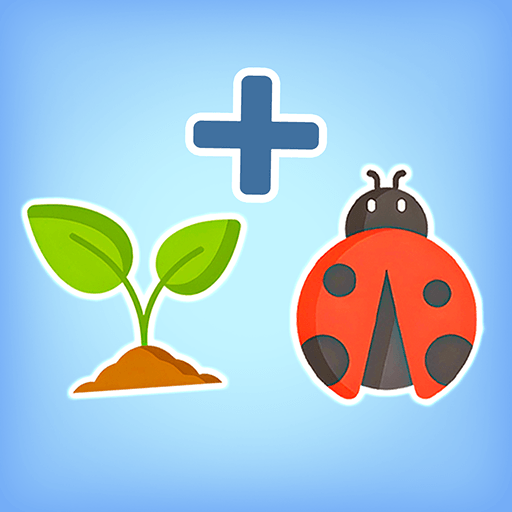Bring your A-game to Угадай слова, the Word game sensation from Lunapp. Give your gameplay the much-needed boost with precise game controls, high FPS graphics, and top-tier features on your PC or Mac with BlueStacks.
About the Game
If you’re into brain teasers and word games but bored of the same old crosswords and hangman, you’ll find Угадай слова brings a whole new twist. Lunapp’s creation is perfect for folks who love to guess, think outside the box, and laugh at quirky clues. Every round is about figuring out words from fun, unexpected descriptions—with a mischievous monster tossing in some challenges for good measure. It’s a mix of clever puzzles, wordplay, and a little bit of silliness to brighten up your day.
Game Features
- Clever Descriptions
-
Each puzzle comes with a playful, sometimes slightly tricky hint. You’re not just spelling—you’re figuring out what the clue really means before forming the word.
-
Hundreds of Handcrafted Levels
-
You’ve got more than 400 unique levels to tackle, with every stage bringing something a bit different. No two games ever feel exactly the same.
-
Monster Helper (or Tricky Trap?)
-
Run into a dead end? Tap a word for a quirky hint from the toothy monster, but beware—his clues are sometimes more like riddles!
-
Hidden Bonus Words
-
Some words aren’t listed in the main task, so finding them scores you a few extra points and keeps the game feeling fresh.
-
Completely in Russian
-
The whole game, all clues, and every word is in Russian—perfect if you want to play in your native language or flex your linguistic skills.
-
Rich Dictionary
-
The puzzles pull from a huge collection of thousands of Russian nouns—expect unusual, everyday, and even a few pretty rare finds.
-
Play Without Paying
-
You can get started for free and play as much as you want. Optional purchases include extra letters or turning off ads if you’d like a more streamlined experience.
-
Great Graphics and Easy Controls
-
The visuals are crisp and colorful, and the simple interface is easy to pick up whether you’re on mobile or—if you’re playing with BlueStacks—on your PC.
-
Fun for All Word Lovers
- Whether you like simple puzzles or super tricky word challenges, there’s something here to keep every word fan entertained.
Slay your opponents with your epic moves. Play it your way on BlueStacks and dominate the battlefield.