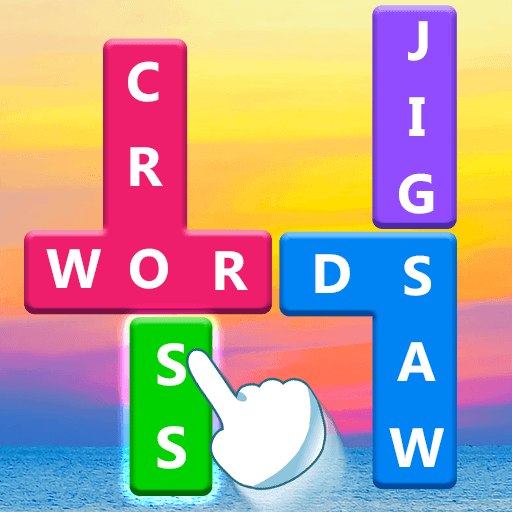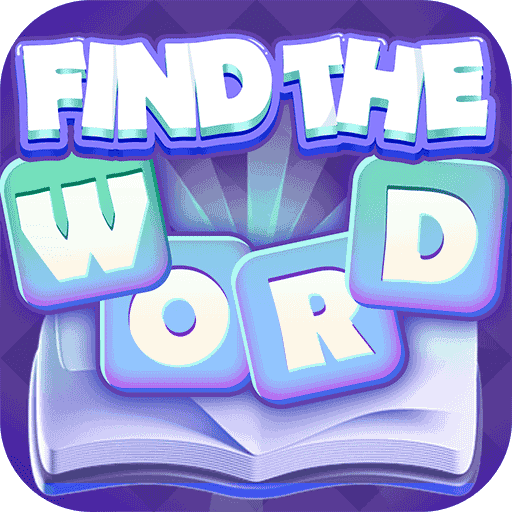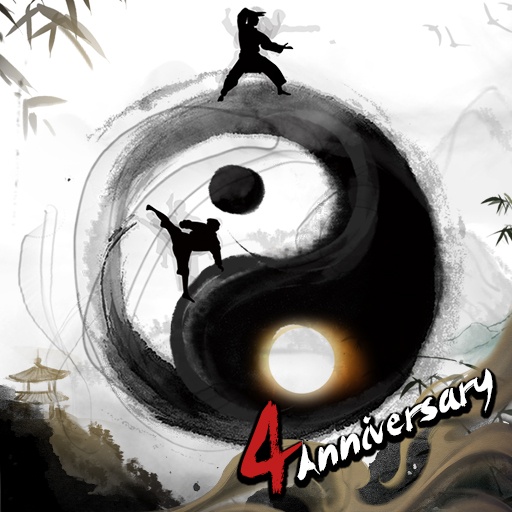天降仙緣-放置修仙 brings the Word genre to life, and throws up exciting challenges for gamers. Developed by Five Elements, this Android game is best experienced on BlueStacks, the World’s #1 app player for PC and Mac users.
About the Game
天降仙緣-放置修仙 is a laid‑back, story‑driven Word game from Five Elements where a class of modern grads accidentally slips into a hidden immortal realm. You wake up alone, stronger than you’ve ever felt, and decide to track down your missing friends while learning the rhythms of cultivation. It’s part idle, part adventure—progress flows whether you’re online or letting the game quietly build power in the background.
Game Features
-
Lost-in-Immortal-Realm Story
Step into the shoes of the class monitor who’s stranded in a mystical world, piecing together what happened to your companions as you grow from rookie cultivator to living legend. -
Idle Cultivation, Real Momentum
Gather qi, refine your path, and keep progressing even when you’re away. Check back to claim breakthroughs and push deeper into new realms. -
Alchemy & Forging
Brew elixirs and craft powerful weapons. Finding a rare recipe or forging that perfect blade feels like solving a good puzzle. -
Meridians, Gongfa, and Growth
Open meridians, study gongfa manuals, and stack clever bonuses that change how you fight and explore. Small tweaks can snowball into huge gains. -
Formations that Matter
Arrange arrays to amplify your build. The right formation can be the difference between cruising and getting crushed. -
Companions and Daoists
Recruit partners to explore secret places and face down demons. Build squads that complement your style, whether you like burst damage or slow, steady pressure. -
Mythic Collections
Hunt for magic weapons, dharma bodies, divine beasts, strange fires, ancestral symbols, and more—each with distinct perks and synergies. -
Secret Realms & Boss Encounters
Take on evolving challenges across shifting maps and mysterious valleys, with surprises tucked behind barriers and riddles. -
Anniversary Surprises
Mark the game’s milestones with fresh events, special challenges, and celebratory goodies that reward both new and returning players. -
Smooth on PC with BlueStacks
Prefer a bigger screen and easy hotkeys? Playing on BlueStacks feels great without changing how the game flows.
Start your journey now. Download the game on BlueStacks, invite your friends, and march on a new adventure.