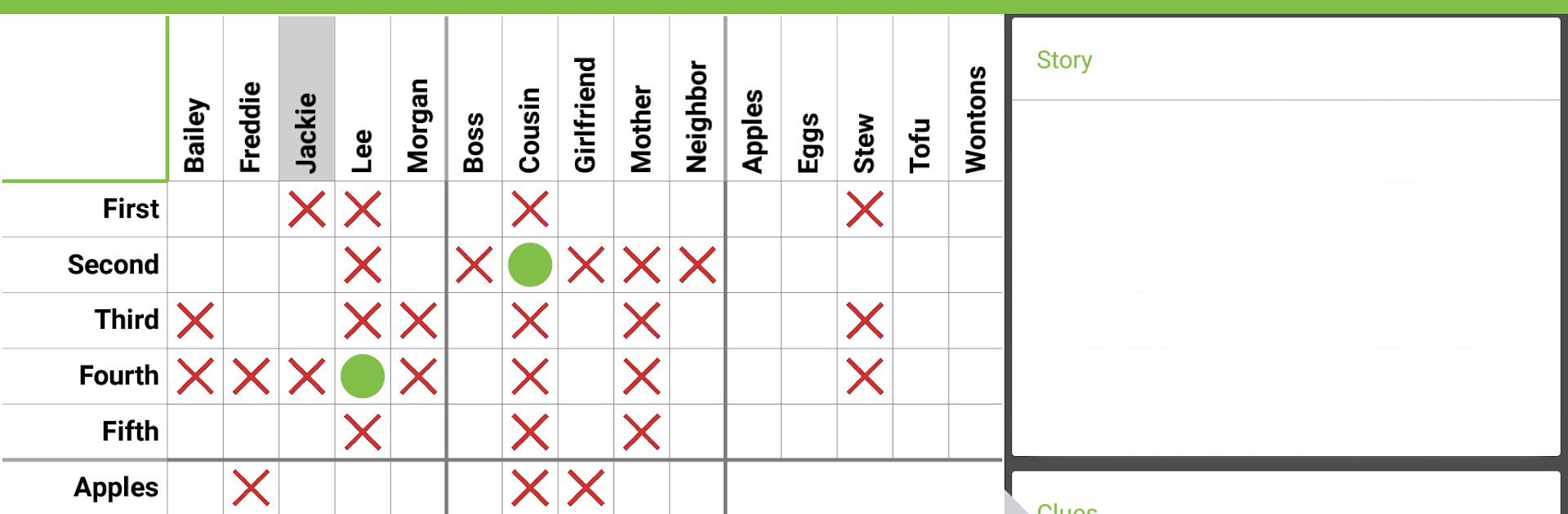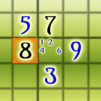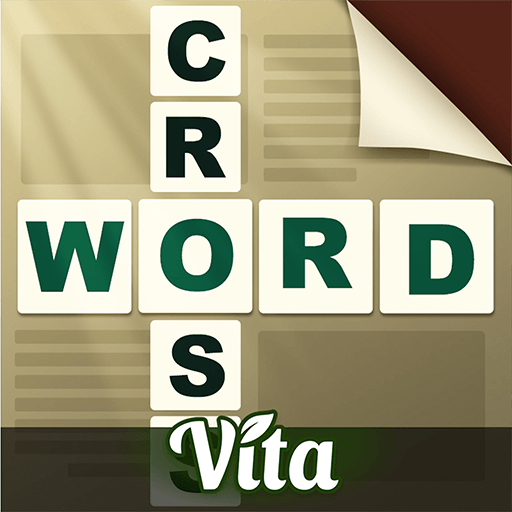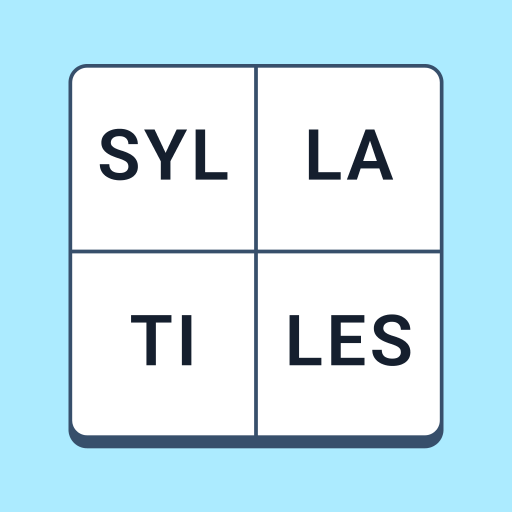Join millions to experience HARD Penny Dell Logic Problems, an exciting Word game from Egghead Games LLC. With BlueStacks App Player, you are always a step ahead of your opponent, ready to outplay them with faster gameplay and better control with the mouse and keyboard on your PC or Mac.
About the Game
Ready to tease your brain with some seriously challenging logic puzzles? HARD Penny Dell Logic Problems, brought to you by Egghead Games LLC, offers those classic, head-scratching puzzles that fans of the genre love. Whether you’re killing time or looking for a deep mental workout, this Word game delivers a satisfying mix of challenge and variety that’ll keep you thinking for hours.
Game Features
-
Classic Penny Dell Logic Problems
Dig into legendary puzzle types straight from Penny Dell magazine — no filler, just pure, satisfying logical deduction. -
No Interruptions
You won’t see a single ad or nagging popup. Just focus on the puzzles, relax, and lose yourself in the challenge. -
Try Before You Buy
Not sure if it’s your style? The first ten puzzles are totally free. All features unlocked, so you get the full experience right out of the gate. -
Tons of Extra Volumes
Feeling hooked? There are thirteen additional volumes available, each packed with fresh puzzles. You’re covered for ages. -
Helpful Tools
Messed up? It happens. With multi-level undo, Auto-X, hints, and full, step-by-step solutions, you can solve at your own pace or get a nudge if you’re stuck. -
Get That Magazine Feel — Digitally
Remember scribbling in puzzle mags? The handy erase-error and hint options channel that hand-crafted vibe, only this time, no eraser smudges and cleaner grids. -
Flexible Play Across Devices
Works nicely on phones, but even better on a big screen. You can zoom in and out of the grid so everything’s clear, whether you’re on mobile or playing through BlueStacks on your computer. -
Keeps Your Brain Sharp
Every puzzle sharpens your deductive reasoning, making it both fun and a sneaky little workout for your mind. -
Made by Puzzle Fans, for Puzzle Fans
Quality’s top-notch — Egghead Games LLC knows what brain-teasers crave, and it shows.
If logic puzzles are your thing, this Word game is a solid, ad-free pick for diving deep into hours of thoughtful fun.
Slay your opponents with your epic moves. Play it your way on BlueStacks and dominate the battlefield.