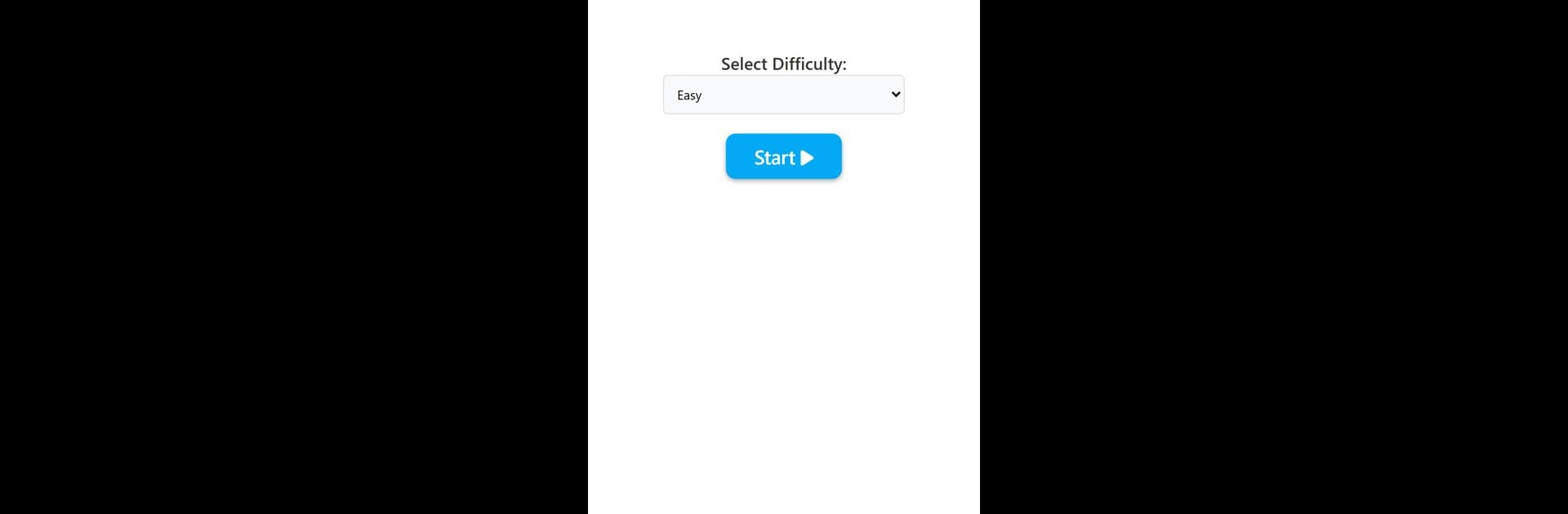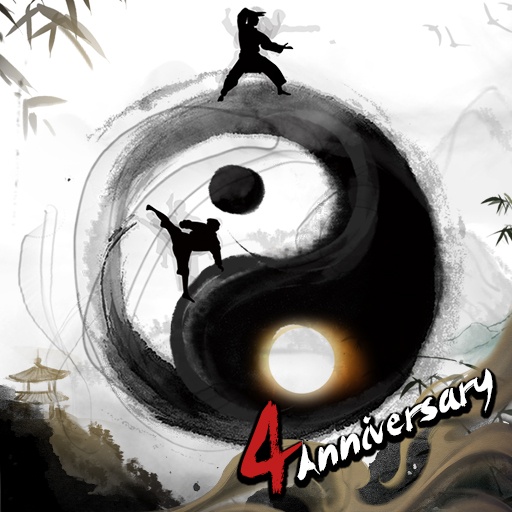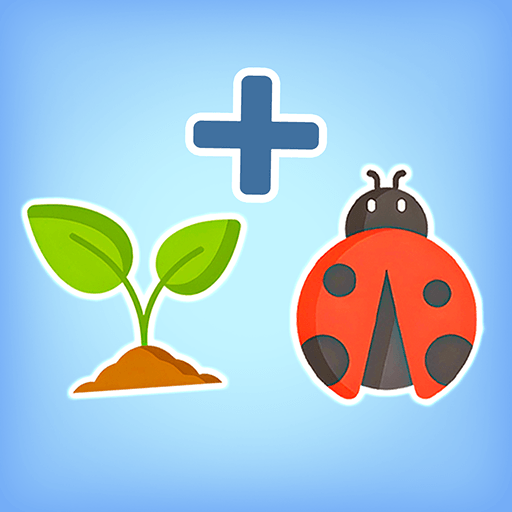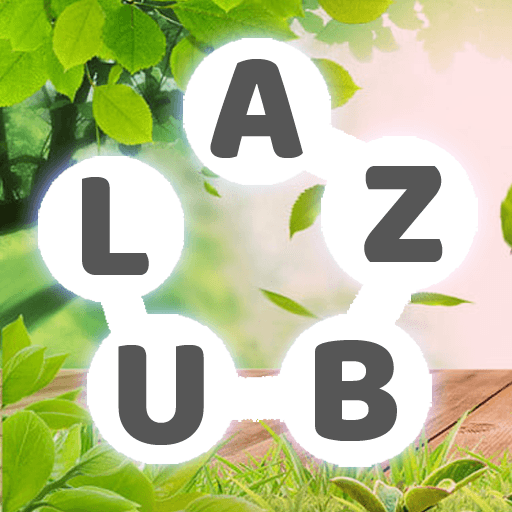Explore a whole new adventure with Medical Terminology Game, a Word game created by Orthofixar – Medical Applications & Tools. Experience great gameplay with BlueStacks, the most popular gaming platform to play Android games on your PC or Mac.
About the Game
Ready to give your brain a little medical workout? The Medical Terminology Game from Orthofixar – Medical Applications & Tools is all about testing how much you really know about those hard-to-pronounce healthcare words. Whether you’re on your way to med school, already in the field, or just love picking up new vocab, this Word game offers a fun way to brush up on key medical terms at your own pace. Expect quick rounds, some friendly pressure from the timer, and an interface that keeps things simple.
Game Features
-
Choose Your Challenge
Select from Easy, Intermediate, or Difficult modes—so you aren’t forced into the deep end (unless you want to be). Switch it up whenever you feel like. -
Beat the Clock
Every quiz is on a timer, adding a dash of adrenaline. It’s a test of both memory and speed—can you recall the right term before the buzzer? -
Hints & Second Chances
Everyone needs a lifeline now and then. Use hints if you’re really stumped (just exchange a quick ad watch), and keep an eye on your limited chances per round. -
Instant Audio Feedback
Right answer? You’ll hear about it. Mistake? The sound will let you know. Quick and clear feedback makes learning more engaging. -
Track Your Progress
The built-in scoring system shows how you’re doing and how many tries you have left, so you can challenge yourself to do better each time. -
Offline Friendly
No Wi-Fi? No problem. Play wherever—on the bus, in a waiting room, or anywhere else you have a couple of minutes to spare. -
Smooth, Simple Layout
Clear navigation and a tidy interface mean you’re never hunting for buttons or lost in menus. Everything’s where you expect it.
Of course, if you prefer a bigger screen and more precise controls, BlueStacks lets you play the Medical Terminology Game on your PC for a more comfortable experience.
Get ready for a buttery smooth, high-performance gaming action only on BlueStacks.