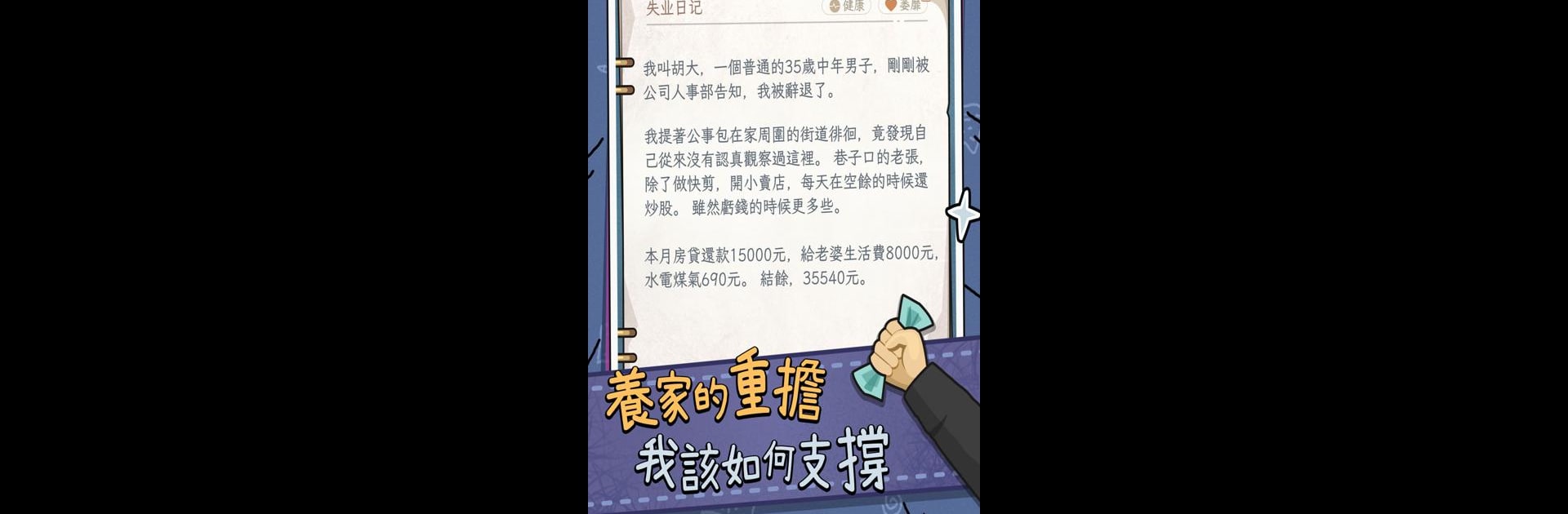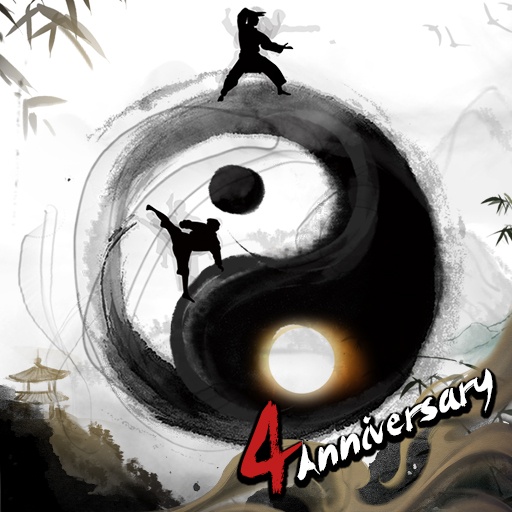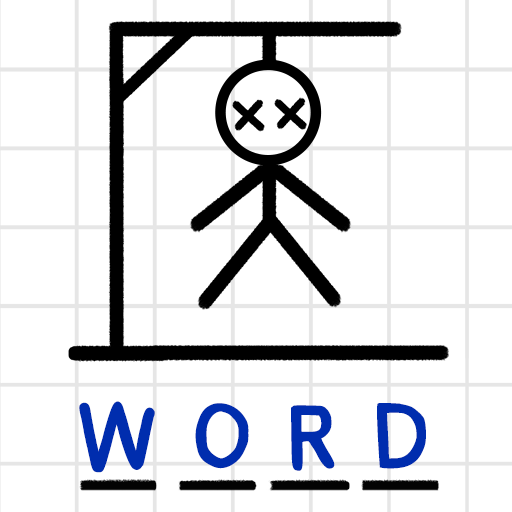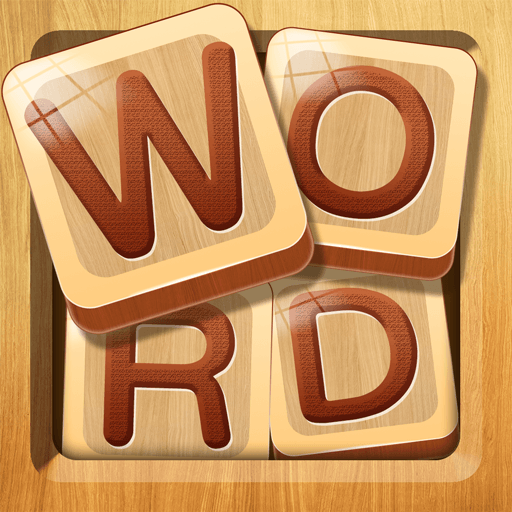From the innovators and creators at LifeSim, 中年失業模擬器:大多數 is another fun addition to the World of Word games. Go beyond your mobile screen and play it bigger and better on your PC or Mac. An immersive experience awaits you.
About the Game
Ever wondered what it’s like to hit a sudden crossroads in life, juggling family dreams and bills with no job security? That’s exactly where 中年失業模擬器:大多數 drops you—in the shoes of a middle-aged dad who’s just lost his city job. It’s not just about survival; it’s about carving out a new path, making tough choices, and uncovering unexpected stories at every turn. If you enjoy word games with a twist of life simulation, this one will keep you guessing what’s around the next corner.
Game Features
-
Open-Ended Exploration
Roam the city at your own pace. Meet quirky locals, stumble on hidden opportunities, and never quite know what’ll happen. Every game is different, so your story never repeats. -
Multiple Endings
Whether your priorities are paying off the mortgage or building the ultimate network of friends (or just buying that bag your wife’s always wanted), your decisions lead to all kinds of surprising outcomes. -
Random Life Events
One day you’re trying a new gig, the next you’re negotiating in a shady alley. Special events, wild twists, and a slice of real city life keep things interesting. -
Diverse Ways to Make Money
Work hard, hustle on the street, try luck on some high-risk investments, or trade favors with the right people. Each route carries different risks and rewards—some are quick cash, others could change everything. -
Unique Characters & Social Webs
Build relationships, strike deals, or just get swept into the chaos of other people’s lives. Your circle grows as you do, giving you more ways to survive—or thrive. -
Family Dynamics
Juggle your family’s hopes, dreams, and endless needs. Kids’ classes, parents’ health, your partner’s wish list—all balanced alongside your own goals. -
Freedom to Set Goals
Choose what success means to you. Maybe it’s stability, maybe fame, maybe something totally unexpected. How you shape your comeback is up to you.
You can play 中年失業模擬器:大多數 on BlueStacks for smoother controls and a more comfortable gaming experience if you’re on PC. Brought to you by LifeSim in the Word genre, this game doubles as part-life story, part-challenge, and part-word adventure.
Get ready for a buttery smooth, high-performance gaming action only on BlueStacks.