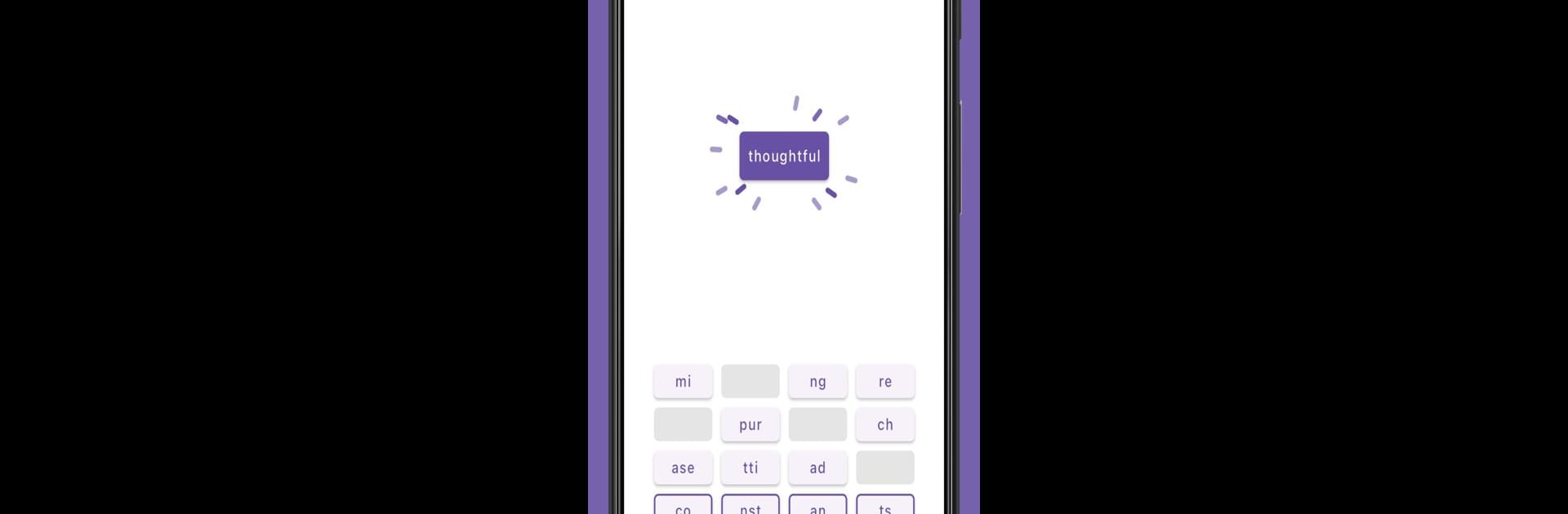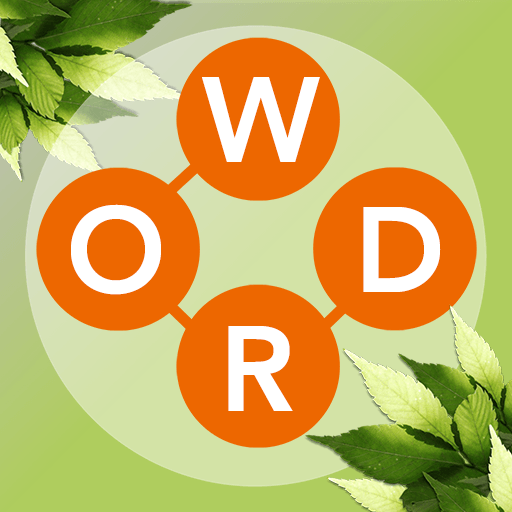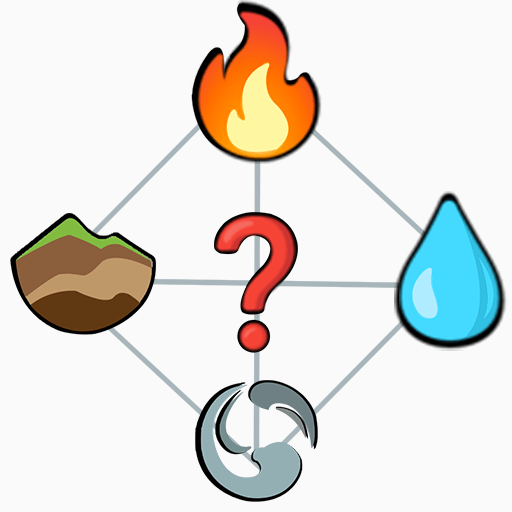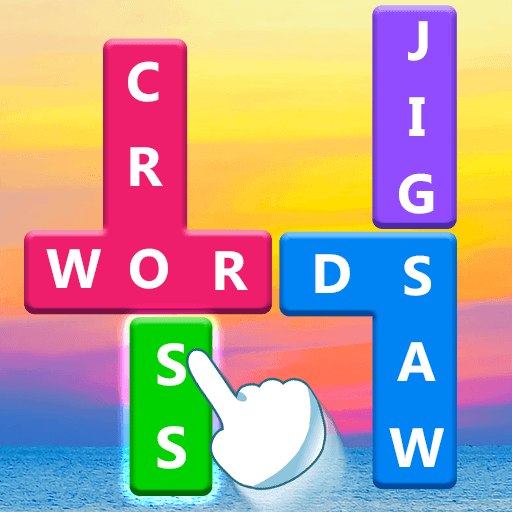Bring your A-game to Quartiles, the Word game sensation from justforfun. Give your gameplay the much-needed boost with precise game controls, high FPS graphics, and top-tier features on your PC or Mac with BlueStacks.
About the Game
Looking for a fresh spin on classic word puzzles? Quartiles by justforfun packs a clever twist for word lovers and casual players alike. This isn’t your typical crossword—you’ll piece together chunks of words, working out how they fit and testing just how sharp your vocabulary really is. Whether you’re squeezing in a quick session or settling in for a deeper mental workout, Quartiles is all about flexing those language muscles in a fun, laid-back way.
Game Features
-
Unique Word Segment Gameplay
Forget filling in a blank grid! Quartiles mixes things up by giving you word pieces to connect. It’s a different kind of brain-teaser, where finding the right combinations brings a little “aha!” moment every time. -
A Ton of Levels
There’s no shortage of puzzles here. From quick brain teasers to serious challenges, you’ll always find the next level waiting—perfect for playing just one more round (or three). -
Great for All Skill Levels
Whether you’re a vocabulary ace or just starting to get into word games, Quartiles keeps the experience approachable and fun. No pressure—play at your own pace. -
Mental Exercise on the Go
Need something to wake your brain up in the morning or wind down at night? Quartiles can fit into any schedule. Just open the game and let your mind do the stretching. -
Smooth on Big Screens
Like the puzzle feel on your computer? Quartiles runs nicely on BlueStacks, letting you enjoy those crisp controls and clear graphics while you test your word skills.
Start your journey now. Download the game on BlueStacks, invite your friends, and march on a new adventure.