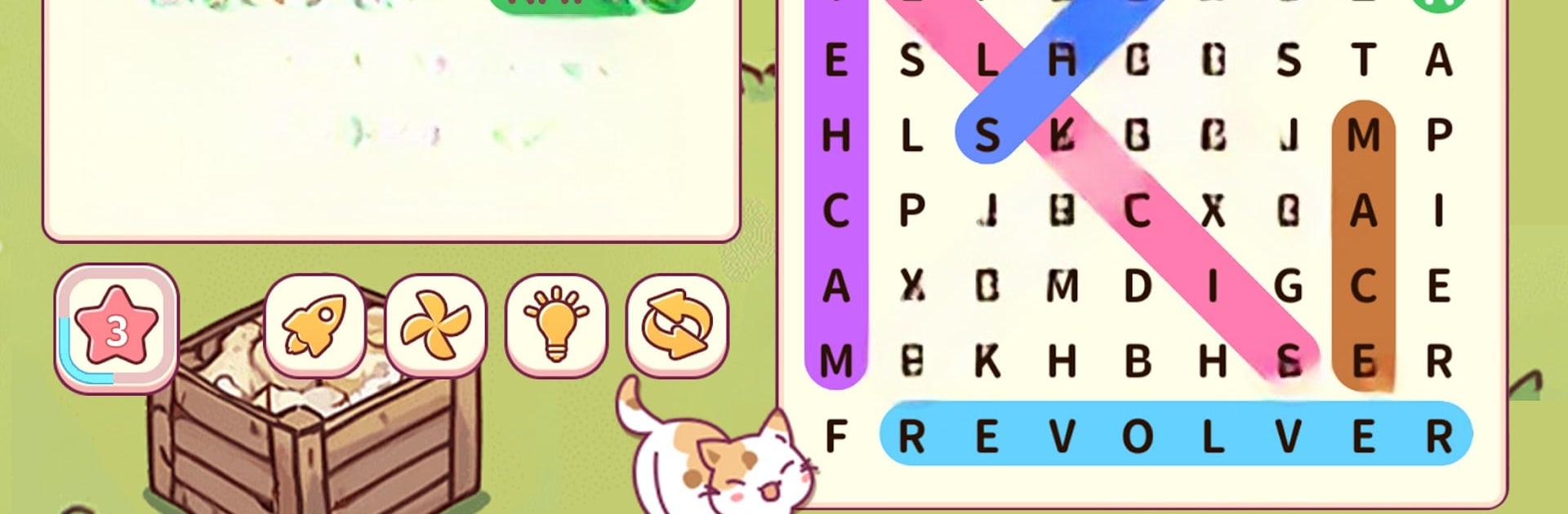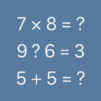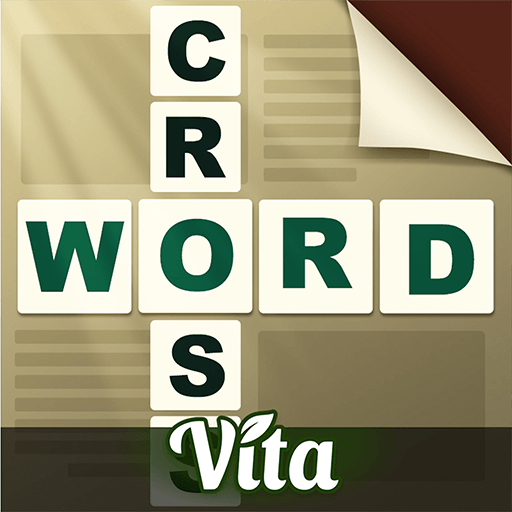From the innovators and creators at MicroEra, Ring of Words2: Cats Party is another fun addition to the World of Word games. Go beyond your mobile screen and play it bigger and better on your PC or Mac. An immersive experience awaits you.
About the Game
Ring of Words2: Cats Party is a cozy Word puzzler where clever letter paths and cute kittens share the spotlight. You’ll trace words through a crisp grid, watch cats cheer you on, and chip away at bite‑sized challenges that feel relaxing yet satisfying. Built by MicroEra, it’s easy to pick up on your phone—and it also feels great on a bigger screen with BlueStacks.
Game Features
- Flexible Word Paths: Draw lines through letters horizontally, vertically, or diagonally—and even finish tricky words with a quick two-step path that lets you lift your finger once mid‑route.
- Kid‑Friendly, Brain‑Tingling: Difficulty is tuned so everyone can enjoy it. It’s approachable for younger players while still giving grown‑ups plenty to think about.
- Handy Power‑Ups: Use Bulb for a nudge toward the right word, Fan to clear out distracting letters, Rocket to reveal the first letters of several answers, and Sunny Doll to highlight solution paths when you’re stuck.
- Daily Sign‑In Treats: Pop in each day to collect puzzle pieces. Complete a set and you’ll uncover a polished photo showcasing a famous spot—simple, satisfying progress.
- Cats, Cats, Cats: Unlock dozens of adorable kitten skins and pair them with scenic backgrounds. Mix and match to make each session feel fresh and personal.
- Smooth, Pick‑Up‑and‑Play: Short levels, quick swipes, and clean visuals make it perfect for a few minutes of downtime—or a longer, snackable word session. Genre: Word.
Slay your opponents with your epic moves. Play it your way on BlueStacks and dominate the battlefield.