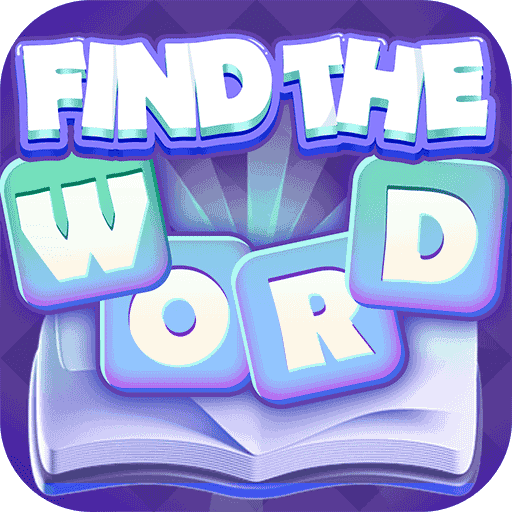Stop – Categories Word Game for Android is a word game unlike any other. Stop will test your vocabulary, knowledge, and memory all within a minute. Your round begins by randomly generating your categories. Once you spin to determine your starting letter, you are off and running. Come up with one word in each of the five categories faster than your opponent to win. It's that simple. Each round generally lasts 30 seconds, so you have think and type quickly. Watch for rare words that will give you the edge in a tie-breaker situation. This turn-based word game is perfect to kill a few minutes or a few hours as the rounds and games just fly by and they are so much. Workout your brain like any other muscle in your body and play the new Stop – Categories Word Game on your computer o laptop.
Play on PC with BlueStacks or from our cloud
- Overview
- Game Features
- How to Play
Page Modified On: June 19, 2017
Play Stop - Categories Word Game on PC or Mac
Game Features
Game controls
- Tap Spots
- Other Moves
Enhancements
- Macros
- Multi Instance
- Multi Instance Sync
- Script
- Game controls
- Enhancements

Macros

Multi Instance

Multi Instance Sync

Script
How to Download and Play Stop - Categories Word Game on PC or Mac
Download and install BlueStacks on your PC or Mac
Complete Google sign-in to access the Play Store, or do it later
Look for Stop - Categories Word Game in the search bar at the top right corner
Click to install Stop - Categories Word Game from the search results
Complete Google sign-in (if you skipped step 2) to install Stop - Categories Word Game
Click the Stop - Categories Word Game icon on the home screen to start playing

When each round last around 30 seconds, the faster you type, the more likely you are to win. On small touchscreens and tiny keyboards, you are forced to type awkwardly and are more prone to error. With the BlueStacks Advantage, you are able to use your mouse and keyboard to quickly answer and move on to the next category. Shaving seconds off your final total can be the difference between victory and defeat. With BlueStacks 4, you can play any Android game or app right on your Mac or PC. Watch this video for more information and direction to set up Stop and BlueStacks 4.
Minimum System Requirements
With BlueStacks 5, you can get started on a PC that fulfills the following requirements.
Operating System
Microsoft Windows 7 or above, macOS 11 (Big Sur) or above
Processor
Intel, AMD or Apple Silicon Processor
RAM
at least 4GB
HDD
10GB Free Disk Space
* You must be an Administrator on your PC. Up to date graphics drivers from Microsoft or the chipset vendor.
Stop - Categories Word Game - FAQs
- How to play Stop - Categories Word Game on Windows PC & Mac?
Play Stop - Categories Word Game on your PC or Mac by following these simple steps.
- Click on 'Play Stop - Categories Word Game on PC’ to download BlueStacks
- Install it and log-in to Google Play Store
- Launch and play the game.
- Why is BlueStacks the fastest and safest platform to play games on PC?
BlueStacks respects your privacy and is always safe and secure to use. It does not carry any malware, spyware, or any sort of additional software that could harm your PC.
It is engineered to optimize speed and performance for a seamless gaming experience.
- What are Stop - Categories Word Game PC requirements?
Minimum requirement to run Stop - Categories Word Game on your PC
- OS: Microsoft Windows 7 or above MacOS 11 (Big Sur) or above
- Processor: Intel, AMD or Apple Silicon Processor
- RAM: Your PC must have at least 4GB of RAM. (Note that having 4GB or more disk space is not a substitute for RAM)
- HDD: 10GB Free Disk Space.
- You must be an Administrator on your PC.